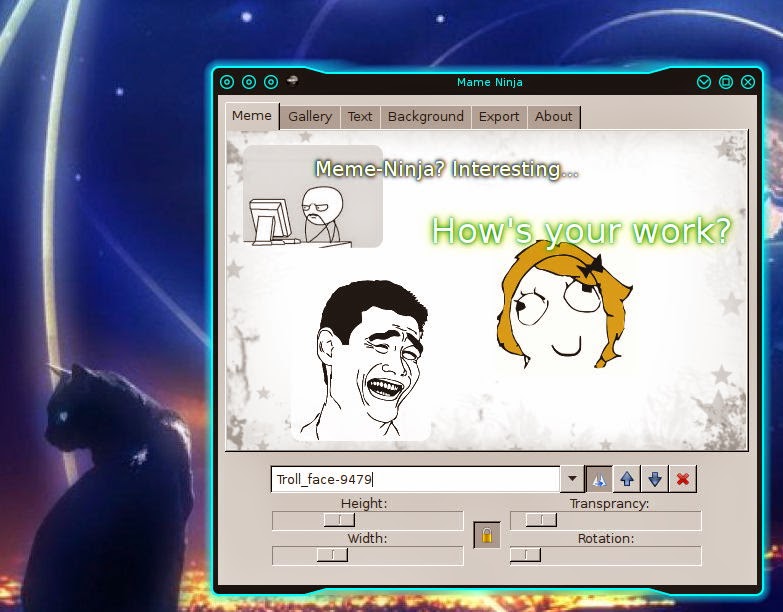With such great news, which KDE 4 user wouldn't want to move on to the new environment?
Those who view Bug 343246 as a relevant issue, of course.
This bug basically describes Plasma 5's inability to set different wallpapers on each virtual desktop. The same goes for widgets.
In other words, if you liked to have a "work" desktop with, say, a calculator, a ruler, monitoring tools, and easily identifiable because of the serious, work-related image you set as its wallpaper...all that opposed to your "fun" desktop with a colorful wallpaper and little games, now you can't have that.
An easy "solution" is what KDE people know as "activities."
Of course, you may set different wallpapers for different activities. The problem is that activities are linked to all virtual desktops. That means that, if you have 4 virtual desktops with wallpaper A and create an activity with wallpaper B, you will have 4 more virtual desktops with that wallpaper. Creating a new activity with wallpaper C will give you 4 more virtual desktops with that wallpaper...and the widgets you set on each activity will be present in all desktops of the same activity.
Not the best approach in that specific context, right? KDE 4's flexibility worked better. But why did they take that feature away?
To reply to the person who filed the bug, someone said this:
"it was a very problematic feature that cause a lot of bugs. it was removed as an explicit choice (and due to architectural changes can't really get back) for this behavior, there are activities."
It's interesting that, while XFCE now added the choice of multiple wallpapers for each desktop, KDE, the champion of customization, took it away.
Fortunately, in spite of the flat look of Plasma 5, the desktop cube and the 3D effects are still there. Hopefully, KDE devs won't take them away because the feature of hovering windows also has an old bug that they have not yet corrected:
 |
| A window that hovers over two different workspaces gets shown only partially. |