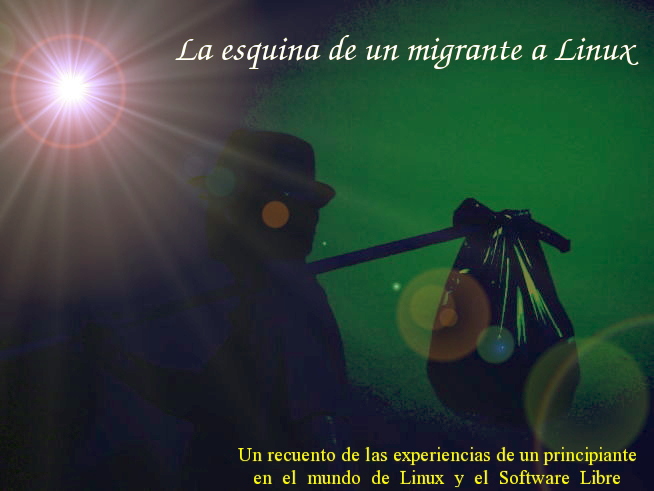Before 2016 ends, I want to wish all of you a joyful and prosperous year 2017. Thanks for everything!!!
jueves, 29 de diciembre de 2016
martes, 20 de diciembre de 2016
MX-16: Persistence and Frugality could Bite...
I made a MX-16 (64 bit) bootable USB pendrive to test it.
MX gets better and better! Since I was swamped with work at the time of the development, I could not help much with testing or translating.
Unfortunately, the translation in my language has evident errors and needs more polishing, but that is not a show stopper, is it?
MX has actually gone a long way from the way its first release (MX-14) was. I am amazed at the growing collection of handy tools its new MX comes with. The devs are indeed working hard to simplify tasks without dumbing the distro down. I do appreciate that!
The first big change I noticed was the GRUB Menu. Before, I had to press F2 to change the language and the timezone. Thus, I pressed F2 when I saw the menu... but nothing happened. I went to advanced settings but there was nothing there about locales.
Thus, I booted the distro in English. Checked the manual and it did say that you had to press F2. I guess there was a change that the documentation team could not have ready for the release. Or maybe I did something wrong.
To try again, I restarted the laptop. No, F2 didn't do anything. Wondering what to do next, I realized there was another booting option for personalizing the boot up. I tried that one and bingo! There I found the options to change language and time zones.
But then, I was asked about persistence and frugality.
I had a vague idea of what persistence is, but frugal installs were to me the same as an amargasaurus: I had no idea what they were! :P
Still, the options looked quite tempting. Trying to be witty, I chose the options that looked less dangerous to me. After all, I was not going to install anything yet.
The distro booted and I played with it to my heart's content. After that, I turned off the laptop and removed the pendrive.
My surprise was when I turned the laptop on again. As soon as GRUB2 loaded, I was welcomed by a loud beeping and the bootloader took a long time to start. That happened every time I turned the machine on, but the beeping was shortened by pressing F2 or enter, apparently. Booting with the pendrive did not cause the obnoxious sound.
After repairing GRUB, messing with its files, reinstalling it, googling for possible solutions, and forum checking to no avail, I decided to boot the pendrive and hitting "e" to edit the booting options. Then, I removed the part of persistence.
That took care of the problem. Boy! What a relief! :P
Next time, I'll do my homework before acting cocky. After all, I am an eternal newbie in the world of Linux!
By the way, for those of you who wish to know more about persistence and frugal installs, here you have some information:
1- Persistence (courtesy of Pendrivelinux)
2- Frugal installs (courtesy of Puppy Linux)
MX gets better and better! Since I was swamped with work at the time of the development, I could not help much with testing or translating.
Unfortunately, the translation in my language has evident errors and needs more polishing, but that is not a show stopper, is it?
MX has actually gone a long way from the way its first release (MX-14) was. I am amazed at the growing collection of handy tools its new MX comes with. The devs are indeed working hard to simplify tasks without dumbing the distro down. I do appreciate that!
The first big change I noticed was the GRUB Menu. Before, I had to press F2 to change the language and the timezone. Thus, I pressed F2 when I saw the menu... but nothing happened. I went to advanced settings but there was nothing there about locales.
Thus, I booted the distro in English. Checked the manual and it did say that you had to press F2. I guess there was a change that the documentation team could not have ready for the release. Or maybe I did something wrong.
To try again, I restarted the laptop. No, F2 didn't do anything. Wondering what to do next, I realized there was another booting option for personalizing the boot up. I tried that one and bingo! There I found the options to change language and time zones.
But then, I was asked about persistence and frugality.
I had a vague idea of what persistence is, but frugal installs were to me the same as an amargasaurus: I had no idea what they were! :P
Still, the options looked quite tempting. Trying to be witty, I chose the options that looked less dangerous to me. After all, I was not going to install anything yet.
The distro booted and I played with it to my heart's content. After that, I turned off the laptop and removed the pendrive.
 |
| This guy could have helped me! |
After repairing GRUB, messing with its files, reinstalling it, googling for possible solutions, and forum checking to no avail, I decided to boot the pendrive and hitting "e" to edit the booting options. Then, I removed the part of persistence.
That took care of the problem. Boy! What a relief! :P
Next time, I'll do my homework before acting cocky. After all, I am an eternal newbie in the world of Linux!
By the way, for those of you who wish to know more about persistence and frugal installs, here you have some information:
1- Persistence (courtesy of Pendrivelinux)
2- Frugal installs (courtesy of Puppy Linux)
Etiquetas:
distros,
frugal install,
learning,
MX,
persistence,
testing
domingo, 18 de diciembre de 2016
Metamorphosis with MX-16!!
MX-16 was released some days ago. I just downloaded the 64-bit version and right now I am downloading the 32 bit one. Then, I'll make the live USBs from the ISOs.
What's different this time? MX comes with a lot of custom tools:
MX Original Apps to make common tasks easier
Live
Create Live USB
Remaster tool
Snapshot
Maintenance
Boot repair
Flash manager
Menu editor
User manager
Setup
Broadcom manager
Codecs installer
Default look
Panel orientation
Select sound
System sounds
Welcome
Software
Apt notifier
Check Apt GPG
Debian Backports installer
Package installer
Repo manager
Test Repo installer
Utilities
Find shares
Switch user
USB unmounter
One-click Extras with Package Installer
Children: Preschool, Primary, etc.
Graphics: ImageMagik, Inkscape, etc.
Network: Skype, Dropbox, etc.
Office: GnuCash, Adobe Reader, Calibre, etc.
System: KDE, LXDE, MATE, etc.
Audio: Audacity, DeaDBeeF, Pithos, etc.
Video: DVDStyler, MPlayer, OpenShot, etc
Advanced LiveUSB
Many new Live boot options
Run in Live mode in 10 languages
Easy Live-remaster to make a custom LiveUSB or your own version to distribute as an ISO
Three forms of Live persistence (i.e., what files are kept on the LiveUSB)
Easy "frugal" installation option
Simple creation of custom snapshots (as easy as: add/remove packages, change settings, take a snapshot)
Automatic check of LiveUSB file systems for integrity
Live kernel installer
Live usb maker
I am eager to install and test this new release!
What's different this time? MX comes with a lot of custom tools:
MX Original Apps to make common tasks easier
Live
Create Live USB
Remaster tool
Snapshot
Maintenance
Boot repair
Flash manager
Menu editor
User manager
Setup
Broadcom manager
Codecs installer
Default look
Panel orientation
Select sound
System sounds
Welcome
Software
Apt notifier
Check Apt GPG
Debian Backports installer
Package installer
Repo manager
Test Repo installer
Utilities
Find shares
Switch user
USB unmounter
One-click Extras with Package Installer
Children: Preschool, Primary, etc.
Graphics: ImageMagik, Inkscape, etc.
Network: Skype, Dropbox, etc.
Office: GnuCash, Adobe Reader, Calibre, etc.
System: KDE, LXDE, MATE, etc.
Audio: Audacity, DeaDBeeF, Pithos, etc.
Video: DVDStyler, MPlayer, OpenShot, etc
Advanced LiveUSB
Many new Live boot options
Run in Live mode in 10 languages
Easy Live-remaster to make a custom LiveUSB or your own version to distribute as an ISO
Three forms of Live persistence (i.e., what files are kept on the LiveUSB)
Easy "frugal" installation option
Simple creation of custom snapshots (as easy as: add/remove packages, change settings, take a snapshot)
Automatic check of LiveUSB file systems for integrity
Live kernel installer
Live usb maker
I am eager to install and test this new release!
Suscribirse a:
Entradas (Atom)