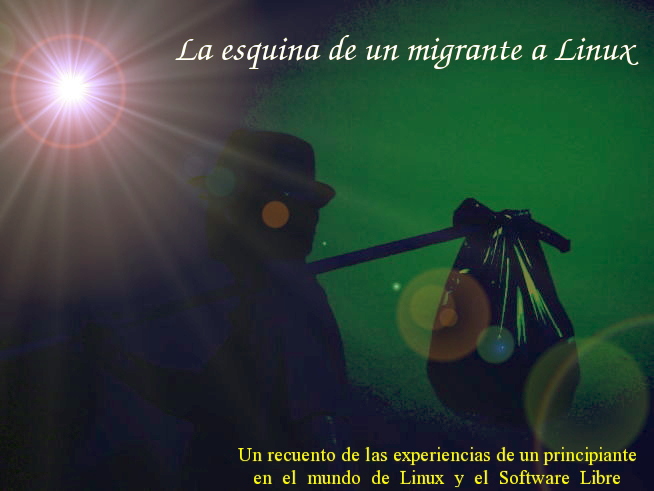One of my colleagues, a proud owner of a netbook HP Mini, but not so proud of the crippled Windows 7 Starter it came with, had asked me to help her switch to GNU/Linux.
Her netbook, although little as a netbook can be (though not quite like my Toshiba NB-100, which literally looks like a toy) put up a titanic struggle to block me from installing Linux.
After some research and tests, I finally had everything ready to install the friendly penguin on a dual boot as my colleague's primary operating system. Yes, she was totally fed up with Windows--in spite of all the praises Microsoft sings about it--but I told her to keep her Windows 7 as a secondary OS. Why? Because then she will have the opportunity to actually compare Linux and Windows fairly and will make her decisions based on her own experience. That is more valuable than a million words in favor of Linux, I'd say.
Then, I had to settle for which distro to install. I chose Mepis 8.5 because, following my line of thought, it would be easier for her to learn and for me to help her out in case of need. Unfortunately, the HP-Mini wanted to put some more struggle. Mepis was not the best choice for that netbook: even though all the computers in which I've tested or installed Mepis--desktop, notebooks, or netbooks--presented no problems, this one seemed almost Mepis-proof (at least from my limited Mepis knowledge.)
I was getting closer to solve the hardware incompatibilities, but then I decided to try a different approach. I had read that Mandriva did a very good job specifically in those headache-causing HP-Minis, so I asked Mechatotoro to bring along a Mandriva One Spring live CD and let the legacy of Mandrake do its magic where Mepis magic didn't work.
Right, Mandriva did it. What would have taken me some extra time configuring in Mepis, Mandriva got it out of the box. My colleague was also dazzled by Mandriva's KDE effects (I knew she would!) She kept Mandriva, that was a no-brainer.
Today, she told me a friend had seen her new computer and wanted Mandriva, too. ^_~
She also told me that she had used her little Mepis knowledge trying to place a different wallpaper on each desktop, but had not succeeded. I offered some help. I did my best, but even though I actually placed different wallpapers, KDE refused to show them. I knew I was missing one step in the process, but which one? I am not very acquainted with Mandriva.
Then, I remembered Mechatotoro had placed a tutorial for that on his blog. Following it, I discovered the missing link and got the four different wallpapers happily rotating along the desktop cube.
My colleague's satisfaction was beyond words. She had her netbook running exactly as she wanted and with no absurd limitations. Can somebody say the same of Win7 Starter? :P
When Mandrake Linux was first released, the slogan was "A new star is born." So, let me borrow those words and say "a new, happy Mandriva user is born." Congratulations, Mandriva! ^__^