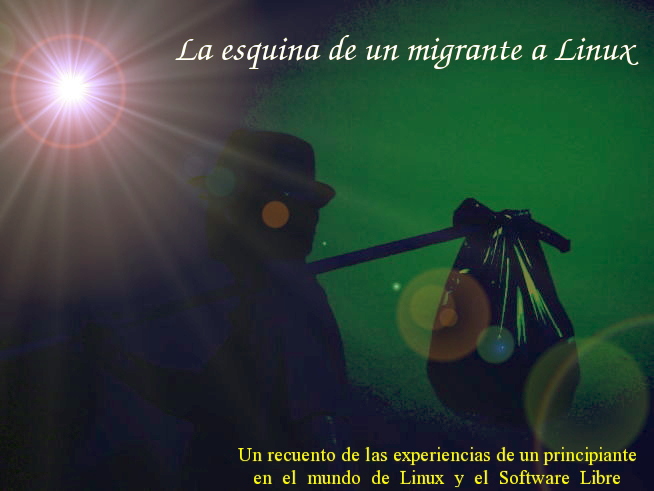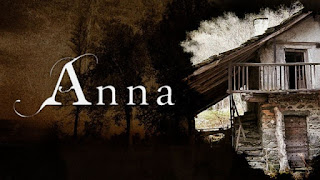To all of you, my best wishes for this coming year!!
jueves, 31 de diciembre de 2015
jueves, 24 de diciembre de 2015
MX-15 and antiX 15 Are Home for Christmas!
MX-15 "Fusion" and antiX-15 (Killah P) have been released!
They come in 32-bit (PAE/non-PAE) and 64-bit versions.
Wow! While I am hearing the fireworks outside, I am also downloading.
By the way, the MX Linux community has started a fundraiser to cover the expenses for:
Deadline: Jan 31, 2016
Donation page: Here
They come in 32-bit (PAE/non-PAE) and 64-bit versions.
Wow! While I am hearing the fireworks outside, I am also downloading.
By the way, the MX Linux community has started a fundraiser to cover the expenses for:
- servers
- domains
- development equipment
- etc.
Deadline: Jan 31, 2016
Donation page: Here
domingo, 13 de diciembre de 2015
When Linux Education Reaches Teachers: The Case of LekitOS
When talking about effective education, most people think of students as the ones being empowered with knowledge and new skills for creating new paradigms.
I've taken all that with a grain of salt. Why? Because I've always thought those who hold that optimistic view often miss something important. Sometimes they have a too idealized view of students or education, or they do not consider very important variables, or fail to create a methodology according to the target culture, among other possible factors.
For the most part, all the optimistic talk is about students. But what about teachers? It is impossible to form free, empowered students if the teachers are slaves.
How are students supposed to become creators of knowledge if their teachers do not create anything? It's even worse when such teachers are happy by simply recreating patterns (because these teachers have been trained and programmed to think those are the "empowering/liberating" patterns.)
This is more evident in the case of technology in the classrooms. Most teachers have been literally programmed to think that technology education means using a couple of tools (mostly designed by Microsoft.) For instance, a teacher who is incapable to say the concept "multimedia presentation" and instead says "Powerpoint" is simply too strongly enslaved to be talking about "empowering, liberating" technology. For those who think I am exaggerating, let me ask: Why don't teachers say, for example, "OK students, please open your Larousse/Petite Robert" instead of "dictionary"? How is it that in the case of technology, such metonymy is acceptable?
But today I learned a refreshing piece of news. Mr. Santiago Camblor, an IT professor at IES Pedro de Tolosa de San Martin de Valdeiglesias, in Madrid, Spain, has become an example of the creative power of truly liberating knowledge in the hands of empowered teachers. He took GalPon MiniNo Artabros and tailored it into "LekitOS": a version of the distro designed as an OS for high schools. The details are here (in Spanish).
When a teacher is able to do this (and has the tools and freedom to do it), his/her example will be more effective to show students that they can also become free and find the tools they need. It will also let them create their own knowledge to forge a new paradigm.
To my colleagues in education and education policy-making: Please, try to do the same, especially if you say "Powerpoint" instead of "multimedia presentation" or if you keep mandating your students to use "Word format."
I've taken all that with a grain of salt. Why? Because I've always thought those who hold that optimistic view often miss something important. Sometimes they have a too idealized view of students or education, or they do not consider very important variables, or fail to create a methodology according to the target culture, among other possible factors.
For the most part, all the optimistic talk is about students. But what about teachers? It is impossible to form free, empowered students if the teachers are slaves.
How are students supposed to become creators of knowledge if their teachers do not create anything? It's even worse when such teachers are happy by simply recreating patterns (because these teachers have been trained and programmed to think those are the "empowering/liberating" patterns.)
This is more evident in the case of technology in the classrooms. Most teachers have been literally programmed to think that technology education means using a couple of tools (mostly designed by Microsoft.) For instance, a teacher who is incapable to say the concept "multimedia presentation" and instead says "Powerpoint" is simply too strongly enslaved to be talking about "empowering, liberating" technology. For those who think I am exaggerating, let me ask: Why don't teachers say, for example, "OK students, please open your Larousse/Petite Robert" instead of "dictionary"? How is it that in the case of technology, such metonymy is acceptable?
But today I learned a refreshing piece of news. Mr. Santiago Camblor, an IT professor at IES Pedro de Tolosa de San Martin de Valdeiglesias, in Madrid, Spain, has become an example of the creative power of truly liberating knowledge in the hands of empowered teachers. He took GalPon MiniNo Artabros and tailored it into "LekitOS": a version of the distro designed as an OS for high schools. The details are here (in Spanish).
When a teacher is able to do this (and has the tools and freedom to do it), his/her example will be more effective to show students that they can also become free and find the tools they need. It will also let them create their own knowledge to forge a new paradigm.
To my colleagues in education and education policy-making: Please, try to do the same, especially if you say "Powerpoint" instead of "multimedia presentation" or if you keep mandating your students to use "Word format."
Etiquetas:
customization,
distros,
education,
Galpon Minino,
learning
viernes, 4 de diciembre de 2015
A Tablet Locked with Windows 10? I don't Want it...and I Am NOT Sorry!
Recently, I went looking for x86 tablets. If I could wipe Windows off and experiment with several OSs (Android x86 or several Linux distros), I didn't mind paying a higher price.
 I saw that a company called Visual Land offered several x86 tablets and Android tablets. Interestingly enough, the specs of their android tablets were lower than those of the x86 ones, that surely enough came preloaded with Windows 8.1 or 10 (shrug).
I saw that a company called Visual Land offered several x86 tablets and Android tablets. Interestingly enough, the specs of their android tablets were lower than those of the x86 ones, that surely enough came preloaded with Windows 8.1 or 10 (shrug).
I sent an e-mail to the company's tech support. After a couple of days with no reply, I contacted customer support to know if it was technically possible to get rid of Windows and install something else. They made me go through the usual protocol:
1. What OS do you want to install? Windows 10? (My answer: NO!)
2. The tablet is designed for Windows. (My answer: Yes, but I want to see what I can do with it.)
3. That could make your warranty void. (My answer: I understand, but I'd rather run the risk of bricking the device than being tied to Windows.)
At the end, the man from customer support told me he didn't know if it could be done or how hard it was.
A day or two later, I received the reply to my e-mail:
"Dear Sir. You can't do that. The OS is locked. Good day."
That's disappointing! After all, I am buying hardware and they are selling hardware. Why should they care what I do with my tablet after I buy it if I'm the owner? If fiddling with my device voids my warranty, I'm perfectly willing to accept my responsibility, but why wouldn't they let me use the hardware I rightfully bought the way I want to?
As I replied to the company, I'll look for a company that cares more about its customers. If we pay, we deserve respect...and respecting customer freedoms is a good start for any company that values its customers.
 I saw that a company called Visual Land offered several x86 tablets and Android tablets. Interestingly enough, the specs of their android tablets were lower than those of the x86 ones, that surely enough came preloaded with Windows 8.1 or 10 (shrug).
I saw that a company called Visual Land offered several x86 tablets and Android tablets. Interestingly enough, the specs of their android tablets were lower than those of the x86 ones, that surely enough came preloaded with Windows 8.1 or 10 (shrug).I sent an e-mail to the company's tech support. After a couple of days with no reply, I contacted customer support to know if it was technically possible to get rid of Windows and install something else. They made me go through the usual protocol:
1. What OS do you want to install? Windows 10? (My answer: NO!)
2. The tablet is designed for Windows. (My answer: Yes, but I want to see what I can do with it.)
3. That could make your warranty void. (My answer: I understand, but I'd rather run the risk of bricking the device than being tied to Windows.)
At the end, the man from customer support told me he didn't know if it could be done or how hard it was.
A day or two later, I received the reply to my e-mail:
"Dear Sir. You can't do that. The OS is locked. Good day."
That's disappointing! After all, I am buying hardware and they are selling hardware. Why should they care what I do with my tablet after I buy it if I'm the owner? If fiddling with my device voids my warranty, I'm perfectly willing to accept my responsibility, but why wouldn't they let me use the hardware I rightfully bought the way I want to?
As I replied to the company, I'll look for a company that cares more about its customers. If we pay, we deserve respect...and respecting customer freedoms is a good start for any company that values its customers.
Etiquetas:
freedom,
Locked devices,
ownership,
tablet computers,
Visual Land,
Windows 10,
Windows 8.1
miércoles, 25 de noviembre de 2015
Good News!
This week has brought good news to my world:
1. MX Linux, the sucessor of MEPIS, is currently at version 15 beta 2. The OS will come in both 32 bits and 64 bits.
2. PicarOS has just published a demo of an ISO made for x86 tablets. They used an ACER P3 with an i3 processor and the system looks great.
3. There was a memo telling the authorities of my faculty to stop the lock-in on proprietary software and to encourage the use and teaching of free software.
Now, I wish I had a tablet to test PicarOS and that would complete this week!
1. MX Linux, the sucessor of MEPIS, is currently at version 15 beta 2. The OS will come in both 32 bits and 64 bits.
2. PicarOS has just published a demo of an ISO made for x86 tablets. They used an ACER P3 with an i3 processor and the system looks great.
3. There was a memo telling the authorities of my faculty to stop the lock-in on proprietary software and to encourage the use and teaching of free software.
Now, I wish I had a tablet to test PicarOS and that would complete this week!
Etiquetas:
Free software,
freedom,
MX,
news,
PicarOS
domingo, 22 de noviembre de 2015
GalPon MiniNo 3.0 (Queiles) Is on its Way!
 Yes! GalPon MiniNo 3.0 (Queiles) has reached the alpha 2 status!
Yes! GalPon MiniNo 3.0 (Queiles) has reached the alpha 2 status! So, what does it bring? So far, we don't know much...only that it comes with a Debian Jessie base and that the ISO is downloadable for testing and bug-finding purposes.
The forum for notifying about bugs is here.
You can download the ISO here. (It's 1.1 Gb.)
This is good news!
Etiquetas:
Alpha testing,
distros,
Galpon Minino,
lightweight distros
jueves, 19 de noviembre de 2015
The Windows 10 Plane Has Arrived!!
Back in 2010, I posted this little joke about Operating Systems running airlines.
Yesterday, I realized that a meme on the Web equates Windows 10 to a plane...and what a plane!
One would think that after all these years, Microsoft's OSs would gain more respect (to most people they are a necessary evil), especially if we take into account that Windows 10 is trying to imitate lots of key Linux features...
...Apparently, the situation hasn't changed much. Here you have it: The Windows 10 plane!
Here's another version:
Add the surveillance cameras tracking your every movement and those pictures will be complete! :P
Yesterday, I realized that a meme on the Web equates Windows 10 to a plane...and what a plane!
One would think that after all these years, Microsoft's OSs would gain more respect (to most people they are a necessary evil), especially if we take into account that Windows 10 is trying to imitate lots of key Linux features...
...Apparently, the situation hasn't changed much. Here you have it: The Windows 10 plane!
Here's another version:
Add the surveillance cameras tracking your every movement and those pictures will be complete! :P
Etiquetas:
fun,
GNU/Linux,
humor,
open-source,
windows,
Windows 10
jueves, 12 de noviembre de 2015
Firefox OS for Desktop PCs? WebIDE Makes it Possible!
Long time ago, before Mozilla launched its Firefox OS phones, there was a Firefox OS simulator for your Firefox browser. I had installed it back then and tested it. It was fun; indeed, thanks to it, I met Om-Nom, the fun creature of the popular game "Cut the Rope."
Today, when I tried to run the simulator, I got a message that it was outdated and that I should try WebIDE for more up to date versions of Mozilla's phone OS.
I didn't know anything about WebIDE. It sounded pretty technical to me, who just wanted to run a little game called "Spooky Cats."
Fortunately, Mozilla made WebIDE simple enough for someone like me to understand it and use it...at least to reach my humble goal.
How to use WebIDE?
Basically, on Firefox 33 or later, we must go to the menu "Tools" and then "Web Developer" to select WebIDE. The shortcut is SHIFT + F8.
Once the WebIDE is open, we must download and install a runtime. I chose Firefox OS 2.2. The process was as simple as a click.
The rest is equally simple: Choose the runtime you installed and run it.
Once I got my Firefox OS simulator, I went straight to the marketplace to locate the game I was looking for. It was not hard to find it:
Then, I installed it. That was again extremely simple.
 But there was a little problem: the game was meant to work horizontally!
But there was a little problem: the game was meant to work horizontally!
Controlling the game like that was not only awkward but almost impossible, at least for an ocassional gamer like me.
Clicking on the round arrow buttons to move your character was unnatural and hard, not to mention that I also had to resize the phone window to be able to see what was going on.
This seemed pretty much like a no-go...
Until I noticed the little arrow button on the lower right corner of the window.
I clicked on that button and...
Problem solved! The orientation of the phone screen changed and that also enabled my arrow keys and the space bar on the game. Now I can play the game on my laptop as easily as it could get.
Some people criticize Mozilla for different reasons and dislike Firefox. So far, I haven't found a browser that lets you do as many things as Firefox does.
Today, when I tried to run the simulator, I got a message that it was outdated and that I should try WebIDE for more up to date versions of Mozilla's phone OS.
I didn't know anything about WebIDE. It sounded pretty technical to me, who just wanted to run a little game called "Spooky Cats."
Fortunately, Mozilla made WebIDE simple enough for someone like me to understand it and use it...at least to reach my humble goal.
How to use WebIDE?
 |
| This is what WebIDE looks like |
Once the WebIDE is open, we must download and install a runtime. I chose Firefox OS 2.2. The process was as simple as a click.
The rest is equally simple: Choose the runtime you installed and run it.
Once I got my Firefox OS simulator, I went straight to the marketplace to locate the game I was looking for. It was not hard to find it:
 |
| This is Firefox OS 2.2 running on my laptop! |
Then, I installed it. That was again extremely simple.
 But there was a little problem: the game was meant to work horizontally!
But there was a little problem: the game was meant to work horizontally!Controlling the game like that was not only awkward but almost impossible, at least for an ocassional gamer like me.
Clicking on the round arrow buttons to move your character was unnatural and hard, not to mention that I also had to resize the phone window to be able to see what was going on.
This seemed pretty much like a no-go...
Until I noticed the little arrow button on the lower right corner of the window.
I clicked on that button and...
Problem solved! The orientation of the phone screen changed and that also enabled my arrow keys and the space bar on the game. Now I can play the game on my laptop as easily as it could get.
Some people criticize Mozilla for different reasons and dislike Firefox. So far, I haven't found a browser that lets you do as many things as Firefox does.
Etiquetas:
Firefox,
Firefox OS,
fun,
learning,
Spooky Cats,
tutorial,
WebIDE
sábado, 7 de noviembre de 2015
I Found the Lost Cat! Pisi Linux 2.0 Is now an Alpha 6
I realized two days ago that Pisi Linux 2.0 is on development and right now it reached the state of alpha 6.
I downloaded the test ISO and installed it on a virtual machine (no live DVD unfortunately).
What does it have?
See this video of the previous alpha (alpha 5), posted by Groni, one of the members of the team:
This is what the Pisi GRUB bootloader looks like:
And this is the log in screen. Not very impressive, but I don't expect to be impressed at this stage anyway.

The first thing I noticed of Pisi Linux Alpha 6 is that it comes with Plasma 5. To be honest, I don't like the flat look of Plasma 5. Another aspect of the new KDE desktop that I don't like is the fact that they got rid of the possibility to set different wallpapers and plasmoids for each virtual desktop.
The good part is that some window themes and desktop themes like Ghost are still supported. For those of us who are not happy looking how a desktop mimics a tablet or a phone, that theme is a life saver. In my opinion, the panel looks a lot better indeed if Ghost is set.
This is the log out screen. Again, thanks to Ghost, Plasma it is not so painful to look at.
So far, my complaints are not directed to Pisi but to KDE. But what about Pisi concretely?
I did notice that VLC fails to load. Also, I realized that an old bug causing the system not to be fully localized when one chooses Spanish is still present...apparently.
Well, this is an alpha. Expecting full functionality and polish at this level is asking too much, especially because Pisi has few developers. In this light, I am actually very pleased. Pisi's developing team may lack members but not hard work and enthusiasm.
Hopefully, Pisi 2.0 will surprise all of us. I am very happy that Pisi is still in development.
I downloaded the test ISO and installed it on a virtual machine (no live DVD unfortunately).
What does it have?
See this video of the previous alpha (alpha 5), posted by Groni, one of the members of the team:
This is what the Pisi GRUB bootloader looks like:
And this is the log in screen. Not very impressive, but I don't expect to be impressed at this stage anyway.

The first thing I noticed of Pisi Linux Alpha 6 is that it comes with Plasma 5. To be honest, I don't like the flat look of Plasma 5. Another aspect of the new KDE desktop that I don't like is the fact that they got rid of the possibility to set different wallpapers and plasmoids for each virtual desktop.
The good part is that some window themes and desktop themes like Ghost are still supported. For those of us who are not happy looking how a desktop mimics a tablet or a phone, that theme is a life saver. In my opinion, the panel looks a lot better indeed if Ghost is set.
This is the log out screen. Again, thanks to Ghost, Plasma it is not so painful to look at.
So far, my complaints are not directed to Pisi but to KDE. But what about Pisi concretely?
I did notice that VLC fails to load. Also, I realized that an old bug causing the system not to be fully localized when one chooses Spanish is still present...apparently.
Well, this is an alpha. Expecting full functionality and polish at this level is asking too much, especially because Pisi has few developers. In this light, I am actually very pleased. Pisi's developing team may lack members but not hard work and enthusiasm.
Hopefully, Pisi 2.0 will surprise all of us. I am very happy that Pisi is still in development.
Etiquetas:
Alpha testing,
distros,
KDE,
PiSi LinuX,
plasma
miércoles, 4 de noviembre de 2015
Activity Pager: The Light at the End of Plasma 5.5's Tunnel?
 |
| Image taken from notmart.org |
Could this be the answer for all KDE users who, like me, got discouraged by the lack of virtual desktop customization in the new version of KDE?
I don't really know. No matter what KDE developers say, activities and virtual desktops are not fully equivalent. I've found activities way too complex for the functions I used -- and liked -- of virtual desktops.
At least Activity Pager might be a way to minimize the friction of Plasma's lack of features.
Etiquetas:
activities,
KDE,
Pager,
plasma,
plasmoids
miércoles, 28 de octubre de 2015
Adding Screenlock to PicarOS Diego
This is the method I followed to add the screenlock function to PicarOS Diego 2015. Since PicarOS uses LXDE, I could find my way to do it.
1. Replacing the Screensaver:
a- Replace MateScreensaver with Xscreensaver (I used Synaptic for adding Xscreensaver).
b- Make a file called “Screensaver.desktop” with Leafpad, add this as its content:
[Desktop Entry]
Name=Screensaver
Type=Applicaton
Exec=xscreensaver -nosplash
c- Set its permissions and make it executable (With right click / properties).
d- Save the file as root in: /etc/xdg/autostart/ (I used PCManFm as root)
e- Open the Startmenu (the cat footprint), go to Preferences / Desktop Session Settings, and tick “Screensaver” in the list of the tab “Automatically Started Applications”.
2. Making a Screenlock file:
a- As root, go to /usr/share/applications and make sure you have the Screenlock.desktop file. If not, make it and add this as its content:
[Desktop Entry]
Type=Application
Name=ScreenLock
Comment=Lock your screen
Icon=system-lock-screen
Categories=Panel;Utility
Exec=lxlock
NoDisplay=false
b- Set its permissions and make it executable.
3. Adding Screenlock to the panel:
a- Right click on the panel and choose “panel settings”
b- Choose the tab “Panel Applets”, find the last “Application Launch Bar” from the currently loaded plugins list. Then press the button “Preferences”
c- You must see in the panel to your left the button “Shutdown.” In the list of installed applications to your right, open “Accessories” and look for Screenlock”.
d- Select ScreenLock and press “Add” (from the buttons in the middle) to add it to the panel on your left, where Shutdown is and use the button “up” to move it above Shutdown.
Although the process was pretty long, it was not difficult. I guess there must be a better way to do it but I'm glad I could find one at least.
1. Replacing the Screensaver:
a- Replace MateScreensaver with Xscreensaver (I used Synaptic for adding Xscreensaver).
b- Make a file called “Screensaver.desktop” with Leafpad, add this as its content:
[Desktop Entry]
Name=Screensaver
Type=Applicaton
Exec=xscreensaver -nosplash
c- Set its permissions and make it executable (With right click / properties).
d- Save the file as root in: /etc/xdg/autostart/ (I used PCManFm as root)
e- Open the Startmenu (the cat footprint), go to Preferences / Desktop Session Settings, and tick “Screensaver” in the list of the tab “Automatically Started Applications”.
2. Making a Screenlock file:
a- As root, go to /usr/share/applications and make sure you have the Screenlock.desktop file. If not, make it and add this as its content:
[Desktop Entry]
Type=Application
Name=ScreenLock
Comment=Lock your screen
Icon=system-lock-screen
Categories=Panel;Utility
Exec=lxlock
NoDisplay=false
b- Set its permissions and make it executable.
3. Adding Screenlock to the panel:
a- Right click on the panel and choose “panel settings”
b- Choose the tab “Panel Applets”, find the last “Application Launch Bar” from the currently loaded plugins list. Then press the button “Preferences”
c- You must see in the panel to your left the button “Shutdown.” In the list of installed applications to your right, open “Accessories” and look for Screenlock”.
d- Select ScreenLock and press “Add” (from the buttons in the middle) to add it to the panel on your left, where Shutdown is and use the button “up” to move it above Shutdown.
Although the process was pretty long, it was not difficult. I guess there must be a better way to do it but I'm glad I could find one at least.
Etiquetas:
Galpon Minino,
learning,
LXDE,
PicarOS,
Screenlock,
tutorial
PicarOS Diego 2015: My Impression so far
PicarOS Diego, a derivative of GalPON MiniNO aimed at children, is simply the best system for kids. It is packed with all kinds of tools for education and leisure, and it also works as a full production system for adults. I've used it countless times in my classes and my students are always amused and impressed by the visual design of this friendly OS.
My only two problems so far:
1. VLC refuses to display .srt subtitles.
I've tried all I've read on the Internet to no avail. I think it is a bug in the specific version of VLC that PicarOS comes with. Fortunately, SMPlayer solves the problem, so I'll be using SMPlayer for the time being.
2. There is no lockscreen feature.
To me, this is a very necessary function. I know that I can always leave my session, but that is not useful if I am working on something and I have to leave my computer on while leaving for a moment.
Fortunately, I could solve that issue. The steps for enabling Screenlock were not difficult, but they were quite a few. I'll post the method later, when I get to my PicarOS system.
Apart from those two issues, I must say that I'm very happy and satisfied with this OS. PicarOS is an impressive system!
My only two problems so far:
1. VLC refuses to display .srt subtitles.
I've tried all I've read on the Internet to no avail. I think it is a bug in the specific version of VLC that PicarOS comes with. Fortunately, SMPlayer solves the problem, so I'll be using SMPlayer for the time being.
2. There is no lockscreen feature.
To me, this is a very necessary function. I know that I can always leave my session, but that is not useful if I am working on something and I have to leave my computer on while leaving for a moment.
Fortunately, I could solve that issue. The steps for enabling Screenlock were not difficult, but they were quite a few. I'll post the method later, when I get to my PicarOS system.
Apart from those two issues, I must say that I'm very happy and satisfied with this OS. PicarOS is an impressive system!
Etiquetas:
distros,
Galpon Minino,
impressions,
lightweight distros,
PicarOS,
Screenlock,
VLC
domingo, 18 de octubre de 2015
Linux for Children at Its Best: PicarOS Diego 2015 Is HERE!
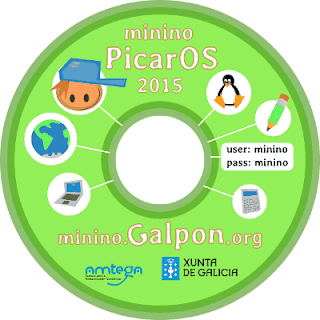 Great news! PicarOS Diego, a special remix of GalPon MiniNo aimed at children, is here in its version 2015!
Great news! PicarOS Diego, a special remix of GalPon MiniNo aimed at children, is here in its version 2015!The changes have been many. You may read them here.
I cannot say much right now because I am downloading it. The ISO is 3.2 GB so it will take a bit. For the time being, this part of the novelties caught my eye:
-
Updated launcher to create our own custom PicarOS LiveDVD with just one mouse click.
-
It includes a program to recover deleted files from memory cards, USB flash drives or hard drives damaged or accidentally formatted files. It is very easy to use and very powerful, because you can use three different engines and merge results.
Later on, I'll be posting again.
Thanks a lot, MiniNO and PicarOS devs! You are the best!
jueves, 8 de octubre de 2015
Multiboot Fun!
I bought yesterday the Humble Bundle 15 because all its games are available for Linux.
The problem was that while trying to install one game, my system warned me that I was running out of space.
Fortunately, I have a lot of unallocated space on that hard drive...at the end of my seven partitions. (Yes, seven! And I use each one of those systems!)
I decided to move some of the unused space to my gaming partition, but to do that I had to move 5 partitions to the right...and among those was the partition that loads GRUB.
Last time I did something similar, I messed up GRUB and my laptop would not boot; thus, I tried to be more careful. I replaced my current GRUB with the one of the first partition. Then, I moved the empty space to the left, one partition at a time, until it was next to the partition I wanted to enlarge. I then resized the partition, but I did not use all the unallocated space (just in case). Finally, I replaced GRUB with the one I had before starting the whole experiment.
Fortunately, everything worked. I understand that was a risky operation and that seasoned users would have a lot of much better methods.
Well, even if I am not so experienced, I could find a way to do it, and that makes me happy! :)
The problem was that while trying to install one game, my system warned me that I was running out of space.
Fortunately, I have a lot of unallocated space on that hard drive...at the end of my seven partitions. (Yes, seven! And I use each one of those systems!)
I decided to move some of the unused space to my gaming partition, but to do that I had to move 5 partitions to the right...and among those was the partition that loads GRUB.
Last time I did something similar, I messed up GRUB and my laptop would not boot; thus, I tried to be more careful. I replaced my current GRUB with the one of the first partition. Then, I moved the empty space to the left, one partition at a time, until it was next to the partition I wanted to enlarge. I then resized the partition, but I did not use all the unallocated space (just in case). Finally, I replaced GRUB with the one I had before starting the whole experiment.
Fortunately, everything worked. I understand that was a risky operation and that seasoned users would have a lot of much better methods.
Well, even if I am not so experienced, I could find a way to do it, and that makes me happy! :)
Etiquetas:
Experimentation,
GRUB,
Humble Bundle,
multiboot
jueves, 1 de octubre de 2015
For Those Who Love Market Share...
September's market share numbers are out. According to Netmarketshare, these are the figures:
It is very interesting to see that Linux has surpassed Vista. But where are the "tech journalists"? Why nobody has mentioned it so far? Whenever a new version of Windows climbs over Vista, these journalists always blow their trumpets...
Windows 10 climbed from 5.21% in August to 6.63% in September. A 1.42% gain for an OS that is virtually pushed to most computers does not seem quite good, at least to me. I'm sure that Windows fans and Windows-friendly tech journalists will see it differently.
Still, Windows 10 must make twice its marketshare if it wants to equal XP's current one. It seems that the adoption rate of Microsoft's newTrojanwarhorse has not been as fast as they would have expected.
It is very interesting to see that Linux has surpassed Vista. But where are the "tech journalists"? Why nobody has mentioned it so far? Whenever a new version of Windows climbs over Vista, these journalists always blow their trumpets...
Windows 10 climbed from 5.21% in August to 6.63% in September. A 1.42% gain for an OS that is virtually pushed to most computers does not seem quite good, at least to me. I'm sure that Windows fans and Windows-friendly tech journalists will see it differently.
Still, Windows 10 must make twice its marketshare if it wants to equal XP's current one. It seems that the adoption rate of Microsoft's new
Etiquetas:
GNU/Linux,
market share,
reflection,
Windows 10
domingo, 20 de septiembre de 2015
How did I Spend Software Freedom Day?
The answer to that question is one word:
FREE!!
Free from viruses
Free from surveillance
Free from malware
Free from local-file gobblers
Free from keyloggers
Free from atrocious license prices
Free from pirated software
Free from crackers
Free from restrictive, non-inclusive document formats
Free from backdoors
FREE!!
Free from viruses
Free from surveillance
Free from malware
Free from local-file gobblers
Free from keyloggers
Free from atrocious license prices
Free from pirated software
Free from crackers
Free from restrictive, non-inclusive document formats
Free from backdoors
sábado, 15 de agosto de 2015
ODF Is Becoming more Visible in My University!
My university has approved ODF for institutional use. Still, resistance from the administrative staff, educators and students has become an obstacle in the generalized adoption of the open format. Their reluctance to embrace ODF comes mainly from laziness and ignorance, not from a real advantage of using MS Office or its format.
Something that really bothered me was that, in spite of the university's position toward ODF, an online application for filling out our schedule affidavit only exported the data to .xslx, .docx or .pdf.
Apparently, many workers had trouble with that application and that resulted in a hiatus of the system while it was revised and improved. Meanwhile, we were asked to download a file, print it and fill it out manually.
When I clicked on the link directing me to the file, I was surprised. Instead of .xslx I saw .xsl AND .ods!
I also noticed a box for sending suggestions and complaints to human resources. "Well...It's time to say something!", I said to myself. I sent a short message congratulating the ones in charge for making .ods available and also asked them to include that format in the new version of the online application, pointing out to the compatibility issues of .xslx.
Today, I received an e-mail from human resources. The person in charge thanked me for my suggestion and said that they are working to "provide the appropriate tools for the university community."
Hopefully, that means that .ods will be available for exporting our data when we use the revised application. The fact that the current files for download are .ods and .xls instead of OOXML could mean that. Let's see.
Little by little, ODF is becoming more visible in my university!
Something that really bothered me was that, in spite of the university's position toward ODF, an online application for filling out our schedule affidavit only exported the data to .xslx, .docx or .pdf.
Apparently, many workers had trouble with that application and that resulted in a hiatus of the system while it was revised and improved. Meanwhile, we were asked to download a file, print it and fill it out manually.
When I clicked on the link directing me to the file, I was surprised. Instead of .xslx I saw .xsl AND .ods!
I also noticed a box for sending suggestions and complaints to human resources. "Well...It's time to say something!", I said to myself. I sent a short message congratulating the ones in charge for making .ods available and also asked them to include that format in the new version of the online application, pointing out to the compatibility issues of .xslx.
Today, I received an e-mail from human resources. The person in charge thanked me for my suggestion and said that they are working to "provide the appropriate tools for the university community."
Hopefully, that means that .ods will be available for exporting our data when we use the revised application. The fact that the current files for download are .ods and .xls instead of OOXML could mean that. Let's see.
Little by little, ODF is becoming more visible in my university!
Etiquetas:
Libre Office,
MS Office,
odf,
OOXML
viernes, 7 de agosto de 2015
Methods to Activate Windows 10...
As several said before the release of Windows 10, the OS was not quite ready for prime time. Some even say it's of alpha/beta quality and that MS is treating Windows 10 users as beta testers. Others just realized Microsoft wants to do some massive data mining and now think of Windows 10 as a sophisticated keylogger with a GUI. Well, the EULA stated that, didn't it?
All the privacy concerns aside, a new "feature" of the new OS seems not to accept the activation code. That's a big problem if you need to activate your software to use your computer, say, for work...especially if you have deadlines to meet.
Now, the articles about the issue pretty much say the same: you must go back to your previous OS, then perform a clean install, and then cross your fingers. Do they expect every regular user who experiences this to do all that? And just how much time will that take?
Another solution: waiting. It's so funny that first MS urged everyone to download and install the update (it is not an upgrade) and now they tell them to wait. How can people put up with all that? Where are the Linux detractors who said that Linux was hard to install and work with?
I have the gut feeling that when Windows 10 malware hits, it will do it in a way we can't imagine (and there are even those who already call Windows 10 malware!)
Although the information for activating Windows 10 in the articles is the same, the comments provide more information and are not to be missed. Some of them will surely make you laugh...unless you are experiencing the bug, I guess.
Some users suggest the most amazing methods to activate your Windows 10 license. They are worth trying. Here are some I collected from Softpedia:
Something I thank Windows 10 for: It has apparently made some Windows users recover their sense of humor! (and maybe the world will be a better place after so many people develop the patience of a saint!)
Good luck!
All the privacy concerns aside, a new "feature" of the new OS seems not to accept the activation code. That's a big problem if you need to activate your software to use your computer, say, for work...especially if you have deadlines to meet.
Now, the articles about the issue pretty much say the same: you must go back to your previous OS, then perform a clean install, and then cross your fingers. Do they expect every regular user who experiences this to do all that? And just how much time will that take?
Another solution: waiting. It's so funny that first MS urged everyone to download and install the update (it is not an upgrade) and now they tell them to wait. How can people put up with all that? Where are the Linux detractors who said that Linux was hard to install and work with?
I have the gut feeling that when Windows 10 malware hits, it will do it in a way we can't imagine (and there are even those who already call Windows 10 malware!)
Although the information for activating Windows 10 in the articles is the same, the comments provide more information and are not to be missed. Some of them will surely make you laugh...unless you are experiencing the bug, I guess.
Some users suggest the most amazing methods to activate your Windows 10 license. They are worth trying. Here are some I collected from Softpedia:
Something I thank Windows 10 for: It has apparently made some Windows users recover their sense of humor! (and maybe the world will be a better place after so many people develop the patience of a saint!)
Good luck!
viernes, 24 de julio de 2015
And so I Found Teddy!
I just finished the game Finding Teddy!
 I must say that the ending was totally unexpected and that it was much more rewarding than I thought.
I must say that the ending was totally unexpected and that it was much more rewarding than I thought.

The game even gives you a glimpse of its sequel, Finding Teddy 2. Too bad the new game does not run on Linux! Developers, what were you thinking?
Well, at least Finding Teddy has an interesting Easter Egg. Once you finish the game, you get to start it again to face once more the gigantic Tarant. Then, you have to... (no, I won't tell!) :P
 I must say that the ending was totally unexpected and that it was much more rewarding than I thought.
I must say that the ending was totally unexpected and that it was much more rewarding than I thought.
The game even gives you a glimpse of its sequel, Finding Teddy 2. Too bad the new game does not run on Linux! Developers, what were you thinking?
Well, at least Finding Teddy has an interesting Easter Egg. Once you finish the game, you get to start it again to face once more the gigantic Tarant. Then, you have to... (no, I won't tell!) :P
jueves, 23 de julio de 2015
Jetpack 2: Greenlit on Steam!
Although this is news from around February this year, I just realized that the game Jetpack 2 has been finally greenlit on Steam.
Hopefully, this will speed things up on this game, which I've been waiting since 1999. The original game used to end with the message "wait for Jetpack 2 in 1999."
 Unfortunately, Adam Pedersen, the developer, has been through a lot of situations that have prevented the completion of the game. Still, it has been quite a lot of time waiting and many fans have lost hope to see the game finally launched.
Unfortunately, Adam Pedersen, the developer, has been through a lot of situations that have prevented the completion of the game. Still, it has been quite a lot of time waiting and many fans have lost hope to see the game finally launched.
But there's still hope. Mr. Pedersen commented this on Steam's greenlight of Jetpack 2 on February 28:
Hey, we finally got greenlit!
I'm not able to work on this full time for the time being, but I'm hoping to get it out this year.
Thanks for your support everyone!
The promise of releasing Jetpack 2 may have not been fulfilled for a lot of years, but the beta does run on Linux as said by the developer. Hopefully, we will have Jetpack 2 soon...or someday...and hopefully it will run on Linux, too.
Hopefully, this will speed things up on this game, which I've been waiting since 1999. The original game used to end with the message "wait for Jetpack 2 in 1999."
 Unfortunately, Adam Pedersen, the developer, has been through a lot of situations that have prevented the completion of the game. Still, it has been quite a lot of time waiting and many fans have lost hope to see the game finally launched.
Unfortunately, Adam Pedersen, the developer, has been through a lot of situations that have prevented the completion of the game. Still, it has been quite a lot of time waiting and many fans have lost hope to see the game finally launched. But there's still hope. Mr. Pedersen commented this on Steam's greenlight of Jetpack 2 on February 28:
Hey, we finally got greenlit!
I'm not able to work on this full time for the time being, but I'm hoping to get it out this year.
Thanks for your support everyone!
The promise of releasing Jetpack 2 may have not been fulfilled for a lot of years, but the beta does run on Linux as said by the developer. Hopefully, we will have Jetpack 2 soon...or someday...and hopefully it will run on Linux, too.
miércoles, 22 de julio de 2015
Two Firefox Tricks!
1. Speeding up Firefox
I got this one from the Mepis forums. Type about:config in your address bar. That will open the configuration options for Firefox. Then, type privacy and some options will appear. Look for
privacy.trackingprotection.enabled
and double-click on it to turn its value to true. Firefox will load pages much faster.
2. Enabling High Definition on your HTML5 player for Youtube
This tutorial by Thomas Pfeiffer on LinuxVeda (images included) will teach you how to do it. You first need to type youtube.com/html5 in your address bar. On the page that opens, choose HTML5 as your default player. But up to this point, you only have low resolution. You need one more step to enable HD:
Again, type about:config in your address bar. Then, type mediasource in the search bar of that page and double-click on
media.mediasource.enabled
and
media.mediasource.webm.enabled
to change their value to true.
That's it! :)
I got this one from the Mepis forums. Type about:config in your address bar. That will open the configuration options for Firefox. Then, type privacy and some options will appear. Look for
privacy.trackingprotection.enabled
and double-click on it to turn its value to true. Firefox will load pages much faster.
2. Enabling High Definition on your HTML5 player for Youtube
This tutorial by Thomas Pfeiffer on LinuxVeda (images included) will teach you how to do it. You first need to type youtube.com/html5 in your address bar. On the page that opens, choose HTML5 as your default player. But up to this point, you only have low resolution. You need one more step to enable HD:
Again, type about:config in your address bar. Then, type mediasource in the search bar of that page and double-click on
media.mediasource.enabled
and
media.mediasource.webm.enabled
to change their value to true.
That's it! :)
domingo, 19 de julio de 2015
I Upgraded to Pisi 1.2 without Noticing It!
Thanks to Mechatotoro, I realized that the release of Pisi Linux 1.2 was officially published on Distrowatch.
Apparently, I've upgraded all the way from 1.0 to 1.2 without even knowing about it. The only problem I found was with the package Fotoxx, which caused an error whenever I wanted to update it. The issue was solved by deleting the package and then reinstalling it.
So, what's new with Pisi Linux 1.2?
Linux Kernel: 3.19.8
KDE: 4.14.3
Mate: 1.8.0
Firefox 38.0.5 Firefox 39 (The newest version was part of a new batch of updates I applied today)
LibreOffice: 4.3.5.1
GIMP: 2.8.14
Calligr A: 2.8.7
Clementine: 1.2.3
Qt: 4.8.6
Qt5: 5.4.1 * New
glibc: 2.20
binutils: 2:24
coreutils: 8.23
So far, I've found no problems. I'm posting this from my recently upgraded Pisi install. Pisi 1.2, the last one of the Pisi 1 series, is doing great.
Thanks to all the devs for their hard work.
Apparently, I've upgraded all the way from 1.0 to 1.2 without even knowing about it. The only problem I found was with the package Fotoxx, which caused an error whenever I wanted to update it. The issue was solved by deleting the package and then reinstalling it.
So, what's new with Pisi Linux 1.2?
Linux Kernel: 3.19.8
KDE: 4.14.3
Mate: 1.8.0
LibreOffice: 4.3.5.1
GIMP: 2.8.14
Calligr A: 2.8.7
Clementine: 1.2.3
Qt: 4.8.6
Qt5: 5.4.1 * New
glibc: 2.20
binutils: 2:24
coreutils: 8.23
So far, I've found no problems. I'm posting this from my recently upgraded Pisi install. Pisi 1.2, the last one of the Pisi 1 series, is doing great.
Thanks to all the devs for their hard work.
jueves, 16 de julio de 2015
Two other Creepy Games
 |
| Wasped! |
In Finding Teddy, you'd better take good care of the little girl who is the main character...otherwise she will find horrible ways of dying. So far, I've been wasped (stung by a giant wasp) and monstered (a crying monster crushes you against the floor with its enormous head, using it as a hammer).
Fun, huh?
Concerning Anna, it is a lot harder than I expected. I had a tough time just trying to get into the house where the actions take place.
 |
| I thought I'd never get in the house! |
Nothing like a creepy game to unwind after doing your work!
miércoles, 15 de julio de 2015
On Creepy Games...
I don't have much time to play games. Still, I have quite a few that I like and that I play on my Linux computers or my Android tablet. Among them, the ones I like best seem to be the creepy ones:
1. Nihilumbra: The game in which you escape the void!
This is one of my all time favorites. The atmosphere is depressing and everything seems to be reminding you that you do not belong. While you fight (and flee) for survival, you get to learn a lot about yourself and the world you live in (and I don't mean the character or the fictional world!)
2. Violett: Coraline meets Alice in Wonderland!
This is another one I was able to finish. Although the puzzles can become frustrating at times (I played it when the hint system was not polished), I realized that I could find my way in such a weird environment while I guided little Violett out of that world she got caught in. I might be exaggerating, but sometimes I felt I could understand the weird language the characters spoke.
3. Freeze!: If everything around you spins, FREEZE!
I found this one accidentally while looking for apps for my tablet. Apparently, you were kidnapped for no reason and now have to escape from multiple prisons. Interestingly enough, when I watched the introductory video in the game, I couldn't help relating the main character to the graphic depiction of the flowers of evil of the anime/manga series Aku no Hana.
Coincidence? Who knows.
(But I hope not to find in the game a theme song as disturbing as the ending theme of the series. Believe me, if you haven't heard it, you don't want to hear it.)
...花が咲いたよ。hana ga saita yo....
4. Incredipede: If an eye alone is disturbing, add limbs to it!
This one is addictive...if you can get past the awkward feeling of seeing
Quozzle, the protagonist, crawl, spin, walk, and jump through each level.
This is what some have said of the game:
"If you've ever felt that Dr Frankenstein’s career path was for you then Incredipede will have you laughing maniacally with joy for hours on end" - Indie Game Magazine
"A physics based game done right" - Total Biscuit
Sometimes you agonize as make poor Quozzle crawl across lava rivers and you see her limbs burn. Really, this is not for the faint-hearted!
5. Badland: The dark version of Flappy Bird!
I played this one on my tablet. Although it is quite a heavy download, it is worth your time and bandwidth.
In this game you control the little bird-like...bat-like creature and help it fly through a series of challenging levels.
If you like Flappy Bird but find it too cheerful, this is the game for you. You will do your best not to let the flying creature die.
6. Limbo: The creepy among the creepy!
I don't know what was in the head of the developers of this one. This is surely the kind of game you don't want your kids to play...unless you want them to have nightmares for the rest of their lives. This game is packed with lots of interesting puzzles in probably the darkest environment you could ever imagine for a game. Really, if you want a creepy, mind boggling, disturbing game, look no further. I will refrain from describing it not to spoil the fun. But here's another image showing you what awaits you:
There are two other creepy games I haven't been able to play yet. The first one did not run on Linux (I have to try Steam, I guess) and the second...Well, I have to buy it. It's $10 on Steam!
Finding Teddy: Pixel art can't get creepier!
Anna: I've heard this one makes you jump!
 |
| Born is a charismatic fellow! |
This is one of my all time favorites. The atmosphere is depressing and everything seems to be reminding you that you do not belong. While you fight (and flee) for survival, you get to learn a lot about yourself and the world you live in (and I don't mean the character or the fictional world!)
2. Violett: Coraline meets Alice in Wonderland!
 |
| Violett in a world of dark fantasy...Care for a cup of tea? |
3. Freeze!: If everything around you spins, FREEZE!
 |
| Don't fear the eye! That's you! |
 |
| The flower has blossomed! Creepy! |
(But I hope not to find in the game a theme song as disturbing as the ending theme of the series. Believe me, if you haven't heard it, you don't want to hear it.)
...花が咲いたよ。hana ga saita yo....
4. Incredipede: If an eye alone is disturbing, add limbs to it!
This one is addictive...if you can get past the awkward feeling of seeing
 |
| Quozzle is female. Cute, right? |
This is what some have said of the game:
"If you've ever felt that Dr Frankenstein’s career path was for you then Incredipede will have you laughing maniacally with joy for hours on end" - Indie Game Magazine
"A physics based game done right" - Total Biscuit
Sometimes you agonize as make poor Quozzle crawl across lava rivers and you see her limbs burn. Really, this is not for the faint-hearted!
5. Badland: The dark version of Flappy Bird!
 |
| Another charismatic character! |
I played this one on my tablet. Although it is quite a heavy download, it is worth your time and bandwidth.
In this game you control the little bird-like...bat-like creature and help it fly through a series of challenging levels.
If you like Flappy Bird but find it too cheerful, this is the game for you. You will do your best not to let the flying creature die.
6. Limbo: The creepy among the creepy!
 |
| I've heard some people can't play this one for a long time |
 |
| No, it's not the boss. It's just a spider that wants to kill you... |
There are two other creepy games I haven't been able to play yet. The first one did not run on Linux (I have to try Steam, I guess) and the second...Well, I have to buy it. It's $10 on Steam!
Finding Teddy: Pixel art can't get creepier!
Anna: I've heard this one makes you jump!
miércoles, 8 de julio de 2015
Pisi Linux...Still Alive!
 Yesterday, I found lots of updates for my Pisi Linux install. I applied them to see if everything went fine after a total 200~MB download...
Yesterday, I found lots of updates for my Pisi Linux install. I applied them to see if everything went fine after a total 200~MB download...Well, to be honest, apart from Firefox 38.0.5 (still one release behind), my untrained eye did not catch anything. And that's great because if something had gone wrong, I'm pretty sure I'd notice it!
I'm happy that Pisi is still with us. It has become too silent and almost secluded, but I still hope Pisi does not go extinct.
jueves, 2 de julio de 2015
Blow the Trumpets!! Windows 8.x Gained 0.43% Market Share!! Wait...It actually Lost It!!
Do you remember the monthly "Windows whateverversion gained x market share this month" articles that plagued the Web for years?
Linux users always said that the sources for those numbers were not reliable enough...but Windows advocates dismissed the whole issue saying the numbers were correct.
Until Netmarketshare.com made a "serious" mistake showing Windows NT gaining an enormous percentage suddenly...
Then, the page went down for a few hours...
When it became available again, the numbers were discouraging for Windows 8.
This made some Windows-biased journalists cry out loud, saying "those numbers are not to be believed!!!"
Where did I hear that before? :P
They also said that it was time to stop the monthly announcements about Windows 8's sluggish gains (they did not use those words, of course).
And thus, the articles were gone.
While I kind of miss them, I think it's good they are gone. It was embarrassing to see how Windows journalists tried to paint a great future for an OS that was way worse than Vista in terms of adoption. Funny, huh?
Can you imagine the title of this month's article now that Windows 8, after 2 1/2 years has not been able to reach 20% market share? Let me say it again, Windows 8.x has not yet surpassed Vista.
In case you want to check the numbers of Vista's good ol' times, you can do it here. Hurry up, though. We don't know how long they will last!
Yes, while 2 1/2 years after Vista's lauch, it claimed 19.01% market share, Windows 8 and 8.1 combined (never separately) have just 16.02% this month! That's even worse taking into account that last month they claimed a 16.45%!
Again, where's the batch of articles informing about that 0.43% loss? And why aren't those "objective" journalists informing us the truth about Vista and 8? They just made their comparisons once that Vista was weak...
If those numbers are not to be believed, then let me add that neither are those "tech journalists"! Let's be fair!
Linux users always said that the sources for those numbers were not reliable enough...but Windows advocates dismissed the whole issue saying the numbers were correct.
Until Netmarketshare.com made a "serious" mistake showing Windows NT gaining an enormous percentage suddenly...
Then, the page went down for a few hours...
When it became available again, the numbers were discouraging for Windows 8.
This made some Windows-biased journalists cry out loud, saying "those numbers are not to be believed!!!"
Where did I hear that before? :P
They also said that it was time to stop the monthly announcements about Windows 8's sluggish gains (they did not use those words, of course).
And thus, the articles were gone.
While I kind of miss them, I think it's good they are gone. It was embarrassing to see how Windows journalists tried to paint a great future for an OS that was way worse than Vista in terms of adoption. Funny, huh?
Can you imagine the title of this month's article now that Windows 8, after 2 1/2 years has not been able to reach 20% market share? Let me say it again, Windows 8.x has not yet surpassed Vista.
In case you want to check the numbers of Vista's good ol' times, you can do it here. Hurry up, though. We don't know how long they will last!
Yes, while 2 1/2 years after Vista's lauch, it claimed 19.01% market share, Windows 8 and 8.1 combined (never separately) have just 16.02% this month! That's even worse taking into account that last month they claimed a 16.45%!
Again, where's the batch of articles informing about that 0.43% loss? And why aren't those "objective" journalists informing us the truth about Vista and 8? They just made their comparisons once that Vista was weak...
If those numbers are not to be believed, then let me add that neither are those "tech journalists"! Let's be fair!
Etiquetas:
articles,
market share,
reflection,
Windows 8,
Windows Vista
lunes, 15 de junio de 2015
Bored with Linux...
My entries on this blog have become scarce. The reason? I may be bored with Linux...
No, I am not bored of Linux; but certainly thanks to Linux, I am bored these days.
Let me give you a few examples...
Several weeks ago, I found an article whose title was something like "Windows 10 is coming. What you need to know to be ready"
In the past, during my Windows times, I would have read that article eagerly. But now I didn't even go past the title. Windows has become utterly irrelevant to my computer experience.
Then, a week a go, I found another article comparing Anti-virus products to see which one made PCs slower...
Again, I didn't even stop to open it. In the past, however, such an article could have caused me to panic if my AV was among the "bad" ones...
I don't even remember what a slow computer was. And, concerning viruses or malware, all I have left is the awkward feeling of not belonging when I hear my colleagues or students talking about such issues...
To kill my boredom, I've maximized my productivity. That's why I don't have much time to post anything here. I'm also involved in translating a couple of distros to my native language.
Also, Mechatotoro was kind enough to give me several Humble Bundle games, which I play on Steam when I have some free time.
Life is boring with Linux...and I love it! :)
No, I am not bored of Linux; but certainly thanks to Linux, I am bored these days.
Let me give you a few examples...
Several weeks ago, I found an article whose title was something like "Windows 10 is coming. What you need to know to be ready"
In the past, during my Windows times, I would have read that article eagerly. But now I didn't even go past the title. Windows has become utterly irrelevant to my computer experience.
Then, a week a go, I found another article comparing Anti-virus products to see which one made PCs slower...
Again, I didn't even stop to open it. In the past, however, such an article could have caused me to panic if my AV was among the "bad" ones...
I don't even remember what a slow computer was. And, concerning viruses or malware, all I have left is the awkward feeling of not belonging when I hear my colleagues or students talking about such issues...
To kill my boredom, I've maximized my productivity. That's why I don't have much time to post anything here. I'm also involved in translating a couple of distros to my native language.
Also, Mechatotoro was kind enough to give me several Humble Bundle games, which I play on Steam when I have some free time.
Life is boring with Linux...and I love it! :)
Etiquetas:
antivirus,
fun,
games,
Humble Bundle,
Linux vs. Windows,
reflection,
Steam
domingo, 31 de mayo de 2015
Is Eye Candy Doomed?
I've read that today's monitors make screensavers unnecessary. Now, they don't have any practical value and they waste energy.
That means that the only use for screensavers nowadays is decorative, but even so they are not very functional because most of the times they are on, nobody is looking at them.
Too bad...I do like screensavers...
But then, there have been other computer features under fire: the use of windows, the desktop metaphor, and eye candy itself.
With the popularity of mobile computing, some thought that windows would not be necessary anymore. The guys at Redmond, for example, made an atrocity of an OS and trumpeted it as the latest-greatest. It dismissed the idea of windows because all apps ran full screen. Way to go! Especially if one uses a big monitor...what a waste of screen real estate!
The desktop metaphor altogether is also been questioned. "Who needs the good ol' desktop? What about desktop wallpapers? Nobody looks at them, anyway. In fact, before Windows 95, there was no desktop nor wallpapers and nobody complained back then..." seem to say those who favor this viewpoint.
That made me think of eye candy. It seems that the current trend goes against anything beautiful to favor only the functional. It's very ironic that with today's powerful video cards, OSes prefer to forget about 3-D and go flat instead. Then, why would anyone need such powerful machines?
And, if voice-commanded systems become the norm, then there won't be any need for icons, either. Who would waste time trying to look for the pretty picture when all you have to do is issuing a voice command to open any app?
Then, following this trend of favoring the functional over the beautiful, I guess the whole concept of GUI will go to the trash basket as well. You can use your computer with your voice; no need to tire your eyes with visually-polished applications.
With a console, everybody will have more than enough to use a computer. Anything beyond a prompt screen will be "a waste of resources."
That means that the only use for screensavers nowadays is decorative, but even so they are not very functional because most of the times they are on, nobody is looking at them.
Too bad...I do like screensavers...
But then, there have been other computer features under fire: the use of windows, the desktop metaphor, and eye candy itself.
With the popularity of mobile computing, some thought that windows would not be necessary anymore. The guys at Redmond, for example, made an atrocity of an OS and trumpeted it as the latest-greatest. It dismissed the idea of windows because all apps ran full screen. Way to go! Especially if one uses a big monitor...what a waste of screen real estate!
The desktop metaphor altogether is also been questioned. "Who needs the good ol' desktop? What about desktop wallpapers? Nobody looks at them, anyway. In fact, before Windows 95, there was no desktop nor wallpapers and nobody complained back then..." seem to say those who favor this viewpoint.
That made me think of eye candy. It seems that the current trend goes against anything beautiful to favor only the functional. It's very ironic that with today's powerful video cards, OSes prefer to forget about 3-D and go flat instead. Then, why would anyone need such powerful machines?
And, if voice-commanded systems become the norm, then there won't be any need for icons, either. Who would waste time trying to look for the pretty picture when all you have to do is issuing a voice command to open any app?
Then, following this trend of favoring the functional over the beautiful, I guess the whole concept of GUI will go to the trash basket as well. You can use your computer with your voice; no need to tire your eyes with visually-polished applications.
With a console, everybody will have more than enough to use a computer. Anything beyond a prompt screen will be "a waste of resources."
sábado, 23 de mayo de 2015
Five Years Ago...
Today, I started teaching for the new term and a surprise was awaiting me. A student enrolled in another course came to greet me. I recognized him: he was the very first person who told me about Linux. It was at least ten years ago; he was my student in a totally different course back then.
"You can use the full operating system; it runs off the disk. You don't need to install anything..."
"He must be exaggerating", I said to myself. "It's impossible to have anything like that. How will a full OS, applications included, run from a CD without the need to install?"
Of course, my mentality was "if Windows can't do it, it cannot be done."
Silly me. How many years did Windows take to finally run off a USB device?
That encounter reminded me of something: My blog's anniversary!
This humble blog was born on May 21st, 2010. Little I knew back then that I'd carry on for writing about my Linux-related experiences for five years. I wasn't even sure I'd keep using Linux for so much time. During those I double booted Windows XP, which was my main OS, and used Linux (MEPIS 8.0) as a "just in case" system.
But the situation changed.
Soon enough, I found myself booting Linux more often, but went to XP whenever I needed to print documents for my Canon printer did not work on MEPIS.
Then, I learned how to make my printer work on Linux.
That changed everything. I had no reason to boot XP and its partition has become a digital storeroom.
What has changed since then?
1- I learned to multi-boot different distros. Although I still use MEPIS 8 on my desktop, I have a ZaReason laptop that boots MEPIS 12, Pardus, Pisi, MiniNo, PicarOS, antiX, and MX Linux.
2- I replaced my Toshiba NB-100 netbook with a Chromebook. It's not the most powerful in the market, but with Crouton and Ubuntu it does beat my netbook, whose hardware is progressively reaching the end of its functional life.
3- I dropped my "Linux should be more like Windows" mentality. It actually amuses me a lot to see that now it is Windows the one that is looking more and more like Linux (except in terms of security and freedom, of course).
4- I became a terminal guru.
Wait, that's not true. My knowledge of the terminal is pretty much the same of those times. People who claim that for using Linux you need to know a lot about the terminal (because you will be using it everyday) are simply delusional.

Five years have passed. Five years of many experiences with Linux...most of them pleasant. Meanwhile, I hear the woes and worries of those around me who still use Microsoft's OSes and are subject to the atrocities of that company.
So far, it has been a great ride, Tux!
"You can use the full operating system; it runs off the disk. You don't need to install anything..."
"He must be exaggerating", I said to myself. "It's impossible to have anything like that. How will a full OS, applications included, run from a CD without the need to install?"
Of course, my mentality was "if Windows can't do it, it cannot be done."
Silly me. How many years did Windows take to finally run off a USB device?
That encounter reminded me of something: My blog's anniversary!
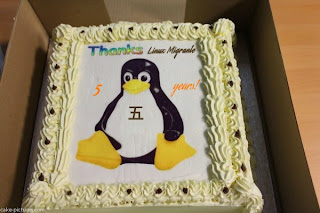 |
| Birthday cake sent by Mandriva Chronicles :) |
This humble blog was born on May 21st, 2010. Little I knew back then that I'd carry on for writing about my Linux-related experiences for five years. I wasn't even sure I'd keep using Linux for so much time. During those I double booted Windows XP, which was my main OS, and used Linux (MEPIS 8.0) as a "just in case" system.
But the situation changed.
Soon enough, I found myself booting Linux more often, but went to XP whenever I needed to print documents for my Canon printer did not work on MEPIS.
Then, I learned how to make my printer work on Linux.
That changed everything. I had no reason to boot XP and its partition has become a digital storeroom.
What has changed since then?
1- I learned to multi-boot different distros. Although I still use MEPIS 8 on my desktop, I have a ZaReason laptop that boots MEPIS 12, Pardus, Pisi, MiniNo, PicarOS, antiX, and MX Linux.
2- I replaced my Toshiba NB-100 netbook with a Chromebook. It's not the most powerful in the market, but with Crouton and Ubuntu it does beat my netbook, whose hardware is progressively reaching the end of its functional life.
3- I dropped my "Linux should be more like Windows" mentality. It actually amuses me a lot to see that now it is Windows the one that is looking more and more like Linux (except in terms of security and freedom, of course).
4- I became a terminal guru.
Wait, that's not true. My knowledge of the terminal is pretty much the same of those times. People who claim that for using Linux you need to know a lot about the terminal (because you will be using it everyday) are simply delusional.

Five years have passed. Five years of many experiences with Linux...most of them pleasant. Meanwhile, I hear the woes and worries of those around me who still use Microsoft's OSes and are subject to the atrocities of that company.
So far, it has been a great ride, Tux!
Etiquetas:
anniversary,
blogs,
linux,
meditation,
multiboot
jueves, 14 de mayo de 2015
How to Make a Script to Get an Enlightened Cow Teach You Buddhist Sayings
I've been working too much lately, as anyone may guess by reading the title of this post :P
When one works nonstop, it is necessary to find inner peace. That will help getting the work done, too.
Thus, I came up with a crazy idea. What if I could get the funny cow living in the terminal come out to my desktop and teach me something whenever I activated it?
Most seasoned Linux users are familiar with the cowsay and fortune commands. The former displays a funny ASCII cow saying whatever you type for it to say. The latter will randomly display a fortune, saying, or funny quote (depending on how you configure it.)
 Also, Linux users who know about the terminal know very well how to pipeline commands, how to manage permissions, and how to make scripts.
Also, Linux users who know about the terminal know very well how to pipeline commands, how to manage permissions, and how to make scripts.
Well, my knowledge about that is almost null...
Still, I managed to find a way to put all that knowledge together to make something fun (and useful for these hectic times). The result? A funny cow that pops into my desktop to recite me a Buddhist saying
Instead of cowsay, I installed xcowsay because the latter, when activated, will make a drawing of a cow literally appear on your desktop.
After that, I downloaded and installed display-dhammapada, which randomly displays a Buddhist saying on your terminal.
I thought I could pipeline the two commands to have an enlightened cow! The command to type in the terminal would be:
display-dhammapada | xcowsay
Then it hit me. Could I make a simple script to activate the cow with a mouseclick instead of typing the command?
I opened a text editor and typed this:
#!/bin/bash
clear
display-dhammapada | xcowsay
 I saved the script as "cow", but it didn't run until I changed the permissions (right click on the file, properties, permissions, and setting "owner and group" for the field "execute.")
I saved the script as "cow", but it didn't run until I changed the permissions (right click on the file, properties, permissions, and setting "owner and group" for the field "execute.")
That's how I got an enlightened cow to rescue me from going crazy by teaching me Buddhist wisdom!
Perhaps it's already too late...
When one works nonstop, it is necessary to find inner peace. That will help getting the work done, too.
Thus, I came up with a crazy idea. What if I could get the funny cow living in the terminal come out to my desktop and teach me something whenever I activated it?
Most seasoned Linux users are familiar with the cowsay and fortune commands. The former displays a funny ASCII cow saying whatever you type for it to say. The latter will randomly display a fortune, saying, or funny quote (depending on how you configure it.)
 Also, Linux users who know about the terminal know very well how to pipeline commands, how to manage permissions, and how to make scripts.
Also, Linux users who know about the terminal know very well how to pipeline commands, how to manage permissions, and how to make scripts.Well, my knowledge about that is almost null...
Still, I managed to find a way to put all that knowledge together to make something fun (and useful for these hectic times). The result? A funny cow that pops into my desktop to recite me a Buddhist saying
Instead of cowsay, I installed xcowsay because the latter, when activated, will make a drawing of a cow literally appear on your desktop.
After that, I downloaded and installed display-dhammapada, which randomly displays a Buddhist saying on your terminal.
I thought I could pipeline the two commands to have an enlightened cow! The command to type in the terminal would be:
display-dhammapada | xcowsay
Then it hit me. Could I make a simple script to activate the cow with a mouseclick instead of typing the command?
I opened a text editor and typed this:
#!/bin/bash
clear
display-dhammapada | xcowsay
 I saved the script as "cow", but it didn't run until I changed the permissions (right click on the file, properties, permissions, and setting "owner and group" for the field "execute.")
I saved the script as "cow", but it didn't run until I changed the permissions (right click on the file, properties, permissions, and setting "owner and group" for the field "execute.")That's how I got an enlightened cow to rescue me from going crazy by teaching me Buddhist wisdom!
Perhaps it's already too late...
Suscribirse a:
Entradas (Atom)