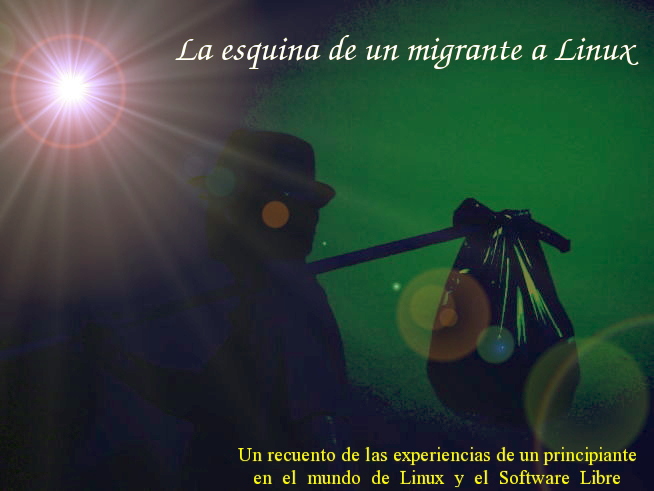I've migrated my main operating systems to MX-18. I'd have kept with MX-15 on my desktop, but Firefox started acting up. After several partial solutions, I decided to use the secondary system, which was MX-17, but then MX-18 was released.
I made a bootable USB flashdrive to install the new system on my desktop... only to remember that the old PC uses CDs or DVDs because flashdrives never booted.
I then made a live DVD and installed MX-18 as the main OS. After that, I tweaked it to my liking (installed Plasma and other things), loaded the backed up files, and completed my migration.
One of the features of antiX / MX Linux that I've found incredibly handy is the snapshot app. With it, you can make .iso images of your system. Using other tools, you can turn that image into a persistence-enabled live USB drive. That has worked very well for my laptops.
In the past, I tried that feature on the old box to no avail. The poor machine would turn off itself upon reaching 11% of the process. At some point I cleaned its inner components and installed more memory, which improved its performance quite a bit. Thus, this time I decided to try making the snapshot of my desktop system.
To my surprise, this time the process finished without issues. I then made a live USB drive that would boot that system.
It was right after finishing the live USB that I remembered what I mentioned earlier: the machine did not boot via USB...
Or so I thought. In fact, this time the copy of my system booted seamlessly from the flashdrive. I was greatly pleased to see MX-18, configured the way I like it, working from the thumbdrive.
What happened? I've no idea. Anyway, I'm glad I can use now USB to boot.
martes, 25 de diciembre de 2018
miércoles, 19 de diciembre de 2018
Eleven Fun Games on Steam for Linux Users
Lately, I've been playing several games on Steam; thus, I'll write about eleven that have caught my attention, in no particular order:
1. Meow-jong
As one can guess from its title, this one is a Mah-Jong version with lots of cats, levels, and butterflies.
2. Druid
I found this one very fun. Still, if you are not patient, you should stay away from this game. You are a Druid wanderer (yes; you DO have to wander a lot in the forest, without minimaps and aiding tools) who looks for his master and helps animals along the way. He can transform into several animals, too.
3. Lethal League
This is a post apocaliptic version of the classic "Pong." My description does little justice to this game: You can play by yourself, in teams locally, over the Web, and more. Play with Candyman for extra fun!
4. Mind's Snares: Alice's Journey
This point and click adventure with lots of minigames will keep you busy for quite a while. You play as Alice, an overworked employee who gets trapped by a spooky man in a spookier world.
5. Motorbike
This is not the usual motorcycle stunt game. You get really cruel and painful obstacles. It also has a level editor. BEWARE: Tracks have no save points; you either complete them or fail doing it.
6. Fear of Traffic
This is for casual gamers who want to spend some time driving a car around a city with little pressure. You collect some tokens and avoid accidents. It's very relaxing and also quite fun!
7. Cartoony Cars 2
This game is reminiscent of "The Incredible Machine" and it's FREE. If you like it, I suggest you pay something to the developer because it's worth paying for it: I am still trying to beat the last level. By the way, when I downloaded it over Steam, I got an empty folder. Weird! Fortunately, you can get the game over the Web and it comes with an editor, too, although I haven't really tried it.
8. SnakEscape
In this game, which is a twist of the classic "Snake" game, you do not play with the snake but with the apple. You must escape from the snakes, that want to eat you. It's very fun! Unfortunately, the level editor did not work.
9. A Snake's Tale
You will have lots of mind challenging puzzles with this game. By the way, there is a level that is almost unbeatable. I say "almost" because I've read that some have beaten it... not in my case, though.
10. Clockwork Tales of Glass and Ink
This one is a point and click adventure with lots of riddles and mini-games, all in a steampunk world! (you guessed that from the title, right?) It's very challenging and addictive, especially if you like steampunk themes.
11. Audiosurf 2
In this game, you can either choose your own music or use the one from the game to play. How do you play? There are many different ways. It's better to watch the video.
Most of these games are quite inexpensive. Of course, some may contain bugs and issues, but at least I haven't experienced anything that I consider a serious show stopper. Indeed, I think some of their low prices do not do real justice to the games.
1. Meow-jong
As one can guess from its title, this one is a Mah-Jong version with lots of cats, levels, and butterflies.
2. Druid
I found this one very fun. Still, if you are not patient, you should stay away from this game. You are a Druid wanderer (yes; you DO have to wander a lot in the forest, without minimaps and aiding tools) who looks for his master and helps animals along the way. He can transform into several animals, too.
3. Lethal League
This is a post apocaliptic version of the classic "Pong." My description does little justice to this game: You can play by yourself, in teams locally, over the Web, and more. Play with Candyman for extra fun!
4. Mind's Snares: Alice's Journey
This point and click adventure with lots of minigames will keep you busy for quite a while. You play as Alice, an overworked employee who gets trapped by a spooky man in a spookier world.
5. Motorbike
This is not the usual motorcycle stunt game. You get really cruel and painful obstacles. It also has a level editor. BEWARE: Tracks have no save points; you either complete them or fail doing it.
6. Fear of Traffic
This is for casual gamers who want to spend some time driving a car around a city with little pressure. You collect some tokens and avoid accidents. It's very relaxing and also quite fun!
7. Cartoony Cars 2
This game is reminiscent of "The Incredible Machine" and it's FREE. If you like it, I suggest you pay something to the developer because it's worth paying for it: I am still trying to beat the last level. By the way, when I downloaded it over Steam, I got an empty folder. Weird! Fortunately, you can get the game over the Web and it comes with an editor, too, although I haven't really tried it.
8. SnakEscape
In this game, which is a twist of the classic "Snake" game, you do not play with the snake but with the apple. You must escape from the snakes, that want to eat you. It's very fun! Unfortunately, the level editor did not work.
9. A Snake's Tale
You will have lots of mind challenging puzzles with this game. By the way, there is a level that is almost unbeatable. I say "almost" because I've read that some have beaten it... not in my case, though.
10. Clockwork Tales of Glass and Ink
This one is a point and click adventure with lots of riddles and mini-games, all in a steampunk world! (you guessed that from the title, right?) It's very challenging and addictive, especially if you like steampunk themes.
11. Audiosurf 2
In this game, you can either choose your own music or use the one from the game to play. How do you play? There are many different ways. It's better to watch the video.
Most of these games are quite inexpensive. Of course, some may contain bugs and issues, but at least I haven't experienced anything that I consider a serious show stopper. Indeed, I think some of their low prices do not do real justice to the games.
domingo, 11 de noviembre de 2018
Painful Speed for USB Transfers? Dirty Bytes!
Since my upgrade to newer distros, I was suffering from really slow USB transfer speeds. Copying a large file to a USB stick would take long minutes and, although the process was eventually completed, I needed a lot of patience.
Then, I started trying different solutions but none seemed to work until I found this one. It was about a problem that was exactly like mine.
It is very simple. You just need to find the etc/sysctl.conf file and add the following line:
vm.dirty_bytes = 15000000
That's it. With that, copying a 1.2 Gb file took me about 4 minutes and the progress bar was showing the information fine.
Right, it's not the fastest speed, but at least it is way better than before.
If you want to read the explanation (you should), please visit the original page.
Then, I started trying different solutions but none seemed to work until I found this one. It was about a problem that was exactly like mine.
It is very simple. You just need to find the etc/sysctl.conf file and add the following line:
vm.dirty_bytes = 15000000
That's it. With that, copying a 1.2 Gb file took me about 4 minutes and the progress bar was showing the information fine.
Right, it's not the fastest speed, but at least it is way better than before.
If you want to read the explanation (you should), please visit the original page.
Etiquetas:
dirty bytes,
speed,
tricks,
tutorial,
USB
sábado, 13 de octubre de 2018
To Everything Turn, Turn, Turn!
After a quick glance to Twine, I started looking for a way to make a book with a flipping page effect. Some apps to do that are quite expensive!
Finally, I found one that is free and seems very flexible: Turn.
Turn is a small and powerful Javascript library that works with jQuery.
After some experimentation with it, I've managed to make something basic, but useful.
Let's see if I can learn how to use its many features.
Finally, I found one that is free and seems very flexible: Turn.
Turn is a small and powerful Javascript library that works with jQuery.
After some experimentation with it, I've managed to make something basic, but useful.
Let's see if I can learn how to use its many features.
sábado, 6 de octubre de 2018
In Search for a New CPU
How hard can it be to find a new barebones CPU? In the past, one could go to several shops and get one. Today, I tried to find one and it has been impossible to get one without either Windows 7 or Windows 10 already installed.
 The worst part is that they claim that "since Windows comes for free," buying a no-OS CPU would not cost me less. Really? Since when has Microsoft been giving away licenses of Windows 7? Also, I thought that the "free Windows 10" offer was good for a year, only.
The worst part is that they claim that "since Windows comes for free," buying a no-OS CPU would not cost me less. Really? Since when has Microsoft been giving away licenses of Windows 7? Also, I thought that the "free Windows 10" offer was good for a year, only.
The only reason I want a new CPU is because my desktop is 32 bits and the software I must use to complete my taxes runs just on 64 bit computers.
Chromeboxes are not an option because the software does not run on them.
Well... there are still some shops I haven't checked out. I hope one of them still offers a CPU with a clean hard drive.
If I am not lucky, I guess I'll have to buy the components separately and put together the computer on my own.
What about a Linux box? I have to check that option out, too.
 The worst part is that they claim that "since Windows comes for free," buying a no-OS CPU would not cost me less. Really? Since when has Microsoft been giving away licenses of Windows 7? Also, I thought that the "free Windows 10" offer was good for a year, only.
The worst part is that they claim that "since Windows comes for free," buying a no-OS CPU would not cost me less. Really? Since when has Microsoft been giving away licenses of Windows 7? Also, I thought that the "free Windows 10" offer was good for a year, only.The only reason I want a new CPU is because my desktop is 32 bits and the software I must use to complete my taxes runs just on 64 bit computers.
Chromeboxes are not an option because the software does not run on them.
Well... there are still some shops I haven't checked out. I hope one of them still offers a CPU with a clean hard drive.
If I am not lucky, I guess I'll have to buy the components separately and put together the computer on my own.
What about a Linux box? I have to check that option out, too.
Etiquetas:
barebones computer,
hardware,
licenses,
Linux vs. Windows,
Windows 10,
Windows 7
domingo, 16 de septiembre de 2018
Ubuntu Listed by Itself on NetMarketshare?
Today I decided to check on NetMarketshare's stats from last month and noticed something that caught my eye:
If you see the last entry, it reads "Ubuntu: 0.63%."
The curious thing is that, 3 lines above, you read Linux at its never changing one point something market share, according to the site, that is. Although, compared to July, when Linux had 1.29%, August's 1.38% is quite a leap.
But why is Ubuntu listed separately? The page is listing desktop operating systems, so I see no need to separate Ubuntu from all the other Linux desktop distros.
If Ubuntu's share were added to Linux, then the penguin's market share would be 2.01%.
Or am I missing something? Is Ubuntu using a kernel different from the Linux kernel, for example, and became a totally separare OS?
I guess I have to check that out. 🤔
If you see the last entry, it reads "Ubuntu: 0.63%."
The curious thing is that, 3 lines above, you read Linux at its never changing one point something market share, according to the site, that is. Although, compared to July, when Linux had 1.29%, August's 1.38% is quite a leap.
But why is Ubuntu listed separately? The page is listing desktop operating systems, so I see no need to separate Ubuntu from all the other Linux desktop distros.
If Ubuntu's share were added to Linux, then the penguin's market share would be 2.01%.
Or am I missing something? Is Ubuntu using a kernel different from the Linux kernel, for example, and became a totally separare OS?
I guess I have to check that out. 🤔
lunes, 13 de agosto de 2018
My Old Samsung Chromebook Is Still Alive!
Yesterday, I took out my old Samsung 500C chromebook from its resting place and turned it on, to see if it still worked.
Well, some keys are not responding, some of them the ones I need to open my session, but fortunately the virtual keyboard helped me with that.
I just want to see if the battery is still OK. If so, I may use this old timer for one last job. It is a quite important one, by the way.
It involves LibreOffice, running on Linux by means of crouton. Fortunately, both crouton and Linux work fine. LibreOffice is there, too.
Great! Now, let's see how long the battery lasts...
Well, some keys are not responding, some of them the ones I need to open my session, but fortunately the virtual keyboard helped me with that.
I just want to see if the battery is still OK. If so, I may use this old timer for one last job. It is a quite important one, by the way.
It involves LibreOffice, running on Linux by means of crouton. Fortunately, both crouton and Linux work fine. LibreOffice is there, too.
Great! Now, let's see how long the battery lasts...
Etiquetas:
Chromebooks,
Crouton,
GNU/Linux,
Libre Office,
Macro
sábado, 4 de agosto de 2018
Making a Cell that Increments Its Value +1 in LibreOffice
Today I learned how to increase the value of an active cell +1 by making a simple macro, thanks to oguillaume, who kindly offered this tutorial for OpenOffice.
This simple macro will add 1 to the value of the currently selected cell (known as the active cell).
This increment cell value macro is useful when associated with a keyboard shortcut for counting things rapidly.
Simply create a new Macro Sub :
Now to assign a keyboard shortcut:
Test it:
This simple macro will add 1 to the value of the currently selected cell (known as the active cell).
This increment cell value macro is useful when associated with a keyboard shortcut for counting things rapidly.
Simply create a new Macro Sub :
- In the menus, choose Macros > Organise Macros > OpenOffice Basic,
- In the dialogue box unfold the following hierarchy "My Macros > Standard > Module 1"
- Now that Module 1 is selected, click on button Edit
- Copy and Paste the code below
- Hit Save (Ctrl-S)
Sub activecellplus1
ThisComponent.CurrentSelection.value = ThisComponent.CurrentSelection.value +1
End SubNow to assign a keyboard shortcut:
- In Menus, choose Tools > Customize ... ,
- In Dialog, activate Tab called Keyboard
- Look for an empty shortcut key in the list and select it
- Now in the list called "Functions, Categories" scroll at the bottom of the list and look for '+ Open Office Macros'. (Click on the + to unfold) Now continue unfolding '+ User, + Standard, +Module1 '
- Now in the list called Functions, you should see an entry called 'activecellplus1' . Select it
- Now click the button called "Modify" and then OK at the bottom
Test it:
- Choose an empty cell or put a value in a cell (e.g. 5).
- Select the cell (click on it)
- Now hit the shortcut you have created and see the value increment by 1
Etiquetas:
Libre Office,
Macro,
Open Office,
tutorial,
Value +1
sábado, 28 de julio de 2018
Electronic Invoices...
I remember that some years ago, I went into my country's official page to obtain the tools to fill in my taxes. I was greatly displeased to see that everything was Windows-based. Not even Mac users had an alternative. That day, I wrote a suggestion concerning multi-platform solutions, but I did not think they were going to do anything about it.
This year, the government started pushing for electronic invoices. Thus, I went into the corresponding page to learn about the tools... My first thought was "Windows might be a must."
However, I could not believe my eyes: they had the software for Windows, Mac, and Linux!
Well, Linux 64-bit only, and just Debian-based, but hey, that was great still!
My desktop and main computer is a 32 bit box, so it would not be useful. That did not worry much because I own a Linux laptop that is 64 bits.
Thus, I downloaded the software and tried it...
Success! I could effectively create, sign and send my electronic invoices!
I still don't know how this will work in terms of accounting, but I am glad free software users were not completely left behind this time.
The world is changing!
lunes, 21 de mayo de 2018
Migration Status: 8 Years and Counting!
Wow! That means 8 years have passed since I migrated to GNU/Linux and I haven't regretted my adoption of Free Software.
I've seen lots of changes I thought I'd never see. I still see rejection, biases and recalcitrance from those who cling to the past and refuse to recognize that the arguments they used to resort to for attacking Linux are exactly what they experience with their OS now.
I've seen distros be born and die. I've learned lots of interesting tricks and I've been able to experiment with tools I never thought I'd use.
What about the command line? I still don't know how to use it beyond a few commands (very few!)
Anyway, thanks to the ones who take some of their time to visit this blog. I really hope that some of its content may have been useful to you as it was to me.
Etiquetas:
anniversary,
GNU/Linux,
linux adoption,
Linuxmigrante,
migration
domingo, 29 de abril de 2018
Pisi Linux Is Out!
Pisi Linux 2.0 was released a few days ago, and I did not realize about it. Too bad, because I really liked this distribution and was fairly active in the community before everything went totally Turkish.
Well, it's time to download this little kitten, the heir of the old Pardus. I want to see the result from the hard work of Pisi developers (they are a small team), and I have high expectations.
I can't wait for my download to finish (it's 1.7 GB).
Well, it's time to download this little kitten, the heir of the old Pardus. I want to see the result from the hard work of Pisi developers (they are a small team), and I have high expectations.
I can't wait for my download to finish (it's 1.7 GB).
miércoles, 18 de abril de 2018
The Latest News and a Few Tricks
These are very puzzling times. Let's see a few interesting examples:
1. Microsoft develops a Linux OS: This is not a joke. Really. Some think hell froze over.
2. Ubuntu recovers its ability to produce customized live images: The feature that many people miss from newer Ubuntu releases is finally back thanks to Pinguy Builder.
3. OLPC has met a sad end: I guess corporate influence had nothing to do with it.
4. I've met more Linux users than ever and even saw the name "Linux" displayed next to a smart TV in a printed advertisement of a mainstream seller here.
And now, a trick for those who, like me, have had problems with the newest Firefox, who refuses to obey its localization and language pack:
a. Install language packs
b. Add the add-on: a small colored notice will appear in the upper right corner. Click on it and then click to add.
c. Enabling. From Firefox 59 on:
1. Microsoft develops a Linux OS: This is not a joke. Really. Some think hell froze over.
2. Ubuntu recovers its ability to produce customized live images: The feature that many people miss from newer Ubuntu releases is finally back thanks to Pinguy Builder.
3. OLPC has met a sad end: I guess corporate influence had nothing to do with it.
4. I've met more Linux users than ever and even saw the name "Linux" displayed next to a smart TV in a printed advertisement of a mainstream seller here.
And now, a trick for those who, like me, have had problems with the newest Firefox, who refuses to obey its localization and language pack:
a. Install language packs
b. Add the add-on: a small colored notice will appear in the upper right corner. Click on it and then click to add.
c. Enabling. From Firefox 59 on:
- Type about:config in the addres bar
- Create a new string with this name:
- Finish it with the appropriate value (fr-FR, es-ES,...)
miércoles, 14 de marzo de 2018
A New Pardus Release? I don't Know if I should Try It
 Pardus released a new version a couple of weeks ago. I still remember when Pardus used to be one of my daily distros... But after they moved to Debian, I faced lots of issues and stopped using it. By those days, I moved to Pisi Linux, but haven't heard much of that distro lately.
Pardus released a new version a couple of weeks ago. I still remember when Pardus used to be one of my daily distros... But after they moved to Debian, I faced lots of issues and stopped using it. By those days, I moved to Pisi Linux, but haven't heard much of that distro lately.
I don't know if I should give Pardus a try. In the old days, it used to be so stable that my mother had it as its main OS on her PC, but now she is using another distro.
The problem with Pardus is that if you install it, you are pretty much on your own (unless you know Turkish.)
I guess I'll download it and try it, just for the sake of fun and experimentation, but that will have to wait until I get used to my new work schedule.
Etiquetas:
distros,
Experimentation,
fun,
Pardus,
PiSi
jueves, 8 de marzo de 2018
The Limits of Operating Systems Are Becoming Blurry
Let's see...
Windows ran DOS
Linux ran DOS
Linux ran Windows
Android ran DOS
Chrome OS ran DOS
Android ran Linux
Chrome OS ran Android
Windows ran Linux
Chrome OS is aiming at running Linux
Operating systems are becoming quite confusing! Who needs so much choice and flexibility? That's totally unnecessary! :P
Windows ran DOS
Linux ran DOS
Linux ran Windows
Android ran DOS
Chrome OS ran DOS
Android ran Linux
Chrome OS ran Android
Windows ran Linux
Chrome OS is aiming at running Linux
Operating systems are becoming quite confusing! Who needs so much choice and flexibility? That's totally unnecessary! :P
Etiquetas:
fun,
operating systems,
reflection,
sarcasm
lunes, 29 de enero de 2018
Fun with Video, DVDs, and More
These past weeks I've been using an interesting list of tools for video editing, DVD authoring, DVD burning, and more.
It all started when I wanted to make some videos. I learned how to use Openshot.
Then, I used HandBrake to add subtitles and then transcode the video I had made.
Later, DVDStyler was in charge of creating the DVD.
I had a problem burning it, though. DVDStyler told me everything was fine, but the DVD would not play.
Thus, I used that application to make an .iso image instead. My plan was to burn it using something different. I chose K3B to burn the iso image into a DVD.
The disc worked on my laptop, using VLC to play the video. I still have to play it on a real DVD player, though.
I am glad that when I hit a wall, there was always another tool to help me continue going.
It all started when I wanted to make some videos. I learned how to use Openshot.
Then, I used HandBrake to add subtitles and then transcode the video I had made.
Later, DVDStyler was in charge of creating the DVD.
I had a problem burning it, though. DVDStyler told me everything was fine, but the DVD would not play.
Thus, I used that application to make an .iso image instead. My plan was to burn it using something different. I chose K3B to burn the iso image into a DVD.
The disc worked on my laptop, using VLC to play the video. I still have to play it on a real DVD player, though.
I am glad that when I hit a wall, there was always another tool to help me continue going.
Suscribirse a:
Entradas (Atom)