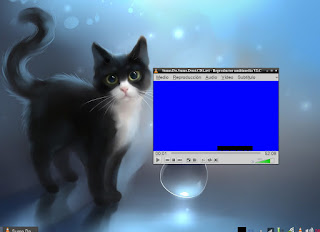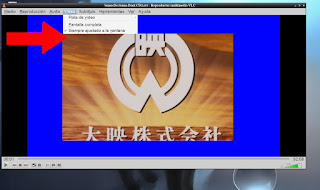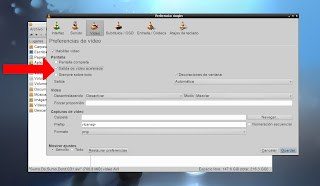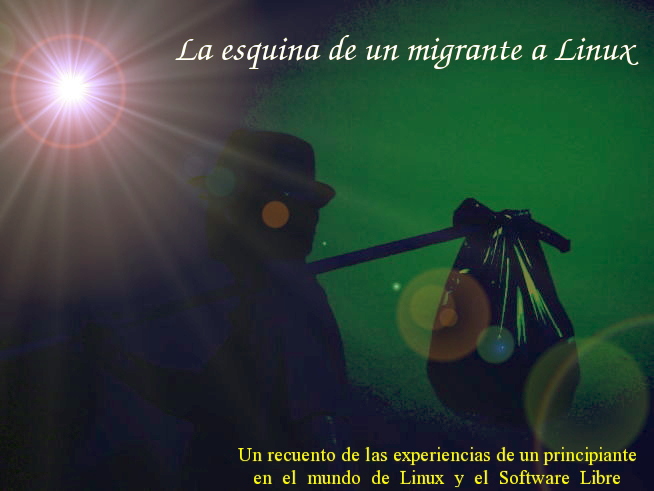Well, my Zareason laptop started doing strange things after a long life of intense work and harsh conditions. I wanted to buy another computer from them, but the model I wanted was out of stock.
Thus, I started looking for options and finally found an Adelie computer from Think Penguin that was pretty close to the computer I wanted to buy originally.
I bought it, asking for their default choice for the OS. When I got it, I realized that it came preloaded with Ubuntu 16.10. Since Ubuntu has never been my favorite Linux distribution, I tried to go the multiboot way, making several partitions to host different Linux flavors.
Unfortunately, none of my distros could be installed. I tried MX-16, which is the newest distro I have and its partitioning tool (Gparted) threw errors at me when trying to make the partitions. As a result, I could not install anything.
Then, I decided to use the Ubuntu disk that came with the computer to do the job. That was my first time using Ubuntu's installer and my second time using Ubuntu. The tool did its job and thanks to that, I could install MX-16.
I've had to learn a few new tricks with this computer. As the rep from Think Penguin told me, the computer is too new for many Linux distributions (the ones I use regularly), but I've been able to manage so far.
What about Ubuntu? I'll keep using it and maybe I'll get used to it. My Steam games are all there, and most run perfectly. So do other software tools I need for work.
I'll be checking other distros with current releases to see if any can work with this computer, too. Maybe my next test will be with Fedora?
So far, I'm very happy with this new computer. The service at Think Penguin was excellent, too. I'm so satisfied that I may buy a Korora laptop from them in the future.