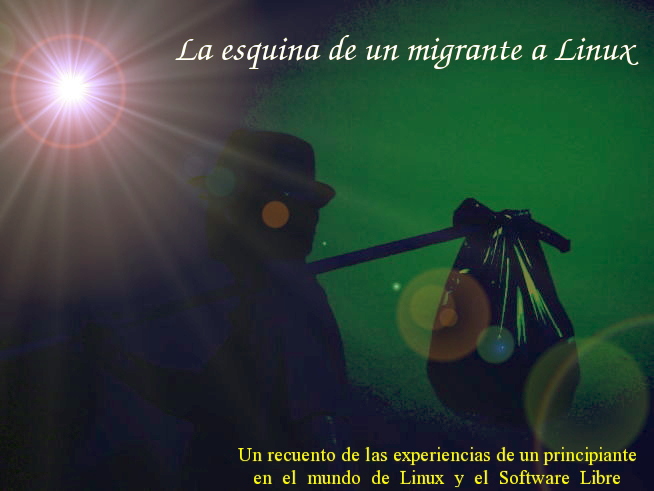Before 2016 ends, I want to wish all of you a joyful and prosperous year 2017. Thanks for everything!!!
jueves, 29 de diciembre de 2016
martes, 20 de diciembre de 2016
MX-16: Persistence and Frugality could Bite...
I made a MX-16 (64 bit) bootable USB pendrive to test it.
MX gets better and better! Since I was swamped with work at the time of the development, I could not help much with testing or translating.
Unfortunately, the translation in my language has evident errors and needs more polishing, but that is not a show stopper, is it?
MX has actually gone a long way from the way its first release (MX-14) was. I am amazed at the growing collection of handy tools its new MX comes with. The devs are indeed working hard to simplify tasks without dumbing the distro down. I do appreciate that!
The first big change I noticed was the GRUB Menu. Before, I had to press F2 to change the language and the timezone. Thus, I pressed F2 when I saw the menu... but nothing happened. I went to advanced settings but there was nothing there about locales.
Thus, I booted the distro in English. Checked the manual and it did say that you had to press F2. I guess there was a change that the documentation team could not have ready for the release. Or maybe I did something wrong.
To try again, I restarted the laptop. No, F2 didn't do anything. Wondering what to do next, I realized there was another booting option for personalizing the boot up. I tried that one and bingo! There I found the options to change language and time zones.
But then, I was asked about persistence and frugality.
I had a vague idea of what persistence is, but frugal installs were to me the same as an amargasaurus: I had no idea what they were! :P
Still, the options looked quite tempting. Trying to be witty, I chose the options that looked less dangerous to me. After all, I was not going to install anything yet.
The distro booted and I played with it to my heart's content. After that, I turned off the laptop and removed the pendrive.
My surprise was when I turned the laptop on again. As soon as GRUB2 loaded, I was welcomed by a loud beeping and the bootloader took a long time to start. That happened every time I turned the machine on, but the beeping was shortened by pressing F2 or enter, apparently. Booting with the pendrive did not cause the obnoxious sound.
After repairing GRUB, messing with its files, reinstalling it, googling for possible solutions, and forum checking to no avail, I decided to boot the pendrive and hitting "e" to edit the booting options. Then, I removed the part of persistence.
That took care of the problem. Boy! What a relief! :P
Next time, I'll do my homework before acting cocky. After all, I am an eternal newbie in the world of Linux!
By the way, for those of you who wish to know more about persistence and frugal installs, here you have some information:
1- Persistence (courtesy of Pendrivelinux)
2- Frugal installs (courtesy of Puppy Linux)
MX gets better and better! Since I was swamped with work at the time of the development, I could not help much with testing or translating.
Unfortunately, the translation in my language has evident errors and needs more polishing, but that is not a show stopper, is it?
MX has actually gone a long way from the way its first release (MX-14) was. I am amazed at the growing collection of handy tools its new MX comes with. The devs are indeed working hard to simplify tasks without dumbing the distro down. I do appreciate that!
The first big change I noticed was the GRUB Menu. Before, I had to press F2 to change the language and the timezone. Thus, I pressed F2 when I saw the menu... but nothing happened. I went to advanced settings but there was nothing there about locales.
Thus, I booted the distro in English. Checked the manual and it did say that you had to press F2. I guess there was a change that the documentation team could not have ready for the release. Or maybe I did something wrong.
To try again, I restarted the laptop. No, F2 didn't do anything. Wondering what to do next, I realized there was another booting option for personalizing the boot up. I tried that one and bingo! There I found the options to change language and time zones.
But then, I was asked about persistence and frugality.
I had a vague idea of what persistence is, but frugal installs were to me the same as an amargasaurus: I had no idea what they were! :P
Still, the options looked quite tempting. Trying to be witty, I chose the options that looked less dangerous to me. After all, I was not going to install anything yet.
The distro booted and I played with it to my heart's content. After that, I turned off the laptop and removed the pendrive.
 |
| This guy could have helped me! |
After repairing GRUB, messing with its files, reinstalling it, googling for possible solutions, and forum checking to no avail, I decided to boot the pendrive and hitting "e" to edit the booting options. Then, I removed the part of persistence.
That took care of the problem. Boy! What a relief! :P
Next time, I'll do my homework before acting cocky. After all, I am an eternal newbie in the world of Linux!
By the way, for those of you who wish to know more about persistence and frugal installs, here you have some information:
1- Persistence (courtesy of Pendrivelinux)
2- Frugal installs (courtesy of Puppy Linux)
Etiquetas:
distros,
frugal install,
learning,
MX,
persistence,
testing
domingo, 18 de diciembre de 2016
Metamorphosis with MX-16!!
MX-16 was released some days ago. I just downloaded the 64-bit version and right now I am downloading the 32 bit one. Then, I'll make the live USBs from the ISOs.
What's different this time? MX comes with a lot of custom tools:
MX Original Apps to make common tasks easier
Live
Create Live USB
Remaster tool
Snapshot
Maintenance
Boot repair
Flash manager
Menu editor
User manager
Setup
Broadcom manager
Codecs installer
Default look
Panel orientation
Select sound
System sounds
Welcome
Software
Apt notifier
Check Apt GPG
Debian Backports installer
Package installer
Repo manager
Test Repo installer
Utilities
Find shares
Switch user
USB unmounter
One-click Extras with Package Installer
Children: Preschool, Primary, etc.
Graphics: ImageMagik, Inkscape, etc.
Network: Skype, Dropbox, etc.
Office: GnuCash, Adobe Reader, Calibre, etc.
System: KDE, LXDE, MATE, etc.
Audio: Audacity, DeaDBeeF, Pithos, etc.
Video: DVDStyler, MPlayer, OpenShot, etc
Advanced LiveUSB
Many new Live boot options
Run in Live mode in 10 languages
Easy Live-remaster to make a custom LiveUSB or your own version to distribute as an ISO
Three forms of Live persistence (i.e., what files are kept on the LiveUSB)
Easy "frugal" installation option
Simple creation of custom snapshots (as easy as: add/remove packages, change settings, take a snapshot)
Automatic check of LiveUSB file systems for integrity
Live kernel installer
Live usb maker
I am eager to install and test this new release!
What's different this time? MX comes with a lot of custom tools:
MX Original Apps to make common tasks easier
Live
Create Live USB
Remaster tool
Snapshot
Maintenance
Boot repair
Flash manager
Menu editor
User manager
Setup
Broadcom manager
Codecs installer
Default look
Panel orientation
Select sound
System sounds
Welcome
Software
Apt notifier
Check Apt GPG
Debian Backports installer
Package installer
Repo manager
Test Repo installer
Utilities
Find shares
Switch user
USB unmounter
One-click Extras with Package Installer
Children: Preschool, Primary, etc.
Graphics: ImageMagik, Inkscape, etc.
Network: Skype, Dropbox, etc.
Office: GnuCash, Adobe Reader, Calibre, etc.
System: KDE, LXDE, MATE, etc.
Audio: Audacity, DeaDBeeF, Pithos, etc.
Video: DVDStyler, MPlayer, OpenShot, etc
Advanced LiveUSB
Many new Live boot options
Run in Live mode in 10 languages
Easy Live-remaster to make a custom LiveUSB or your own version to distribute as an ISO
Three forms of Live persistence (i.e., what files are kept on the LiveUSB)
Easy "frugal" installation option
Simple creation of custom snapshots (as easy as: add/remove packages, change settings, take a snapshot)
Automatic check of LiveUSB file systems for integrity
Live kernel installer
Live usb maker
I am eager to install and test this new release!
viernes, 25 de noviembre de 2016
MX-16 Metamorphosis RC1 Is Out!!
This is the release announcement by Anticapitalista:
Ahead of schedule, MX-16 release candidate 1 is available for further testing.
We have quashed many bugs and added improvements since the first public-beta1.
eg Horizontal panel now defaults to the bottom rather than the top.
The dev team hopes that, with additional feedback, the final should be ready very soon.
Please help us by testing and reporting any issues that crop up.
Get it here:https://sourceforge.net/projects/antix-linux/files/Testing/MX-16/
Torrents here:
64 bit - http://linuxtracker.org/index.php?page=torrent-details&id=1aea41cd87e786fe332c5c524e1336c33f035c03
32 bit - http://linuxtracker.org/index.php?page=torrent-details&id=ab64a00e3d97d4f1bfd0def28acb735b8c86317f
It is built on the reliable and stable Debian Jessie (8.6) with extra enhancements from the antiX live system and up to date applications provided by the MX Linux packagers.
Just like previous versions of MX, this release defaults to sysVinit.
 Available in 32 and 64 bit.
Available in 32 and 64 bit.
The 32 bit version ships with 2 stable 3.16 Debian kernels (pae and non-pae), while
the 64 bit comes with the more recent Debian backports 4.7 kernel to cater for newer hardware.
All kernels have been patched against the Dirty COW exploit.
Both iso files weigh in at around 1.2GB in size.
What does MX Linux ship with?
Applications:
* Xfce4.12 is the desktop environment.
* Latest Firefox 50 for browsing and Thunderbird 45.5.0 for email.
* VLC 2.2.4 caters for videos and Clementine 1.3.1 for playing and managing your music.
* Full LibreOffice 5.2.2 suite
* Shotwell 0.24.1 digital photo organizer
* Pepper Flash Player - browser plugin
* Chinese and Japanese fonts included on the iso
* gimp 2.8.18
* grub-customizer 5.0.6
* gscan2pdf 1.5.1-1 GUI to produce PDFs or DjVus from scanned documents
* mx-clocky attractive desktop-agnostic analog clock
* mx-debian-backports-installer
* openjdk-8
* samba shares
* smtube - watch youtube videos without using a browser - ideal for low-powered laptops.
* Security: Passwords and Keys 3.14.0
Further improvements and enhancements to running Live from a usb stick or frugally from a hard drive.
New! - live-kernel-upgrader - as it says, upgrade the kernel and remaster a running Live system
live-usb-maker - new cli tool to install a full-featured live environment to USB device that boots legacy and UEFI!
Ahead of schedule, MX-16 release candidate 1 is available for further testing.
We have quashed many bugs and added improvements since the first public-beta1.
eg Horizontal panel now defaults to the bottom rather than the top.
The dev team hopes that, with additional feedback, the final should be ready very soon.
Please help us by testing and reporting any issues that crop up.
Get it here:https://sourceforge.net/projects/antix-linux/files/Testing/MX-16/
Torrents here:
64 bit - http://linuxtracker.org/index.php?page=torrent-details&id=1aea41cd87e786fe332c5c524e1336c33f035c03
32 bit - http://linuxtracker.org/index.php?page=torrent-details&id=ab64a00e3d97d4f1bfd0def28acb735b8c86317f
It is built on the reliable and stable Debian Jessie (8.6) with extra enhancements from the antiX live system and up to date applications provided by the MX Linux packagers.
Just like previous versions of MX, this release defaults to sysVinit.
 Available in 32 and 64 bit.
Available in 32 and 64 bit.The 32 bit version ships with 2 stable 3.16 Debian kernels (pae and non-pae), while
the 64 bit comes with the more recent Debian backports 4.7 kernel to cater for newer hardware.
All kernels have been patched against the Dirty COW exploit.
Both iso files weigh in at around 1.2GB in size.
What does MX Linux ship with?
Applications:
* Xfce4.12 is the desktop environment.
* Latest Firefox 50 for browsing and Thunderbird 45.5.0 for email.
* VLC 2.2.4 caters for videos and Clementine 1.3.1 for playing and managing your music.
* Full LibreOffice 5.2.2 suite
* Shotwell 0.24.1 digital photo organizer
* Pepper Flash Player - browser plugin
* Chinese and Japanese fonts included on the iso
* gimp 2.8.18
* grub-customizer 5.0.6
* gscan2pdf 1.5.1-1 GUI to produce PDFs or DjVus from scanned documents
* mx-clocky attractive desktop-agnostic analog clock
* mx-debian-backports-installer
* openjdk-8
* samba shares
* smtube - watch youtube videos without using a browser - ideal for low-powered laptops.
* Security: Passwords and Keys 3.14.0
Further improvements and enhancements to running Live from a usb stick or frugally from a hard drive.
New! - live-kernel-upgrader - as it says, upgrade the kernel and remaster a running Live system
live-usb-maker - new cli tool to install a full-featured live environment to USB device that boots legacy and UEFI!
miércoles, 2 de noviembre de 2016
Open Source Is not an Unknown Concept Anymore
I remember when, several years ago, Mechatotoro and I started to use Libre Office and moved to .odt for all our word processing needs. Some colleagues did try to force Microsoft file formats on us in spite of the university's approval of ODF.
But slowly, more people have come to understand that open source is here to stay and that closed source is neither better nor safer. At the end, most of the complaints by closed-source defenders can be reduced to the following:
1- They are used to X and don't want to learn anything new.
2- They want to use open source but are locked into closed source.
3- They think closed source is better because X has more features. [Which, by the way, most people don't know about or don't really care for because they don't use such features and probably never will.]
4- They had a negative past experience with open source and did not care to update their knowledge.
5- They don't really know what they are talking about but pretend they do.
6- They simply prefer closed source as a personal choice.
In spite of all that, I've noticed that more students know about ODF and some of them are using Libre Office themselves nowadays.
An interesting case happened a few days ago: a student who wants me to direct her thesis is interested in using Twine, an open source tool for writing interactive texts.
The world is changing. Many just don't really see how it is doing it.
But slowly, more people have come to understand that open source is here to stay and that closed source is neither better nor safer. At the end, most of the complaints by closed-source defenders can be reduced to the following:
1- They are used to X and don't want to learn anything new.
2- They want to use open source but are locked into closed source.
3- They think closed source is better because X has more features. [Which, by the way, most people don't know about or don't really care for because they don't use such features and probably never will.]
4- They had a negative past experience with open source and did not care to update their knowledge.
5- They don't really know what they are talking about but pretend they do.
6- They simply prefer closed source as a personal choice.
In spite of all that, I've noticed that more students know about ODF and some of them are using Libre Office themselves nowadays.
An interesting case happened a few days ago: a student who wants me to direct her thesis is interested in using Twine, an open source tool for writing interactive texts.
The world is changing. Many just don't really see how it is doing it.
Etiquetas:
education,
Free software,
innovation,
Libre Office,
open standards,
open-source,
Twine
martes, 11 de octubre de 2016
Microsoft does not Need Windows Anymore? Interesting idea...
Eric Knorr of Infoworld published an article in which he claims that Microsoft, moving its focus to the cloud, does not need Windows any longer. Apart of trying to portray Microsoft as an open company (which it clearly is not), that idea makes me think of several interesting questions:
1. If Microsoft does not need Windows anymore, why is it pushing Windows 10 so aggressively and in many cases using deceitful means?
2. If Microsoft does not need Windows anymore, then users don't, either. That's some happy news! :D Users should ditch that platform that its producer does not need nowadays.
3. If Windows is about 10 percent of Microsoft's revenue, there must be something hidden behind the aggressive Windows 10 push. Microsoft wants something worth much more than that 10 percent. What could that be? :P
4. Why would someone want to paint Microsoft as an open company that does not need its flagship product?
5. If Microsoft does not need Windows any longer, does that mean that this time it will actually produce something innovative instead of simply buying popular software?
I guess the problem with Surface Pro 3 and the market share decrease of Windows 10 last month might be related to this idea of painting Microsoft as a problem-free company.
1. If Microsoft does not need Windows anymore, why is it pushing Windows 10 so aggressively and in many cases using deceitful means?
2. If Microsoft does not need Windows anymore, then users don't, either. That's some happy news! :D Users should ditch that platform that its producer does not need nowadays.
3. If Windows is about 10 percent of Microsoft's revenue, there must be something hidden behind the aggressive Windows 10 push. Microsoft wants something worth much more than that 10 percent. What could that be? :P
4. Why would someone want to paint Microsoft as an open company that does not need its flagship product?
5. If Microsoft does not need Windows any longer, does that mean that this time it will actually produce something innovative instead of simply buying popular software?
I guess the problem with Surface Pro 3 and the market share decrease of Windows 10 last month might be related to this idea of painting Microsoft as a problem-free company.
Etiquetas:
cloud computing,
meditation,
Microsoft,
Windows 10
miércoles, 14 de septiembre de 2016
Three Concepts Many Tech Journalists don't Seem to Understand
When I read articles about technology, I notice that journalists seem to confuse some concepts, take others for granted or are plainly biased about them. These three seem to be the most common examples:
1. Computer malware
 Whenever they write about an Apple virus or a Linux one, they are very specific about the OS. However, when it is a Windows problem, journalists usually call it "PC" or "computer" malware. Why not calling it what it really is, a Windows-related issue? This complaint is not new; although it has been repeated over and over, these tech journalists don't seem to learn.
Whenever they write about an Apple virus or a Linux one, they are very specific about the OS. However, when it is a Windows problem, journalists usually call it "PC" or "computer" malware. Why not calling it what it really is, a Windows-related issue? This complaint is not new; although it has been repeated over and over, these tech journalists don't seem to learn.
2. Linux vs commercial software
Without getting into the GNU/Linux naming debate, it seems that many journalists make the distinction between Linux and commercial software. Does that mean Linux is not commercial software? There is nothing in free software preventing it from being commercial. In fact, many businesses are carrying out their commercial activities thanks to Linux. Why don't these journalists also say "restricted" or "limited" software to refer to proprietary software, just to be fair?
3. Fragmentation
I've read this word a lot of times in tech articles when writers are talking about Linux. However, isn't Windows "fragmented" as well? How many versions of Windows 7, 8, and 10 are there? What about MS Office? Is Windows 10, with its versions Home, Pro, Enterprise, Enterprise LTSB, Education, and mobile not fragmented by the same principle? Who can defend the idea that MS Office 2016 with its multiple versions:
I really wish tech journalists were a bit less biased (or at least more precise) whenever they publish their articles. Maybe I'm asking for too much.
Are there any other frequent misconceptions in tech articles I missed? Feel free to tell me in your comments. Thanks!
1. Computer malware
 Whenever they write about an Apple virus or a Linux one, they are very specific about the OS. However, when it is a Windows problem, journalists usually call it "PC" or "computer" malware. Why not calling it what it really is, a Windows-related issue? This complaint is not new; although it has been repeated over and over, these tech journalists don't seem to learn.
Whenever they write about an Apple virus or a Linux one, they are very specific about the OS. However, when it is a Windows problem, journalists usually call it "PC" or "computer" malware. Why not calling it what it really is, a Windows-related issue? This complaint is not new; although it has been repeated over and over, these tech journalists don't seem to learn.2. Linux vs commercial software
Without getting into the GNU/Linux naming debate, it seems that many journalists make the distinction between Linux and commercial software. Does that mean Linux is not commercial software? There is nothing in free software preventing it from being commercial. In fact, many businesses are carrying out their commercial activities thanks to Linux. Why don't these journalists also say "restricted" or "limited" software to refer to proprietary software, just to be fair?
3. Fragmentation
I've read this word a lot of times in tech articles when writers are talking about Linux. However, isn't Windows "fragmented" as well? How many versions of Windows 7, 8, and 10 are there? What about MS Office? Is Windows 10, with its versions Home, Pro, Enterprise, Enterprise LTSB, Education, and mobile not fragmented by the same principle? Who can defend the idea that MS Office 2016 with its multiple versions:
- Microsoft Office Home & Student
- Microsoft Office Home & Business
- Microsoft Office Standard
- Microsoft Office Professional
- Microsoft Office Professional Plus
I really wish tech journalists were a bit less biased (or at least more precise) whenever they publish their articles. Maybe I'm asking for too much.
Are there any other frequent misconceptions in tech articles I missed? Feel free to tell me in your comments. Thanks!
Etiquetas:
articles,
education,
Free software,
GNU/Linux,
journalists,
technology
miércoles, 17 de agosto de 2016
I Spotted ODF in the Wild this Week... Twice!
This week has been full of surprises. The new semester has started and with that, much of what used to be paperwork is becoming digital files. When I entered the platform to obtain the lists of my students in the courses I'm currently teaching, I realized that it now had two options to download such lists: "as a pdf file" or "as a spreadsheet."
Since I didn't want to have anything to do with .xslx, I went for the pdf.
But later, when I told Mechatotoro about it, he entered the platform and gave "spreadsheet" a try.
"I love these people!," I heard him say.
Instead of a .xslx file, the guys who added the feature did honor the university's migration to free software and made .ods available for download!
And just a few minutes ago, my editor sent me an e-mail. Actually, the mail was directed to all the authors who work with her, and she wanted us to check the list of the available books and their corresponding prices to rule out any mistake.
 I must say that I almost fell off my chair when I saw the attached document: another .ods file!
I must say that I almost fell off my chair when I saw the attached document: another .ods file!
Yes! I literally heard a choir of angels singing. I am still hearing them! ^__^
Since I didn't want to have anything to do with .xslx, I went for the pdf.
But later, when I told Mechatotoro about it, he entered the platform and gave "spreadsheet" a try.
"I love these people!," I heard him say.
Instead of a .xslx file, the guys who added the feature did honor the university's migration to free software and made .ods available for download!
And just a few minutes ago, my editor sent me an e-mail. Actually, the mail was directed to all the authors who work with her, and she wanted us to check the list of the available books and their corresponding prices to rule out any mistake.
 I must say that I almost fell off my chair when I saw the attached document: another .ods file!
I must say that I almost fell off my chair when I saw the attached document: another .ods file!Yes! I literally heard a choir of angels singing. I am still hearing them! ^__^
Etiquetas:
document freedom,
Free software,
freedom,
odf
viernes, 29 de julio de 2016
Mom's New Computer: a Zombie PC!
Mechatotoro and I bought a new desktop PC for our mother, who wanted to replace her old box.
We went to the computer store and asked for a barebone rig. The guy was quite amused to hear about people who did not want to add Windows. He was a bit puzzled when he heard we would load Linux to it. I guess he would fall off his seat if he knew the computer was not for us, but for our mother!
Then, we made a test. Just to check for compatibility (new PCs come with UEFI, which does not play fair with Linux all the time), I took my outdated live MEPIS 11 pendrive and tried to install the OS.
About 5 minutes later, the installation was done and the store guy was amazed at the speed of the process. "Linux has improved a lot these days!" was all he could say.
But remember: this was Mother's computer. She should not be using an old MEPIS 11 OS to power her brand new PC. Now, I have nothing against MEPIS 11: after all, I am typing this on my MEPIS 8 PC.
But the idea of the new computer was also having a new OS. "What about Windows 10?", I asked her. To put it diplomatically, let's just say she did not like the idea.
Then, after some thought, we installed MX-15. Mechatotoro then customized the desktop with a full theme of THE WALKING DEAD that he designed for the occasion (Yes... Mom's a BIG fan of that show.)
The result? Our mother couldn't be happier with her new spooky PC! That surely gives a new meaning to zombie computers!
When I see Mom sitting happily in front of her computer, I think that all those people who claim Linux is too hard and that only computer geeks can use it are still living in the past, and a very distant one, by the way. They might have missed one --or several-- important upgrades.
Too bad for them! While they catch up, our mother will be using her zombie PC that runs MX-15 (an OS she had never touched before) and does EVERYTHING she wants.
What about Mom's old computer? Mom gave it to Mechatotoro's daughter so that the 5-year-old girl may use PicarOS (a GalPon MiniNo edition special for kids) to her heart's content.
Everyone's happy! :)
We went to the computer store and asked for a barebone rig. The guy was quite amused to hear about people who did not want to add Windows. He was a bit puzzled when he heard we would load Linux to it. I guess he would fall off his seat if he knew the computer was not for us, but for our mother!
Then, we made a test. Just to check for compatibility (new PCs come with UEFI, which does not play fair with Linux all the time), I took my outdated live MEPIS 11 pendrive and tried to install the OS.
About 5 minutes later, the installation was done and the store guy was amazed at the speed of the process. "Linux has improved a lot these days!" was all he could say.
But remember: this was Mother's computer. She should not be using an old MEPIS 11 OS to power her brand new PC. Now, I have nothing against MEPIS 11: after all, I am typing this on my MEPIS 8 PC.
But the idea of the new computer was also having a new OS. "What about Windows 10?", I asked her. To put it diplomatically, let's just say she did not like the idea.
Then, after some thought, we installed MX-15. Mechatotoro then customized the desktop with a full theme of THE WALKING DEAD that he designed for the occasion (Yes... Mom's a BIG fan of that show.)
The result? Our mother couldn't be happier with her new spooky PC! That surely gives a new meaning to zombie computers!
When I see Mom sitting happily in front of her computer, I think that all those people who claim Linux is too hard and that only computer geeks can use it are still living in the past, and a very distant one, by the way. They might have missed one --or several-- important upgrades.
Too bad for them! While they catch up, our mother will be using her zombie PC that runs MX-15 (an OS she had never touched before) and does EVERYTHING she wants.
What about Mom's old computer? Mom gave it to Mechatotoro's daughter so that the 5-year-old girl may use PicarOS (a GalPon MiniNo edition special for kids) to her heart's content.
Everyone's happy! :)
Etiquetas:
GNU/Linux,
hardware,
MX,
upgrades,
Windows 10
martes, 5 de julio de 2016
The New Fullscreen Windows 10 Upgrade Nagging Reminder
Most people I've talked to have reactions to constant "upgrade to Windows 10" nagging windows that range from anger to desperation.
I wonder how they'll receive the new fullscreen "reminder" from Microsoft. This one:
I guess they will not take it very well, either. If they complained about a small window, a fullscreen interruption will probably make them rabid.
But why being so negative about it?
Here are some examples of interesting and positive ways to take your Windows 10 nagging screen. :P
I wonder how they'll receive the new fullscreen "reminder" from Microsoft. This one:
I guess they will not take it very well, either. If they complained about a small window, a fullscreen interruption will probably make them rabid.
But why being so negative about it?
Here are some examples of interesting and positive ways to take your Windows 10 nagging screen. :P
domingo, 26 de junio de 2016
antiX 16 Is around the Corner!
Great news! Soon antiX 16 will be released!
Dolphin Oracle made this great video showing us what we can expect in this new release:
Thanks a lot, Anticapitalista and all at antiX headquarters! You're great!
Dolphin Oracle made this great video showing us what we can expect in this new release:
Thanks a lot, Anticapitalista and all at antiX headquarters! You're great!
Etiquetas:
AntiX,
distros,
Free software,
GNU/Linux
miércoles, 15 de junio de 2016
News about Pisi Linux
Being a fan of former Pardus Linux (the new Debian-based version has somehow let me down lately), I cannot help following Pisi Linux, which keeps the PiSi packages and other exclusive tools that Pardus abandoned.
Even if Pisi is small and little known, and although I feel it has neglected its international helpers and user base, I am very pleased at the efforts of its few developers.
For example, Pisi 2.0 is said to bring two features that I've always appreciated: a live disk (it was about time!) and an iso image writer to USB.
If I'm not mistaken, the latter will mean one can make a customized iso, although this still needs to be confirmed. If that is so, both features will mean a big step forward for the Linux kitten!
Of course, Pisi will bring newer packages, including KDE 5 (which is not precisely my cup of tea), and other system improvements.
Here you can check a video of KDE 5 running on Pisi.
Even if Pisi is small and little known, and although I feel it has neglected its international helpers and user base, I am very pleased at the efforts of its few developers.
For example, Pisi 2.0 is said to bring two features that I've always appreciated: a live disk (it was about time!) and an iso image writer to USB.
If I'm not mistaken, the latter will mean one can make a customized iso, although this still needs to be confirmed. If that is so, both features will mean a big step forward for the Linux kitten!
Of course, Pisi will bring newer packages, including KDE 5 (which is not precisely my cup of tea), and other system improvements.
Here you can check a video of KDE 5 running on Pisi.
sábado, 11 de junio de 2016
How to Make an Ext4 Filesystem with User Permissions
Formatting a partition or a pendrive as Ext4 is quite simple. However, soon one realizes that it can only be used as root.
But a fellow Linux user named Dolphin Oracle shared these useful tricks on MX forums:
sudo mkfs.ext4 -E root_owner=$UID:$GID /dev/sdXY
where /dev/sdXY should be replaced with /dev/designation_of_partition.
The command above will set as user whoever issued the sudo command. You will still need to mount the device as root, but you may use its files as a regular user.
If you want something a bit different, he also shared this one:
mkfs.ext4 -E root_owner=uid:gid /dev/sdaX
where uid is the user id of whoever you want to be owner (the user created at install will have a UID of 1000).
where gid is the group id of whoever you want to be owner (the user-group created at install will have a GID of 1000).
If you want to mount the devices as a regular user instead of root, you'll have to do this:
paste the contents below into a file called /etc/polkit-1/localauthority/50-local.d/50-udisks.pkla
Reboot and then you should be able to mount the devices as a regular user.
But a fellow Linux user named Dolphin Oracle shared these useful tricks on MX forums:
sudo mkfs.ext4 -E root_owner=$UID:$GID /dev/sdXY
where /dev/sdXY should be replaced with /dev/designation_of_partition.
The command above will set as user whoever issued the sudo command. You will still need to mount the device as root, but you may use its files as a regular user.
If you want something a bit different, he also shared this one:
mkfs.ext4 -E root_owner=uid:gid /dev/sdaX
where uid is the user id of whoever you want to be owner (the user created at install will have a UID of 1000).
where gid is the group id of whoever you want to be owner (the user-group created at install will have a GID of 1000).
If you want to mount the devices as a regular user instead of root, you'll have to do this:
paste the contents below into a file called /etc/polkit-1/localauthority/50-local.d/50-udisks.pkla
[udisks]
Identity=unix-group:users
Action=org.freedesktop.udisks*
ResultAny=yes
ResultInactive=no
ResultActive=yesReboot and then you should be able to mount the devices as a regular user.
Etiquetas:
filesystem,
how-to,
learning,
linux,
tricks
domingo, 29 de mayo de 2016
Setting up a Spanish Keyboard on my Chromebook's Lubuntu
Today I learned this easy and useful trick thanks to Longtom, at PCLOS Forum!
1. Go to Menu > File Tools > File Manager Super User
2. In the address bar type /etc/xdg/lxsession/LXDE/
3. Open the file “autostart” and add the following :
setxkbmap -layout "za,us"
4. Save the file, log out and log in
All I had to do was replacing "za" with "es" and that did the trick:
A test sentence: La pequeña niña está dibujando un corazón.
THANKS A LOT!!!
1. Go to Menu > File Tools > File Manager Super User
2. In the address bar type /etc/xdg/lxsession/LXDE/
3. Open the file “autostart” and add the following :
setxkbmap -layout "za,us"
4. Save the file, log out and log in
All I had to do was replacing "za" with "es" and that did the trick:
A test sentence: La pequeña niña está dibujando un corazón.
THANKS A LOT!!!
viernes, 20 de mayo de 2016
It's Been 6 Years Already!
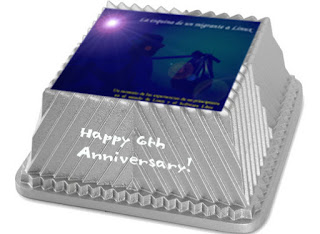 It was 6 years ago when, during a workshop about blogs, this humble account of my experiences with Free Software was born. After countless problems, I decided to forget about all the knowledge about Windows (funny, I thought it was about computers back then) that I had accumulated in around 15 years and migrated to the land of Tux.
It was 6 years ago when, during a workshop about blogs, this humble account of my experiences with Free Software was born. After countless problems, I decided to forget about all the knowledge about Windows (funny, I thought it was about computers back then) that I had accumulated in around 15 years and migrated to the land of Tux.I left my power user status...
I left many of my games and favorite apps...
I left the comfort of warranties and a solid customer support...
All to search for a totally new land. An unknown world in which, surely enough, I would be a newbie again...
Wait a minute! I never enjoyed warranties and much less a customer support of any type! All I got was formatted hard drives thanks to those working in computer shops that were not directly related to Microsoft.
Also, I remember I left a land of viruses, Trojans, beacons, and malware of all possible kinds.
I left a realm of "this cannot be done" and of Blue Screens of Death.
I abandoned a world of constant system checks and paranoia.
And now, after 6 years as a full time Linux user, I can say:
I still don't know most of the command line.
I found excellent apps and my game collection is constantly growing.
I still need the help of those who kindly keep the forums of my distros.
I still get amazed at the advantages of using Linux.
I still have no idea of how to compile my kernel.
I may be a perpetual newbie, but the knowledge I've accumulated in these 6 years doubles that of my 15+ years using Windows. I'm proud of that!
CHEERS!!!
Etiquetas:
anniversary,
GNU/Linux,
learning,
reflection
sábado, 14 de mayo de 2016
Partition Woes
Some days ago, while I was playing Steam games on my gaming partition, I noticed that my system (Pardus 2.0) started misbehaving.
I don't blame Pardus. After all, I had done lots of risky updates in the past (I even went from Pardus 2013 to Pardus 2.0 a la rolling release style. Of course, that move made my system a bit unstable but it was perfectly usable.)
However, last week, Pardus threw a weird error and refused to start. I tried to run fsck to no avail. I guess that was because of my Frankenstein system. That meant that I couldn't access all my Steam games and my other local games.
Since I did not know how to repair that broken system, I went the easy way: formatted the partition.
Then, I tried Pardus 3.0. Unfortunately, it was ridiculously slow to boot and to turn off (due to a pending process at start that was also present when I moved from 2013 to 2.0 but that I had forgotten how to repair.)
Thus, I started to look for other options. I wanted to settle for Mageia, but upon installing, it would ask me for an UEFI partition I didn't have and which I didn't want to create.
Finally, I decided to try MX-15. I was reluctant to do it because I had tried the game Never Alone on MX-14 and it didn't work. I was pleased to see that my testing MX-15 system ran the game smoothly. It was time to install MX-15 on my gaming partition then.
But alas! The installer showed me a warning that my partition had some problems. The system would install fine, but I was told to expect errors more often in time.
Well, I guess that can't be helped. The good part is that I use that partition only for gaming and losing all my progress will not make me lose my sleep. After all, I am a terrible gamer and I have already finished the games I was hooked into (Violett, Nihilumbra, Finding Teddy, Detective Grimoire). Too bad for my long way in Limbo, Incredipede, The Bard's Tale, Never Alone, This War of Mine, etc. But I don't mind to start those games over again. Actually, it sounds kind of fun.)
I am happy I have a multiboot computer. Also, I am happy I use Linux: you can try as many distros as you want and installing them is fast.
I don't blame Pardus. After all, I had done lots of risky updates in the past (I even went from Pardus 2013 to Pardus 2.0 a la rolling release style. Of course, that move made my system a bit unstable but it was perfectly usable.)
However, last week, Pardus threw a weird error and refused to start. I tried to run fsck to no avail. I guess that was because of my Frankenstein system. That meant that I couldn't access all my Steam games and my other local games.
Since I did not know how to repair that broken system, I went the easy way: formatted the partition.
Then, I tried Pardus 3.0. Unfortunately, it was ridiculously slow to boot and to turn off (due to a pending process at start that was also present when I moved from 2013 to 2.0 but that I had forgotten how to repair.)
Thus, I started to look for other options. I wanted to settle for Mageia, but upon installing, it would ask me for an UEFI partition I didn't have and which I didn't want to create.
Finally, I decided to try MX-15. I was reluctant to do it because I had tried the game Never Alone on MX-14 and it didn't work. I was pleased to see that my testing MX-15 system ran the game smoothly. It was time to install MX-15 on my gaming partition then.
But alas! The installer showed me a warning that my partition had some problems. The system would install fine, but I was told to expect errors more often in time.
Well, I guess that can't be helped. The good part is that I use that partition only for gaming and losing all my progress will not make me lose my sleep. After all, I am a terrible gamer and I have already finished the games I was hooked into (Violett, Nihilumbra, Finding Teddy, Detective Grimoire). Too bad for my long way in Limbo, Incredipede, The Bard's Tale, Never Alone, This War of Mine, etc. But I don't mind to start those games over again. Actually, it sounds kind of fun.)
I am happy I have a multiboot computer. Also, I am happy I use Linux: you can try as many distros as you want and installing them is fast.
Etiquetas:
distros,
Experimentation,
Mageia,
mutiboot,
MX,
Pardus,
partitions
lunes, 25 de abril de 2016
Pisi Linux 2.0 Beta 1 Released!
Pisi Linux 2.0 Beta 1 has been released.
What does it have? According to the announcement, these are the important changes:
kernel: 4.4.4
Grub2 Version: 2.02 _ Beta2
Display Server: X.Org version 1.17.2
Kde plasma version: 5.6.2
Qt version: 5.6.0
Gcc version: 5.3.0
Firefox: 44.02
Chromium: 50.0.2632.0
Gimp: 2.8.16
Mpv-Player: 0.14
Vokoscreen: 2.4.19
Qt creator: 3.5.1
And as an interesting detail, Pisi-Linux-2.0-Beta-Kde5-Crocus ancyrensis comes WITHOUT systemd.
Where to get it? HERE. Please remember that Pisi Linux is a 64-bit-only distro.
What does it have? According to the announcement, these are the important changes:
kernel: 4.4.4
Grub2 Version: 2.02 _ Beta2
Display Server: X.Org version 1.17.2
Kde plasma version: 5.6.2
Qt version: 5.6.0
Gcc version: 5.3.0
Firefox: 44.02
Chromium: 50.0.2632.0
Gimp: 2.8.16
Mpv-Player: 0.14
Vokoscreen: 2.4.19
Qt creator: 3.5.1
And as an interesting detail, Pisi-Linux-2.0-Beta-Kde5-Crocus ancyrensis comes WITHOUT systemd.
Where to get it? HERE. Please remember that Pisi Linux is a 64-bit-only distro.
sábado, 9 de abril de 2016
A Pisi Video!
This is an animated short video featuring some known characters from Pisi Linux. What does it mean? I've no idea!
martes, 22 de marzo de 2016
COMING SOON: Pisi Linux 2.0
Apparently, the final release of Pisi Linux 2.0 will be ready quite soon. As far as I can tell, the devs are working on its documentation and polishing some rough edges. They also have made a set of banners for those who want to help spread the word. I like this one:
Of course there are many others here in case you'd like to add one to your blog or site.
Of course there are many others here in case you'd like to add one to your blog or site.
lunes, 21 de marzo de 2016
Security: antiX 15.1 and MX-15 Devs Now Sign their ISO Files
After the hacking of Linux Mint's site, other Linux developers have been thinking about an extra layer of security to ensure that what the end user downloads is actually what the original developers uploaded.
In the case of antiX and MX-15, this new security layer has taken the shape of signed ISO files. This way, users can verify if their downloads are the real ones of if they have been tampered somehow.
This represents a little more complication for the end user, of course. He or she will have to import the signature and then check that the ISO file matches that signature. That, in turn will translate in seeing messages like:

Good signature from "aaaaaaa"
WARNING: This key is not certified with a trusted signature!
There is no indication that the signature belongs to the owner.
This will disturb some, of course. I can almost hear some people complaining that this is too complicated and that the messages are annoying or scary. They may even argue that devs shouldn't bother users so much with their inconvenient ideas.
I guess they are the kind of people that will leave their cars open and already started, the front doors of their houses unlocked, and their children unattended because doing all that is extremely inconvenient.
Security and comfort don't seem to go side by side all the time.
In the case of antiX and MX-15, this new security layer has taken the shape of signed ISO files. This way, users can verify if their downloads are the real ones of if they have been tampered somehow.
This represents a little more complication for the end user, of course. He or she will have to import the signature and then check that the ISO file matches that signature. That, in turn will translate in seeing messages like:

Good signature from "aaaaaaa"
WARNING: This key is not certified with a trusted signature!
There is no indication that the signature belongs to the owner.
This will disturb some, of course. I can almost hear some people complaining that this is too complicated and that the messages are annoying or scary. They may even argue that devs shouldn't bother users so much with their inconvenient ideas.
I guess they are the kind of people that will leave their cars open and already started, the front doors of their houses unlocked, and their children unattended because doing all that is extremely inconvenient.
Security and comfort don't seem to go side by side all the time.
Etiquetas:
downloads,
ISO,
MX,
MX-Snapshot,
security,
Signed Files
viernes, 26 de febrero de 2016
Learning from the Hacking of Mint
Recently, Linux Mint experienced a security breach. What can we learn from it?
1. Security is always an issue. It doesn't matter what you do, you always have to be alert.
2. Convenience tends to get in the way of security: the more convenient something is, the less secure it tends to become.
3. Transparency and honesty are the best way to handle security issues. Ignoring them or denying them only increases their negative impact (and reduces one's credibility.)
4. Security cannot be fully automated. A responsible person must always be in charge. Those who think that automatic face or fingerprint recognition are the best security tools must think who is in charge of programming and calibrating such devices... and how secure the process leading to that automated recognition actually is. Also, these days it is way easier to steal someone's face with the help of Facebook, latex masks and 3-d printers than stealing a good password.
5. The person in charge of security must act promptly once security is compromised. Any delay is unforgivable.
Now, specifically, what measures could other distros take to make their sites safer? Here are some:
a- Signing the final iso files.
b- Signing checksums.
c- Keeping such signatures in a very secure server.
d- Using HTTPS (SSL).
Those are some thoughts. Any others will also be welcome.
1. Security is always an issue. It doesn't matter what you do, you always have to be alert.
2. Convenience tends to get in the way of security: the more convenient something is, the less secure it tends to become.
3. Transparency and honesty are the best way to handle security issues. Ignoring them or denying them only increases their negative impact (and reduces one's credibility.)
4. Security cannot be fully automated. A responsible person must always be in charge. Those who think that automatic face or fingerprint recognition are the best security tools must think who is in charge of programming and calibrating such devices... and how secure the process leading to that automated recognition actually is. Also, these days it is way easier to steal someone's face with the help of Facebook, latex masks and 3-d printers than stealing a good password.
5. The person in charge of security must act promptly once security is compromised. Any delay is unforgivable.
Now, specifically, what measures could other distros take to make their sites safer? Here are some:
a- Signing the final iso files.
b- Signing checksums.
c- Keeping such signatures in a very secure server.
d- Using HTTPS (SSL).
Those are some thoughts. Any others will also be welcome.
Etiquetas:
distros,
Hackers,
learning,
Linux Mint,
security
miércoles, 17 de febrero de 2016
Never Alone...Thanks to Pisi Linux!
I had bought the game Never Alone: Kisima Inŋitchuŋa last December. However, it was impossible for me to download the game for Steam in spite of all my efforts. Then, after some more struggle, I got my money back. It was too bad because I really wanted to play that game.
Then, my brother sent me a copy as a gift. However, I ran into the same problem: although I tried to download the game on several of my distros, I got 0 kb of 0 kb downloaded and my client reported the process as completed.
I got the impression that the problem was with the architecture of my distros: all are Debian based. That was weird because Ubuntu, the distro that Steam supports, is also from the Debian family.
My last card was Pisi Linux, my only current distro that is not from the family of Debian. But I hit another obstacle: Pisi 1 does not have Steam among its packages!
Fortunately, there is a way to install it: You open a terminal and enter:
sudo pisi bi https://raw.githubusercontent.com/pisilinux/pisilife/master/steam/pspec.xml
Then, you type your admin password.
To install the package:
sudo pisi it *pisi
Soon enough, I got Steam downloaded. Unfortunately, it wouldn't start from the icon. Before giving up hope, I tried running Steam from a terminal...
Great! It showed me that Steam was asking for permission to download updates. Once the permission was granted, a big download took place.
Then, crossing my fingers, I clicked on the button to download the game...
BINGO!!! The 2.5 GB download started!!!!
After that download finished, could I play the game?
YES!!! This is the screenshot:
THANKS A LOT, PISI!!!
Then, my brother sent me a copy as a gift. However, I ran into the same problem: although I tried to download the game on several of my distros, I got 0 kb of 0 kb downloaded and my client reported the process as completed.
I got the impression that the problem was with the architecture of my distros: all are Debian based. That was weird because Ubuntu, the distro that Steam supports, is also from the Debian family.
My last card was Pisi Linux, my only current distro that is not from the family of Debian. But I hit another obstacle: Pisi 1 does not have Steam among its packages!
Fortunately, there is a way to install it: You open a terminal and enter:
sudo pisi bi https://raw.githubusercontent.com/pisilinux/pisilife/master/steam/pspec.xml
Then, you type your admin password.
To install the package:
sudo pisi it *pisi
Soon enough, I got Steam downloaded. Unfortunately, it wouldn't start from the icon. Before giving up hope, I tried running Steam from a terminal...
Great! It showed me that Steam was asking for permission to download updates. Once the permission was granted, a big download took place.
Then, crossing my fingers, I clicked on the button to download the game...
BINGO!!! The 2.5 GB download started!!!!
After that download finished, could I play the game?
YES!!! This is the screenshot:
THANKS A LOT, PISI!!!
Etiquetas:
distros,
games,
how-to,
Never Alone game,
PiSi LinuX,
Steam
martes, 9 de febrero de 2016
New Look
 Now that MEPIS seems to be finally dead, it's time for me change the appearance of my blog, with the help of the Gimp, Showfoto, and Kolourpaint. Also, I must move on and continue my migration because, as sure as it can be, I am not going back to Windows.
Now that MEPIS seems to be finally dead, it's time for me change the appearance of my blog, with the help of the Gimp, Showfoto, and Kolourpaint. Also, I must move on and continue my migration because, as sure as it can be, I am not going back to Windows.Why? Because thanks to Linux and to Free Software I've been able to experiment with my computers without any fear and I've learned a lot more than I did during my 15+ years using Windows. Also, while I hear lots of Windows users utterly worried about the spyware features of Redmond's new OS and the disrespect of this company toward people's choices, I have nothing to worry about. The distro that brought me to Linux might be no more, but I can always choose what operating system I want to install and use.
Etiquetas:
Experimentation,
fun,
Gimp,
Kolourpaint,
meditation,
Showfoto
lunes, 1 de febrero de 2016
Pisi Linux 2.0 Alpha7 (New Cat) has been Released!
Developers keep working on Pisi 2.0 and some days ago they released another alpha: New Cat.
Pisi will switch to Qt5 and to KDE 5.
Here's a video of Pisi running desktop effects.
If you want to test it, you can download it here (1.3 GB.) Remember: Pisi is a 64-bit distro.
It's good to hear they are still keeping the little cat alive!
Pisi will switch to Qt5 and to KDE 5.
Here's a video of Pisi running desktop effects.
It's good to hear they are still keeping the little cat alive!
viernes, 29 de enero de 2016
Dust in the Wind...
This picture is not of a Martian lost temple. It is actually a severe case of dust on a motherboard.
Yesterday, my desktop computer started turning off by itself whenever I tried to open Firefox while I also had two LibreOffice documents open. Although it was not as bad as the one in the picture, it turned out that the CPU of my desktop PC also needed some inside cleaning...urgently. きれいにしてくださって、ありがとう、ハードウェアの女神様!!
Now everything is fine. My desktop is not choking to death anymore.
Etiquetas:
cleaning,
dust,
fun,
hardware,
maintenance
martes, 19 de enero de 2016
GalPon MiniNo 3.0 Queiles: Beta 1 released!
Great! The first beta release of GalPon MiniNo 3.0 (Queiles) is out!
What's in it?
It comes with a a couple of handy tools. For example, a backup tool called Cronopete and the well-known driver tool inxi.
The iso is 1.6 GB, and can be downloaded from the announcement page.
What's in it?
It comes with a a couple of handy tools. For example, a backup tool called Cronopete and the well-known driver tool inxi.
The iso is 1.6 GB, and can be downloaded from the announcement page.
Etiquetas:
distros,
Galpon Minino,
lightweight distros,
testing
miércoles, 13 de enero de 2016
Extinct Distros I once Loved...
The community members are discussing at the MEPIS forums that, since Debian will move Wheezy to their archives, support of MEPIS 11 will stop as well. Since MEPIS 12 never left its beta stage, this pretty much means the end of MEPIS as a distro...unless Mr. Woodford surprises the world with a sudden MEPIS release. That is extremely unlikely, of course.
It's sad to see that the distro that brought me to the land of Tux is about to disappear. But I have seen other distros fade and go extinct...distros I loved. Mandriva was one of them. Pardus was another.
The good part is that, even if distros stop being developed, there are always successors and alternatives. MX will continue the path of MEPIS, Mageia has done a great job filling the space that Mandriva once left, and OpenMandriva is also there. Similarly, although it has been a long time without news of Pardus (and this distro is not officially dead), Pisi is making progress slowly but steadily.
Hopefully, these distros will last for long.
It's sad to see that the distro that brought me to the land of Tux is about to disappear. But I have seen other distros fade and go extinct...distros I loved. Mandriva was one of them. Pardus was another.
The good part is that, even if distros stop being developed, there are always successors and alternatives. MX will continue the path of MEPIS, Mageia has done a great job filling the space that Mandriva once left, and OpenMandriva is also there. Similarly, although it has been a long time without news of Pardus (and this distro is not officially dead), Pisi is making progress slowly but steadily.
Hopefully, these distros will last for long.
Suscribirse a:
Entradas (Atom)