I've read that today's monitors make screensavers unnecessary. Now, they don't have any practical value and they waste energy.
That means that the only use for screensavers nowadays is decorative, but even so they are not very functional because most of the times they are on, nobody is looking at them.
Too bad...I do like screensavers...
But then, there have been other computer features under fire: the use of windows, the desktop metaphor, and eye candy itself.
With the popularity of mobile computing, some thought that windows would not be necessary anymore. The guys at Redmond, for example, made an atrocity of an OS and trumpeted it as the latest-greatest. It dismissed the idea of windows because all apps ran full screen. Way to go! Especially if one uses a big monitor...what a waste of screen real estate!
The desktop metaphor altogether is also been questioned. "Who needs the good ol' desktop? What about desktop wallpapers? Nobody looks at them, anyway. In fact, before Windows 95, there was no desktop nor wallpapers and nobody complained back then..." seem to say those who favor this viewpoint.
That made me think of eye candy. It seems that the current trend goes against anything beautiful to favor only the functional. It's very ironic that with today's powerful video cards, OSes prefer to forget about 3-D and go flat instead. Then, why would anyone need such powerful machines?
And, if voice-commanded systems become the norm, then there won't be any need for icons, either. Who would waste time trying to look for the pretty picture when all you have to do is issuing a voice command to open any app?
Then, following this trend of favoring the functional over the beautiful, I guess the whole concept of GUI will go to the trash basket as well. You can use your computer with your voice; no need to tire your eyes with visually-polished applications.
With a console, everybody will have more than enough to use a computer. Anything beyond a prompt screen will be "a waste of resources."
domingo, 31 de mayo de 2015
sábado, 23 de mayo de 2015
Five Years Ago...
Today, I started teaching for the new term and a surprise was awaiting me. A student enrolled in another course came to greet me. I recognized him: he was the very first person who told me about Linux. It was at least ten years ago; he was my student in a totally different course back then.
"You can use the full operating system; it runs off the disk. You don't need to install anything..."
"He must be exaggerating", I said to myself. "It's impossible to have anything like that. How will a full OS, applications included, run from a CD without the need to install?"
Of course, my mentality was "if Windows can't do it, it cannot be done."
Silly me. How many years did Windows take to finally run off a USB device?
That encounter reminded me of something: My blog's anniversary!
This humble blog was born on May 21st, 2010. Little I knew back then that I'd carry on for writing about my Linux-related experiences for five years. I wasn't even sure I'd keep using Linux for so much time. During those I double booted Windows XP, which was my main OS, and used Linux (MEPIS 8.0) as a "just in case" system.
But the situation changed.
Soon enough, I found myself booting Linux more often, but went to XP whenever I needed to print documents for my Canon printer did not work on MEPIS.
Then, I learned how to make my printer work on Linux.
That changed everything. I had no reason to boot XP and its partition has become a digital storeroom.
What has changed since then?
1- I learned to multi-boot different distros. Although I still use MEPIS 8 on my desktop, I have a ZaReason laptop that boots MEPIS 12, Pardus, Pisi, MiniNo, PicarOS, antiX, and MX Linux.
2- I replaced my Toshiba NB-100 netbook with a Chromebook. It's not the most powerful in the market, but with Crouton and Ubuntu it does beat my netbook, whose hardware is progressively reaching the end of its functional life.
3- I dropped my "Linux should be more like Windows" mentality. It actually amuses me a lot to see that now it is Windows the one that is looking more and more like Linux (except in terms of security and freedom, of course).
4- I became a terminal guru.
Wait, that's not true. My knowledge of the terminal is pretty much the same of those times. People who claim that for using Linux you need to know a lot about the terminal (because you will be using it everyday) are simply delusional.

Five years have passed. Five years of many experiences with Linux...most of them pleasant. Meanwhile, I hear the woes and worries of those around me who still use Microsoft's OSes and are subject to the atrocities of that company.
So far, it has been a great ride, Tux!
"You can use the full operating system; it runs off the disk. You don't need to install anything..."
"He must be exaggerating", I said to myself. "It's impossible to have anything like that. How will a full OS, applications included, run from a CD without the need to install?"
Of course, my mentality was "if Windows can't do it, it cannot be done."
Silly me. How many years did Windows take to finally run off a USB device?
That encounter reminded me of something: My blog's anniversary!
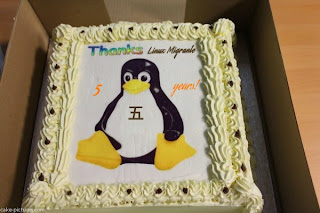 |
| Birthday cake sent by Mandriva Chronicles :) |
This humble blog was born on May 21st, 2010. Little I knew back then that I'd carry on for writing about my Linux-related experiences for five years. I wasn't even sure I'd keep using Linux for so much time. During those I double booted Windows XP, which was my main OS, and used Linux (MEPIS 8.0) as a "just in case" system.
But the situation changed.
Soon enough, I found myself booting Linux more often, but went to XP whenever I needed to print documents for my Canon printer did not work on MEPIS.
Then, I learned how to make my printer work on Linux.
That changed everything. I had no reason to boot XP and its partition has become a digital storeroom.
What has changed since then?
1- I learned to multi-boot different distros. Although I still use MEPIS 8 on my desktop, I have a ZaReason laptop that boots MEPIS 12, Pardus, Pisi, MiniNo, PicarOS, antiX, and MX Linux.
2- I replaced my Toshiba NB-100 netbook with a Chromebook. It's not the most powerful in the market, but with Crouton and Ubuntu it does beat my netbook, whose hardware is progressively reaching the end of its functional life.
3- I dropped my "Linux should be more like Windows" mentality. It actually amuses me a lot to see that now it is Windows the one that is looking more and more like Linux (except in terms of security and freedom, of course).
4- I became a terminal guru.
Wait, that's not true. My knowledge of the terminal is pretty much the same of those times. People who claim that for using Linux you need to know a lot about the terminal (because you will be using it everyday) are simply delusional.

Five years have passed. Five years of many experiences with Linux...most of them pleasant. Meanwhile, I hear the woes and worries of those around me who still use Microsoft's OSes and are subject to the atrocities of that company.
So far, it has been a great ride, Tux!
Etiquetas:
anniversary,
blogs,
linux,
meditation,
multiboot
jueves, 14 de mayo de 2015
How to Make a Script to Get an Enlightened Cow Teach You Buddhist Sayings
I've been working too much lately, as anyone may guess by reading the title of this post :P
When one works nonstop, it is necessary to find inner peace. That will help getting the work done, too.
Thus, I came up with a crazy idea. What if I could get the funny cow living in the terminal come out to my desktop and teach me something whenever I activated it?
Most seasoned Linux users are familiar with the cowsay and fortune commands. The former displays a funny ASCII cow saying whatever you type for it to say. The latter will randomly display a fortune, saying, or funny quote (depending on how you configure it.)
 Also, Linux users who know about the terminal know very well how to pipeline commands, how to manage permissions, and how to make scripts.
Also, Linux users who know about the terminal know very well how to pipeline commands, how to manage permissions, and how to make scripts.
Well, my knowledge about that is almost null...
Still, I managed to find a way to put all that knowledge together to make something fun (and useful for these hectic times). The result? A funny cow that pops into my desktop to recite me a Buddhist saying
Instead of cowsay, I installed xcowsay because the latter, when activated, will make a drawing of a cow literally appear on your desktop.
After that, I downloaded and installed display-dhammapada, which randomly displays a Buddhist saying on your terminal.
I thought I could pipeline the two commands to have an enlightened cow! The command to type in the terminal would be:
display-dhammapada | xcowsay
Then it hit me. Could I make a simple script to activate the cow with a mouseclick instead of typing the command?
I opened a text editor and typed this:
#!/bin/bash
clear
display-dhammapada | xcowsay
 I saved the script as "cow", but it didn't run until I changed the permissions (right click on the file, properties, permissions, and setting "owner and group" for the field "execute.")
I saved the script as "cow", but it didn't run until I changed the permissions (right click on the file, properties, permissions, and setting "owner and group" for the field "execute.")
That's how I got an enlightened cow to rescue me from going crazy by teaching me Buddhist wisdom!
Perhaps it's already too late...
When one works nonstop, it is necessary to find inner peace. That will help getting the work done, too.
Thus, I came up with a crazy idea. What if I could get the funny cow living in the terminal come out to my desktop and teach me something whenever I activated it?
Most seasoned Linux users are familiar with the cowsay and fortune commands. The former displays a funny ASCII cow saying whatever you type for it to say. The latter will randomly display a fortune, saying, or funny quote (depending on how you configure it.)
 Also, Linux users who know about the terminal know very well how to pipeline commands, how to manage permissions, and how to make scripts.
Also, Linux users who know about the terminal know very well how to pipeline commands, how to manage permissions, and how to make scripts.Well, my knowledge about that is almost null...
Still, I managed to find a way to put all that knowledge together to make something fun (and useful for these hectic times). The result? A funny cow that pops into my desktop to recite me a Buddhist saying
Instead of cowsay, I installed xcowsay because the latter, when activated, will make a drawing of a cow literally appear on your desktop.
After that, I downloaded and installed display-dhammapada, which randomly displays a Buddhist saying on your terminal.
I thought I could pipeline the two commands to have an enlightened cow! The command to type in the terminal would be:
display-dhammapada | xcowsay
Then it hit me. Could I make a simple script to activate the cow with a mouseclick instead of typing the command?
I opened a text editor and typed this:
#!/bin/bash
clear
display-dhammapada | xcowsay
 I saved the script as "cow", but it didn't run until I changed the permissions (right click on the file, properties, permissions, and setting "owner and group" for the field "execute.")
I saved the script as "cow", but it didn't run until I changed the permissions (right click on the file, properties, permissions, and setting "owner and group" for the field "execute.")That's how I got an enlightened cow to rescue me from going crazy by teaching me Buddhist wisdom!
Perhaps it's already too late...
Suscribirse a:
Comentarios (Atom)
