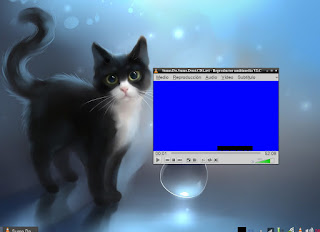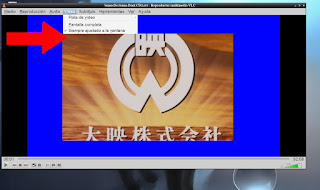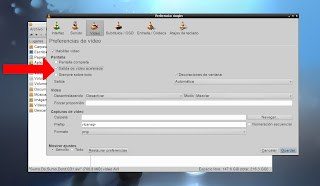I installed it in my ThinkPenguin laptop because the latest Ubuntu did not play nicely with it. To me, that was quite a shock since that laptop went from Yakkety Yak to Zeisty Zapus without problems, but Artful Aarvark was another story.
 MX-17 ran almost perfectly. The only problem I saw was OpenShot; when trying to render animated titles, the video editor kept asking for a blender version 2.62 or up. That was a requirement that my system met (it has 2.78a), but Openshot threw the obnoxious "No frame was found in the output from Blender" error.
MX-17 ran almost perfectly. The only problem I saw was OpenShot; when trying to render animated titles, the video editor kept asking for a blender version 2.62 or up. That was a requirement that my system met (it has 2.78a), but Openshot threw the obnoxious "No frame was found in the output from Blender" error.I tried several fixes from different forums to no avail. Then, I asked for help in MX forums, but nobody seemed to have a solution.
Then, I went to the page of OpenShot and downloaded an appimage of Openshot 2.4.1. It worked flawlessly!
Thus, I went to MX forums and told them about Openshot 2.4.1, hoping to help other people in the future.

Ah, but I had forgotten the community sense that distinguishes Linux and particularly MX users and developers. One of the lead developers asked me "Do you want to place a package request for Openshot 2.4.1?"
I did it and in about a day, the great packaging team had the new version of the video editor! I downloaded it from the repos and it does everything without any problem.
It's great to see how people help each other in the community of free software.
Thanks a lot!