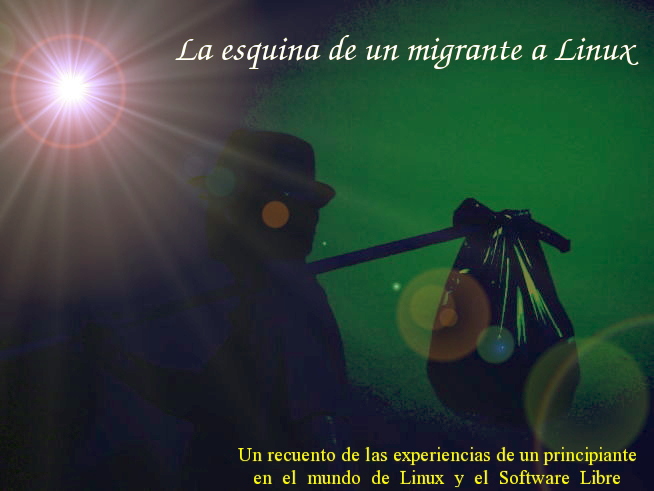viernes, 31 de agosto de 2012
Pardus Is NOT Dead!
Pardus, the fine Turkish distro, has faced considerable problems. Although many believed it totally dead by now, it is still struggling to keep itself alive.
For one part, the community of Pardus made the decision of forking the distro, and the resulting project is known as Pardus Anka. Rumors held that it would have an iso on August 30th.
For the other part, the official Pardus decided to go Debianized... or so said the rumors.
Now, thanks to Pardus Life, I realized that both rumors were true: the official Pardus released an RC iso with Gnome and another with KDE...and they are based on Debian Testing. So long, Kaptan and PiSi! This Pardus now uses Synaptic as its package manager.
What about Pardus Anka? Today they released an iso!! Whoa! I'm happy!!! Gotta test it ASAP!
Pardus fans are somewhat divided about a Debianized Pardus...of course, going the Debian way has many advantages, but also disadvantages, being one of them the current loss of identity of the official Pardus.
I cannot say much about Pardus Anka because I haven't tested it, but I wonder if it will keep the old Pardus line...
Whatever happens, I'm glad that Pardus is still here with us!
How can you help save the big cat? Well, for the time being, download it, test it, use it, give feedback...
As one visitor to my blog said, "Long live Pardus, the big cat!"
EDIT: Apparently the iso of Anka has a problem. We'll have to wait for a corrected one. Hope they release it soon :)
Etiquetas:
news,
Pardus,
Pardus Anka,
Pardus Life,
PiSi
lunes, 20 de agosto de 2012
Saluki Linux: Personal Impressions
Saluki Linux is a lightweight distro of about 130 Mb. That IS very little these days! If you know about dogs, you might realize that Saluki is indeed a dog breed...and that very knowledge will also give you a clue about the origin of this little distro: Puppy Linux!
Unlike Puppy, which is aimed at older hardware, Saluki, the Egyptian dog, looks to be the faithful companion of newer hardware. I tested my Seagate USB3 external drive and Saluki had no problem mounting it. The same goes for the other partitions I have. Although my ATI SBx00 Azalia sound card did not want to cooperate at first, the good old AlsaMixer trick did the job!
As another member of the Puppy family, Saluki is able to run totally from RAM, so you can take your live CD out of the tray once it is loaded.
Some people might think that lightweight distros are ugly. Is that the case for Saluki? I don't think so. Take a look:
The installer is very friendly. Yes, I did install it! I had a small partition sitting there, empty on my hard drive. The Puppy Installer lets you choose if you want to install on USB or your hard drive and offers useful explanations.
Maybe the part of the part of GRUB at the end of the installation will potentially be the most confusing step: if you have GRUB already installed, it asks you to copy some lines and paste them to your GRUB "menu.lst" file. No big deal, but some people simply freak out if they have to go beyond pointing and clicking!
Saluki comes equipped with basic software for working: it has Gnumeric for spreadsheets, and Abiword for word processing. For presentations, it comes with an interesting application that turns Pdf files into a 3D cube thing:
The demo presentation is its own tutorial so you are set to go with Abiword and the 3D cube presentation.
For image editing, this distro comes with mtPaint. It may not be the greatest graphic editor out there, but it's functional. You can also download Fotoxx for extra editing and retouching. The extra software comes from the Puppy Package Manager:
What about Internet software? Claws mail, gFTP, Pidgin, Midori, and Transmission are installed. When you run Midori, though, you get a warning that it is unstable and you are thus encouraged to download another browser. I downloaded Firefox.
For fun, the Egyptian dog comes with Gweled and GtkTetris. There are other games available for download, although this may not be this distro's strongest point. I went with a DOS Box download.
In terms of settings, the control panel is very easy to use. Localization, however, needs a bit more polishing: I got a mixture of English menus with those in my native language. Again, no big deal but this could be a downside for people who don't speak English. I am thinking especially about schoolchildren who might benefit greatly from this distro.
This may be totally beside the point...Can you type Japanese on Saluki? (This is vital for me!) Well, I don't know yet. I just went with JWPCe through WINE. That's the easy way out! :P
One thing that caught my eye about this distro is that you are logged in as root. I don't know if it's the safest choice, but I'd rather type passwords! :P
Well, I still have to get used to Saluki Linux. It's my first time using XFCe, by the way...
If you want a lightweight, but powerful distro that handles current hardware, give Saluki a try...it surely is not an underdog!
Hats off to Jemimah, Saluki's developer, for her hard work and accomplishments with this interesting distro!
(I made this entry on my brand new Saluki install)
Unlike Puppy, which is aimed at older hardware, Saluki, the Egyptian dog, looks to be the faithful companion of newer hardware. I tested my Seagate USB3 external drive and Saluki had no problem mounting it. The same goes for the other partitions I have. Although my ATI SBx00 Azalia sound card did not want to cooperate at first, the good old AlsaMixer trick did the job!
As another member of the Puppy family, Saluki is able to run totally from RAM, so you can take your live CD out of the tray once it is loaded.
Some people might think that lightweight distros are ugly. Is that the case for Saluki? I don't think so. Take a look:
The installer is very friendly. Yes, I did install it! I had a small partition sitting there, empty on my hard drive. The Puppy Installer lets you choose if you want to install on USB or your hard drive and offers useful explanations.
Maybe the part of the part of GRUB at the end of the installation will potentially be the most confusing step: if you have GRUB already installed, it asks you to copy some lines and paste them to your GRUB "menu.lst" file. No big deal, but some people simply freak out if they have to go beyond pointing and clicking!
Saluki comes equipped with basic software for working: it has Gnumeric for spreadsheets, and Abiword for word processing. For presentations, it comes with an interesting application that turns Pdf files into a 3D cube thing:
The demo presentation is its own tutorial so you are set to go with Abiword and the 3D cube presentation.
For image editing, this distro comes with mtPaint. It may not be the greatest graphic editor out there, but it's functional. You can also download Fotoxx for extra editing and retouching. The extra software comes from the Puppy Package Manager:
What about Internet software? Claws mail, gFTP, Pidgin, Midori, and Transmission are installed. When you run Midori, though, you get a warning that it is unstable and you are thus encouraged to download another browser. I downloaded Firefox.
For fun, the Egyptian dog comes with Gweled and GtkTetris. There are other games available for download, although this may not be this distro's strongest point. I went with a DOS Box download.
In terms of settings, the control panel is very easy to use. Localization, however, needs a bit more polishing: I got a mixture of English menus with those in my native language. Again, no big deal but this could be a downside for people who don't speak English. I am thinking especially about schoolchildren who might benefit greatly from this distro.
This may be totally beside the point...Can you type Japanese on Saluki? (This is vital for me!) Well, I don't know yet. I just went with JWPCe through WINE. That's the easy way out! :P
One thing that caught my eye about this distro is that you are logged in as root. I don't know if it's the safest choice, but I'd rather type passwords! :P
Well, I still have to get used to Saluki Linux. It's my first time using XFCe, by the way...
If you want a lightweight, but powerful distro that handles current hardware, give Saluki a try...it surely is not an underdog!
Hats off to Jemimah, Saluki's developer, for her hard work and accomplishments with this interesting distro!
(I made this entry on my brand new Saluki install)
Etiquetas:
impressions,
lightweight distros,
Puppy Linux,
Saluki Linux,
xfce4
miércoles, 15 de agosto de 2012
Pardus ANKA?
What's going on with Pardus? Will Pardus survive?
Apparently, the community of Pardus is working on Pardus ANKA, the fork of Pardus. They have a logo, too!
Some say that pretty soon (August 30th?) an alpha might be ready.
I wonder how this alpha will be. Some say it will be available only in Turkish, which is pretty logical. Still, I hope I may get to try it.
And what about PiSi? Will it look like this?
I really wish ANKA may take on where Pardus left. Carry on, Pardus ANKA team!!
Apparently, the community of Pardus is working on Pardus ANKA, the fork of Pardus. They have a logo, too!
Some say that pretty soon (August 30th?) an alpha might be ready.
I wonder how this alpha will be. Some say it will be available only in Turkish, which is pretty logical. Still, I hope I may get to try it.
And what about PiSi? Will it look like this?
I really wish ANKA may take on where Pardus left. Carry on, Pardus ANKA team!!
Suscribirse a:
Entradas (Atom)