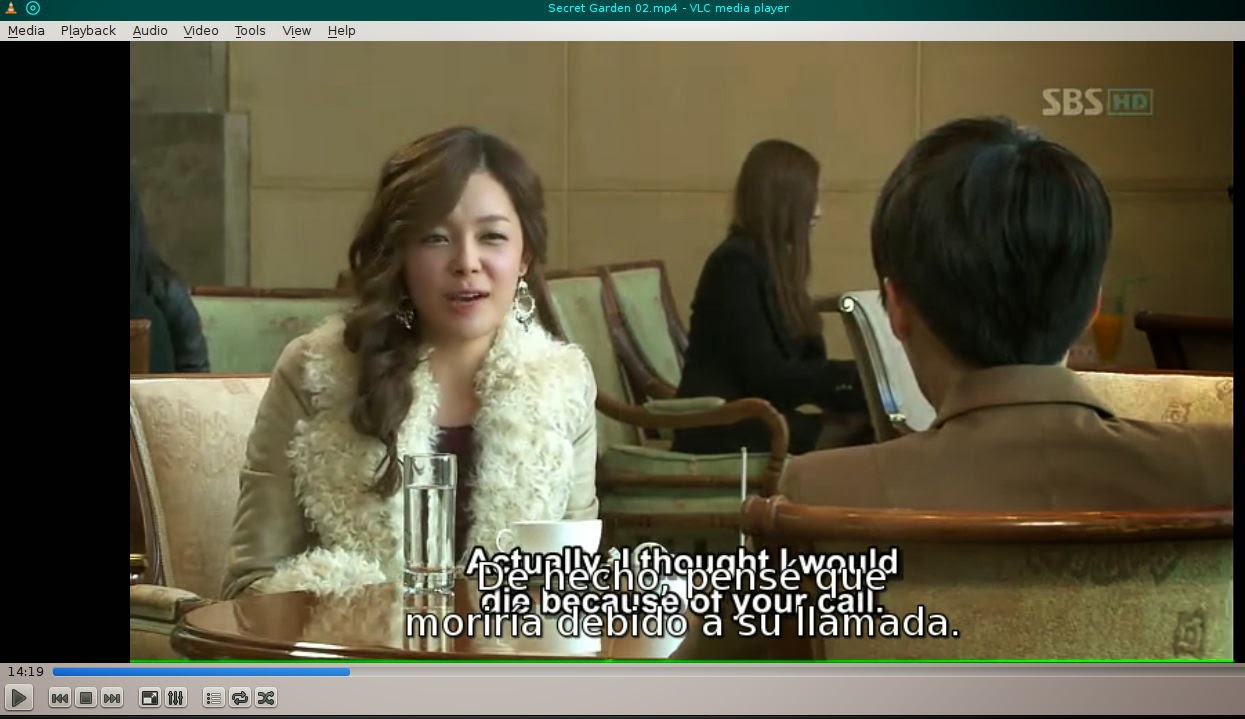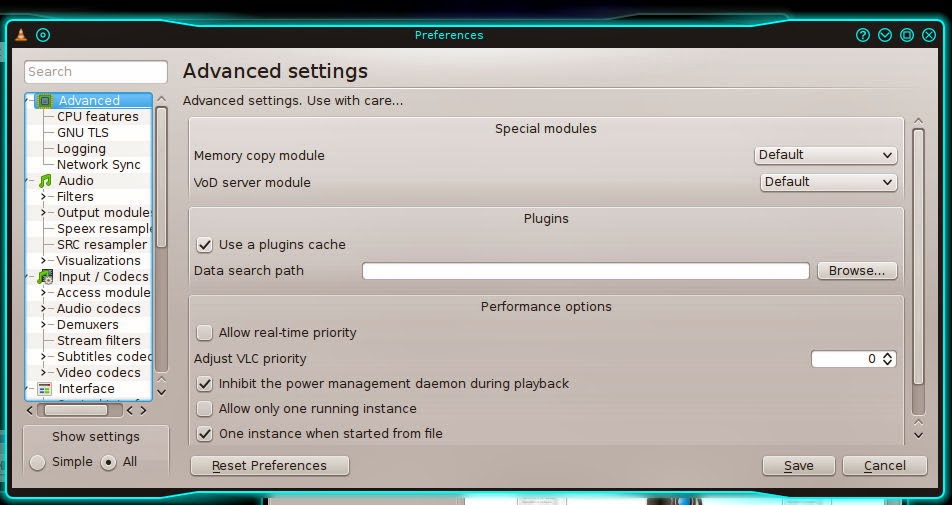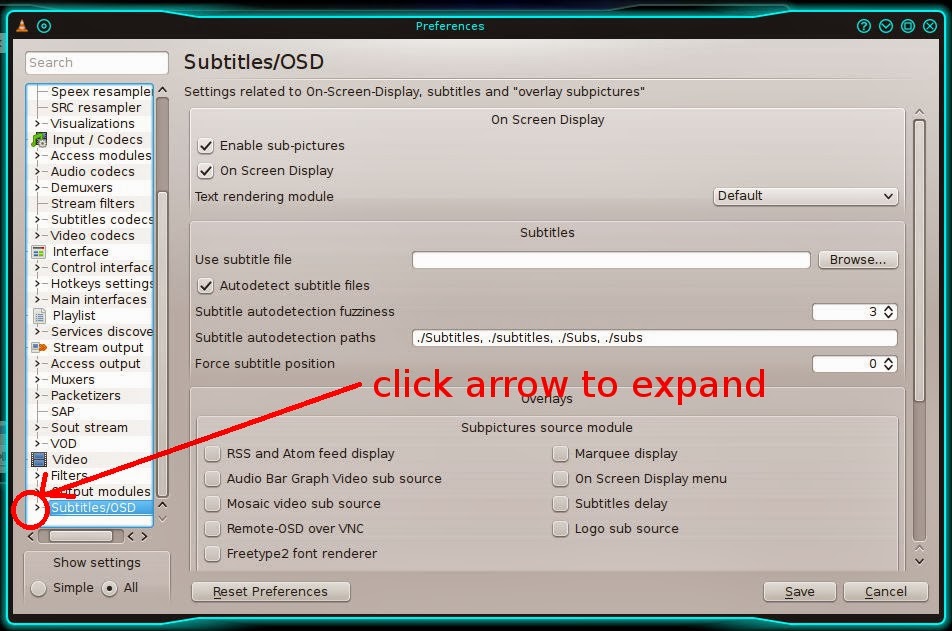Year 2014 is almost over...and I used Linux every single day of it. I used it for work, to get things done. I also used it for leisure, to play games or to watch movies or listen to music. I even made lots of memes to make fun of myself, err, to enjoy myself! :P
I learned new things, of course. But I am still far from calling myself a Linux guru or power user. I haven't become a master of the CLI, either, but I feel much happier when I see that I am learning how my systems work. In addition, little by little, I get Linux to do what I want (instead of only doing what the OS wants, as it is the case of other Operating Systems!).
Am I happy with Linux? Yes.
Satisfied? You bet.
Do I feel free? Absolutely.
Do I feel part of a community? Yes. Actually, I'm part of several. My contributions may not be big or great, but I'm happy to hear developers always appreciate them.
As I see it, I'll be using Linux next year, too! :)
miércoles, 31 de diciembre de 2014
martes, 30 de diciembre de 2014
How to Fix the "A Weird Start Job Is Running..." Delay on Pardus 2.0
I decided to upgrade my Pardus 2.0 system. After a long time downloading and installing the updates, I booted my system into the new Pardus with its 3.16 kernel.
Everything went fine, except for one thing: while booting, I noticed a message I had never seen before. It was something like:
Thanks to this Arch Linux forum, I could find the answer. Basically, I had to edit the etc/fstab file to make it accurately point to my swap partition. In my case, /dev/sda2.
That took care of the issue and now my Pardus system boots normally.
Oh, and the upgrade seems to have fixed Steam. Now I can play Violett again! :P
Everything went fine, except for one thing: while booting, I noticed a message I had never seen before. It was something like:
A start job is running for dev-disk-by (a long string of numbers here,followed by the time count: x/1min30sec) Thanks to this Arch Linux forum, I could find the answer. Basically, I had to edit the etc/fstab file to make it accurately point to my swap partition. In my case, /dev/sda2.
That took care of the issue and now my Pardus system boots normally.
Oh, and the upgrade seems to have fixed Steam. Now I can play Violett again! :P
viernes, 26 de diciembre de 2014
Time for openmamba!!!
 I had been wanting to install openmamba for some time now, but I did not want to do anything funny to my computers during the most stressing part of the year. Right now, I got some free time on my hands and thus proceeded with my openmamba downloads and installation. I decided to try the rolling releases. Why? Because I am more a kind of fixed release guy and wanted to do something new. I downloaded first the 64 bit version (live CD) and tested it on my laptop. It worked great but, due to software constraints, I couldn't really test the system.
I had been wanting to install openmamba for some time now, but I did not want to do anything funny to my computers during the most stressing part of the year. Right now, I got some free time on my hands and thus proceeded with my openmamba downloads and installation. I decided to try the rolling releases. Why? Because I am more a kind of fixed release guy and wanted to do something new. I downloaded first the 64 bit version (live CD) and tested it on my laptop. It worked great but, due to software constraints, I couldn't really test the system.Then, I went for the 32 bit live DVD (KDE). This one was pretty complete, but I didn't want to install a 32 bit system on my 64 bit capable laptop so I downloaded the 64 bit live DVD.
However, I made my mind and tried the 32 bit DVD on my desktop, which uses that architecture. My desktop is quite moody, so if the Italian mamba could get along with it, I could install it on my desktop instead.
Contrary to what I expected given the awkward configuration of my desktop, openmamba ran almost flawlessly. All I had to do was enter alsamixer to disable "automute" and thus have my soundcard to work (that's and old trick I have to use anytime I don't hear anything when I try a distro.)
Desktop effects ran out of the box. So did my wired connection and browser videos.
Since openmamba is a fully independent distro, its software variety is pretty limited, but it does not lack functionality. I must say that a couple of my favorite applications are missing on the DVD (kolourpaint firefox, and showfoto), but at least the first two are available through Apper, its application manager. Firefox, though, is pretty dated: version 17.
There seems to be a glitch in the plasma notifications when you download new apps. It does not give you much information and presents you empty graphs or download speeds of zero.
So far, things seem to be going fine. I've also applied several updates (as a good rolling distro, it shows updates very frequently) and nothing bad has happened. Apparently, the bite of this mamba is not lethal!
Etiquetas:
distros,
Experimentation,
independent distros,
openmamba
sábado, 20 de diciembre de 2014
December Ends...
The last month of 2014 is reaching its end, and with that, I can't help listing some of the events that came along with this year to my micro cosmos:
1. The people at my workplace have realized (finally) that the university is indeed migrating to free software. I'll stick with .odf and now they won't have any excuse against it.
2. MEPIS has fell out of DW's top 100 list of Linux distros and is slowly going the way of the dodo, but MX is quickly rising.
3. I haven't been able to write much here, but that pretty much means that, unlike some of my coworkers, I haven't had viruses havoc or malware slowing down my productivity. Actually, my computers have been working without problems: I even managed to publish a book (yes, I used Libre Office to type it) and I am waiting to see how people will take it.
4. My participation with Mechatotoro at the International Conference held by our school went pretty well, even if we experimented again with some technologies for our presentations. Of course, Windows was not part of them.
What will 2015 bring?
I've no idea.
1. The people at my workplace have realized (finally) that the university is indeed migrating to free software. I'll stick with .odf and now they won't have any excuse against it.
2. MEPIS has fell out of DW's top 100 list of Linux distros and is slowly going the way of the dodo, but MX is quickly rising.
3. I haven't been able to write much here, but that pretty much means that, unlike some of my coworkers, I haven't had viruses havoc or malware slowing down my productivity. Actually, my computers have been working without problems: I even managed to publish a book (yes, I used Libre Office to type it) and I am waiting to see how people will take it.
4. My participation with Mechatotoro at the International Conference held by our school went pretty well, even if we experimented again with some technologies for our presentations. Of course, Windows was not part of them.
What will 2015 bring?
I've no idea.
Etiquetas:
Experimentation,
Mepis,
migration,
MX,
reflection
martes, 2 de diciembre de 2014
December Starts!
...and it seems I just compiled a package from source for the first time.
I had been having problems with Wine (not the drink!) on Pisi Linux. Apparently, I was not the only one. Fortunately, a forum member by the name of poyraz76 kindly posted a solution on the forum. I tried it and boy! I had no idea what was going on!
The process took quite a long time, but at the end Wine started running the programs it did not run before (I especially needed JWPCe and Kanji Gold.)
I'm glad it worked. Things are falling into place. Now I have to do my homework and learn in more detail what happened.
Also, I have a new challenge: teaching my mother how to create memes!
I had been having problems with Wine (not the drink!) on Pisi Linux. Apparently, I was not the only one. Fortunately, a forum member by the name of poyraz76 kindly posted a solution on the forum. I tried it and boy! I had no idea what was going on!
The process took quite a long time, but at the end Wine started running the programs it did not run before (I especially needed JWPCe and Kanji Gold.)
I'm glad it worked. Things are falling into place. Now I have to do my homework and learn in more detail what happened.
Also, I have a new challenge: teaching my mother how to create memes!
jueves, 27 de noviembre de 2014
What a Month!
This November has been my busiest month ever! I am glad because my computers have been up to the job thanks to Linux. I still hear people complaining about viruses and about the misbehavior of their OS. What can I say? :P I don't miss those times!
Although I've been away from forums and such, I've managed to help translating MX Linux into my language. I've helped a bit with antiX, too.
But there's more work to do. Mechatotoro and I are planning our two lectures for our university's international congress next month. Of course, we will use Linux. PCLOS or Mageia this time? Mechatotoro's computer will have the last word!
Although I've been away from forums and such, I've managed to help translating MX Linux into my language. I've helped a bit with antiX, too.
But there's more work to do. Mechatotoro and I are planning our two lectures for our university's international congress next month. Of course, we will use Linux. PCLOS or Mageia this time? Mechatotoro's computer will have the last word!
Etiquetas:
contribution,
education,
Linux vs. Windows,
meditation
miércoles, 5 de noviembre de 2014
Updating to Pisi 1.1!
I was surprised to learn that Pisi Linux released a 1.1 version. My Pisi 1.0 has been working pretty well, but I wanted to see if I could go to the new version through the updates. As instructed by Groni, I opened a terminal and typed
sudo pisi up -dy
Soon enough, I was presented all the packages that were about to be downloaded and installed. The process seemed to go well, but at the end I got an error.
I rebooted my computer and realized that both GRUB and the kernel had been updated. However, the rest of the updates didn't seem to be installed.
I opened PiSi (the package manager) and saw around 70 packages to be updated. I proceeded with the update (which was surprisingly fast thanks to PiSi's delta features), hoping to be lucky at the end.
Unfortunately, when applying the changes, I got a weird error:
"it is a folder /usr/share/appdata"
I noticed that the issue happened as soon as the package Fotoxx was to be installed. Thus, I deselected that one and tried to update once again.
Success: the Packages Installed Successfully as Intended! :P
Just to double check, I selected Fotoxx and tried to update it. Yes, I got the error again.
Now I have a Pisi 1.1 system, albeit my old version of Fotoxx.
sudo pisi up -dy
Soon enough, I was presented all the packages that were about to be downloaded and installed. The process seemed to go well, but at the end I got an error.
I rebooted my computer and realized that both GRUB and the kernel had been updated. However, the rest of the updates didn't seem to be installed.
I opened PiSi (the package manager) and saw around 70 packages to be updated. I proceeded with the update (which was surprisingly fast thanks to PiSi's delta features), hoping to be lucky at the end.
Unfortunately, when applying the changes, I got a weird error:
"it is a folder /usr/share/appdata"
I noticed that the issue happened as soon as the package Fotoxx was to be installed. Thus, I deselected that one and tried to update once again.
Success: the Packages Installed Successfully as Intended! :P
Just to double check, I selected Fotoxx and tried to update it. Yes, I got the error again.
Now I have a Pisi 1.1 system, albeit my old version of Fotoxx.
Etiquetas:
Experimentation,
PiSi,
PiSi LinuX,
updating
martes, 4 de noviembre de 2014
KDE Desktop Effects Woes? Try any of these Approaches!
Recently, a fellow Mepis 12 user had problems with a computer. Some of the desktop effects stopped working after an unknown update. Thus, I had to try all I knew to fix the problem:
1. su -c 'update-alternatives --config libGL.so.1'
and chose #1 in the nvidia/diversions.
I also ran
su -c 'update-alternatives --config libglx.so'
and chose #1. But that had no effect.
2. su -c 'cd /usr/lib/xorg/modules/extensions;ln -sf $(ls -1 libglx.so.*) libglx.so'
and then restarted the x session.
...It didn't work.
3. I tried to see if there was anything blacklisted in the file
.kde/share/config/kwinrc
...But there was nothing blacklisted there.
4. Dedoimedo had this easy tutorial:
Basically, it tells you to move the file kwinrc located here: .kde/share/config/kwinrc
If you do, next time you start X, a new file will be created.
I tried it...but it didn't work, either.
5. Then, I read that for some Arch Linux users, that solution was pretty extreme. According to one of them, all you have to do is opening kwinrc to look for this line:
OpenGLIsUnsafe=true
And set it to: OpenGLIsUnsafe=false
But it turned out that the line was already set to false in the file.
6. Finally, I tried something of my own. I noticed that kwinrc on the damaged system was missing the line:
Backend=OpenGL
Thus, I asked the owner to add it, just to see what happened.
Who'd have thought! It worked! :P Now the system's effects are working again!
This is what I love of Linux. You can solve problems if you are willing to learn and try. You are not denied access to your system.
1. su -c 'update-alternatives --config libGL.so.1'
and chose #1 in the nvidia/diversions.
I also ran
su -c 'update-alternatives --config libglx.so'
and chose #1. But that had no effect.
2. su -c 'cd /usr/lib/xorg/modules/extensions;ln -sf $(ls -1 libglx.so.*) libglx.so'
and then restarted the x session.
...It didn't work.
3. I tried to see if there was anything blacklisted in the file
.kde/share/config/kwinrc
...But there was nothing blacklisted there.
4. Dedoimedo had this easy tutorial:
Basically, it tells you to move the file kwinrc located here: .kde/share/config/kwinrc
If you do, next time you start X, a new file will be created.
I tried it...but it didn't work, either.
5. Then, I read that for some Arch Linux users, that solution was pretty extreme. According to one of them, all you have to do is opening kwinrc to look for this line:
OpenGLIsUnsafe=true
And set it to: OpenGLIsUnsafe=false
But it turned out that the line was already set to false in the file.
6. Finally, I tried something of my own. I noticed that kwinrc on the damaged system was missing the line:
Backend=OpenGL
Thus, I asked the owner to add it, just to see what happened.
Who'd have thought! It worked! :P Now the system's effects are working again!
This is what I love of Linux. You can solve problems if you are willing to learn and try. You are not denied access to your system.
Etiquetas:
Desktop effects,
Experimentation,
KDE,
Kwin,
Kwinrc,
tutorial
domingo, 12 de octubre de 2014
Busy Days...
Lately, I've been very busy with my work and personal projects. Still, I managed to download and burn PicarOS Diego 2014 and openmamba Rolling Release 20141008 (64 bits).
 Interestingly enough, the live CD of openmamba is too big to fit on a CD. I needed a DVD for it. The first thing I noticed was that the cute mamba logo (it resembled an "S" before) now looks like an "O". Or was it because I was running the rolling version? That circular new mamba rolled as soon as I booted the system!
Interestingly enough, the live CD of openmamba is too big to fit on a CD. I needed a DVD for it. The first thing I noticed was that the cute mamba logo (it resembled an "S" before) now looks like an "O". Or was it because I was running the rolling version? That circular new mamba rolled as soon as I booted the system!
I haven't been able to test openmamba much, but so far I'm very pleased with this little known Italian distro. Unfortunately, the liveCD does not have much software to try. I have to download the live DVD or install the basic CD and then download the packages I want. Since I don't have much time, I'll try downloading the full DVD later.
 PicarOS, on its part, is doing better and better. Now they added a trashbin and a minilauncher of several applications to the desktop. They got rid of Poisson Rouge. The developers added a lot of interesting features to this children-oriented distro, but I'll have to try them and test them when I get more time in my hands. As I see it, that will have to wait for a couple of months...
PicarOS, on its part, is doing better and better. Now they added a trashbin and a minilauncher of several applications to the desktop. They got rid of Poisson Rouge. The developers added a lot of interesting features to this children-oriented distro, but I'll have to try them and test them when I get more time in my hands. As I see it, that will have to wait for a couple of months...
Boy! So much to do and so little time!
 Interestingly enough, the live CD of openmamba is too big to fit on a CD. I needed a DVD for it. The first thing I noticed was that the cute mamba logo (it resembled an "S" before) now looks like an "O". Or was it because I was running the rolling version? That circular new mamba rolled as soon as I booted the system!
Interestingly enough, the live CD of openmamba is too big to fit on a CD. I needed a DVD for it. The first thing I noticed was that the cute mamba logo (it resembled an "S" before) now looks like an "O". Or was it because I was running the rolling version? That circular new mamba rolled as soon as I booted the system!I haven't been able to test openmamba much, but so far I'm very pleased with this little known Italian distro. Unfortunately, the liveCD does not have much software to try. I have to download the live DVD or install the basic CD and then download the packages I want. Since I don't have much time, I'll try downloading the full DVD later.
 PicarOS, on its part, is doing better and better. Now they added a trashbin and a minilauncher of several applications to the desktop. They got rid of Poisson Rouge. The developers added a lot of interesting features to this children-oriented distro, but I'll have to try them and test them when I get more time in my hands. As I see it, that will have to wait for a couple of months...
PicarOS, on its part, is doing better and better. Now they added a trashbin and a minilauncher of several applications to the desktop. They got rid of Poisson Rouge. The developers added a lot of interesting features to this children-oriented distro, but I'll have to try them and test them when I get more time in my hands. As I see it, that will have to wait for a couple of months... Boy! So much to do and so little time!
jueves, 2 de octubre de 2014
Bye Pisi Linux World!
I learned today that Pisi Linux World and its great forum are being discontinued due to "unifying technical reasons."
So, from now on it will be its official Turkish site. I must say I'm baffled by the decision...
Hope this is for the best.
Still, my sincere thanks to all those good people at Pisi Linux World Forum.
So, from now on it will be its official Turkish site. I must say I'm baffled by the decision...
Hope this is for the best.
Still, my sincere thanks to all those good people at Pisi Linux World Forum.
lunes, 15 de septiembre de 2014
Linux is Boring: My Statistics
Currently, I'm running several Linux distros on different multi-boot computers:
On my desktop:
AntiX 14R alpha1
MEPIS 8
MEPIS 11
On my Laptop:
MEPIS 12 Beta1
Pardus Community 2.0
AntiX 13
Pisi Linux 1.0
GalPon MiniNo 2.1
PicarOS Diego C
On my netbook:
MEPIS 11
MEPIS 8
MX-14
Now, since last time I published stats (May, 2011) and taking the 3 devices combined, these are my latest statistics:
Number of kernel panics: 0
Number of system crashes: 0
Number of malware attacks: 0
Number of times I've experienced sluggish performance: 0
Number of times updates have trashed my system(s): 0
These lame, repetitive numbers tell me that Linux distros are indeed becoming more and more boring! It now seems that, if I want my systems to misbehave, I have to break things myself! Where did all the fun go?
Last week I even had to lend my laptop to my students because the one they brought for their presentation (with Windows 8) didn't want to recognize the projector, no matter what they did.
Geez...if things keep going like this, I'll have to switch back to Windows when they release Windows 9 (it will have VIRTUAL DESKTOPS: You see? That is so cool, innovative and absolutely NOT boring!!!!)
On my desktop:
AntiX 14R alpha1
MEPIS 8
MEPIS 11
On my Laptop:
MEPIS 12 Beta1
Pardus Community 2.0
AntiX 13
Pisi Linux 1.0
GalPon MiniNo 2.1
PicarOS Diego C
On my netbook:
MEPIS 11
MEPIS 8
MX-14
Now, since last time I published stats (May, 2011) and taking the 3 devices combined, these are my latest statistics:
Number of kernel panics: 0
Number of system crashes: 0
Number of malware attacks: 0
Number of times I've experienced sluggish performance: 0
Number of times updates have trashed my system(s): 0
These lame, repetitive numbers tell me that Linux distros are indeed becoming more and more boring! It now seems that, if I want my systems to misbehave, I have to break things myself! Where did all the fun go?
Last week I even had to lend my laptop to my students because the one they brought for their presentation (with Windows 8) didn't want to recognize the projector, no matter what they did.
Geez...if things keep going like this, I'll have to switch back to Windows when they release Windows 9 (it will have VIRTUAL DESKTOPS: You see? That is so cool, innovative and absolutely NOT boring!!!!)
Etiquetas:
distros,
fun,
GNU/Linux,
reflection,
statistics
sábado, 16 de agosto de 2014
Having Fun with Pisi Linux 1.0
 |
| This is my customized desktop with the Ghost theme. |
1. Yali did not let me use a partition I had prepared previously. It was necessary to use Yali to delete my partition and create it again for Pisi to start installing on it. That has happened since my old times with Pardus.
2. Once installed, Pisi greeted me with a new color at the boot-up. I like the black background on both GRUB and the booting screens. The log-in window looks better, too.
3. Unfortunately, the bug that causes glibc-locales-es not to be installed is still there. As a result, a Spanish localization throws an "unsupported locale settings" warning and the system ends up being in both English and Spanish.
The problem can be solved by opening a terminal and typing
sudo pisi ur && sudo pisi it glibc-locales-esHowever, unlike with the previous releases, I realized that this time I also needed to manually download
kde-l10n-es. I used the package manager, but that can also be done by entering this in the terminal: sudo pisi ur && sudo pisi it kde-l10n-esAfter that, I had to go to system preferences, locale, language, and there I had to set Spanish as my preferred language. That took care of the problem.
 | |
| I set a panel as an auto-hiding launcher of my favorite applications |
5. Now VLC handles sound of .MP4 files better. Still, some sound funny. The same goes for .mkv files: there is an improvement but there are still sound glitches that do not occur if I play the files with other applications.
6. I am very pleased to see that all the KDE glitches I encountered in the previous release are gone! Now there are no Kwin rendering problems with the desktop cube, nor with the background while rotating the cube. Also, now my log-in sound works all the time.
I did notice a small rendering glitch, however. It happens on the Ghost window decorator when you resize a maximized window: the left and lower left sides of the window glow are incorrectly displayed, but that only lasts until you move your mouse. This is it:
What about wireless connections? Mine worked flawlessly from the start. Youtube videos? No problem. Even my bank's page with its annoying plugins (designed for Internet Explorer) works. I've also plugged it to a TV screen and it has been up to the job
Compared with the testing releases, the final version of Pisi is absolutely an improvement: the system is fast, responsive and very stable. It is still lacking software (it has 6325 packages at the moment), but it has pretty much what I need, especially if we remember that this distro is made by a very small team. I will use my Pisi system at work next week and I'll keep having fun with it. Pisi, in spite of its limitations and all the obstacles that have delayed its release, is truly a little jewel and seems very promising.
Etiquetas:
customization,
distros,
Experimentation,
learning,
PiSi LinuX
jueves, 14 de agosto de 2014
Pisi Linux 1.0 Is Finally Here!!!!! :)
 This is great! Pisi Linux 1.0 has just been released! I'm downloading it at the moment.
This is great! Pisi Linux 1.0 has just been released! I'm downloading it at the moment.It comes in four flavors:
a- KDE
b- LXDE (RC2)
c- XFCE (RC2)
d- minimal (RC2)
Here's a note from the developers, the Anka Team:
Dear Linux friends,
Pisi Linux, born new from the ashes.Pisi Linux stable version is now for download available.
Go to the Download section at this Homepage
This is the result of a dedicated effort:
- Clean and immaculate work; because we refuse to use certain technologies, we will reject,
We will not use questionable packages.
- Fast, very fast operating system; moreover, do not damage the equipment when you
have a configuration.
- Stable, and even quite a stable distribution; frequently than to format
We hope you'll get rid of, we aim.
- Powerful but elegant work; stitch by stitch touched, were prepared.
- Hmmm, if they did targets, for all distros? So dear to us
Of course it is. Our every move, our every move towards this. Yes, yes, quite a few were able to also.
A little bit of "Let the dust" as ...
Yeah, pretty nice, very nice work, nice yes, despite missing one of ...
Get better!
"The next version, 1.1, 2.0 .. will be arrived when? .." That is a good question!
But it was a good idea when you will step in and help us when you ask:
- "What can I do for pisilinux?"
- "I know how to fix this error, how Etsen you?"
- "Farm to build servers have something to do, if I know where to go?"
etc. ...
We need more Personal and institutional support for Pisi Linux, you are more than welcome to help us with our work!
If you will be help us please write a mail to us with a short description from you to: admins@pisilinux.org
With Love and respect and Thanks for be Patient
The Anka Team
I can't wait for my download to finish! Go Pisi!!! All the way!!!
Etiquetas:
ANKA,
distros,
lightweight distros,
PiSi LinuX
miércoles, 13 de agosto de 2014
Just Wait a Little More: Pisi Linux 1.0 Is almost Here!
 Although Pisi Linux 1.0, the heir of Pardus, has not yet seen the light of the sun and its development has been slow, it does have a base of fans waiting for it (I'm among them!).
Although Pisi Linux 1.0, the heir of Pardus, has not yet seen the light of the sun and its development has been slow, it does have a base of fans waiting for it (I'm among them!).The release of the long awaited Pisi 1.0 is coming nearer each month; my kudos to the Anka Team that, although small, have been working tirelessly to make their dream come true.
Here is the latest update at Pisi Linux World:
Hey everybody, here some news about the
Pisi Linux project. The work still continue and we are close to an
official 1.0 release. We appreciate your patience, but we are a small
team so things go slow. The development of Pisi Linux is good and it
is very stable. The team is now testing the last ISO before the
official 1.0 release ...
viernes, 1 de agosto de 2014
Bad News for Microsoft: Windows 8.1 Lost some Marketshare
Yes. According to netmarketshare.com, Windows 8.1 went down from 6.61% in June to 6.56% in July. Windows 8 also went down from 5.93% to 5.92%.
Linux also shed users. It went from 1.74% to 1.68%. Well, that's not precisely breaking news. :P Linuxers know our OS is portrayed in the market share as an almost invisible yo-yo. (But hey! I'm glad I found this amazing yo-yo! You know what's best about a yo-yo OS? You REALLY need technique to do the sleeper trick when you use it! )
Back to the market share, what's really mind-bogging is that Vista climbed from 2.95% to 3.05%!
Seriously, what's going on? :P
Now, I don't intend to know what's happening and I won't make any predictions, either. To me, the OS market share is more a source to satisfy my curiosity and to have some fun.
Still, I think some people may be seriously worried about Windows 8.1. I guess Microsoft shareholders won't be happy about this news, for example.
Meanwhile, I read this interesting article in betanews.com.
One of the comments there, to answer why Windows 8 was doing so poorly, included this image:
Seriously? Did Bing come up with those results? That must be a joke! Anyway, the image tickled my curiosity. I tried Google search to see if it was as harsh as that supposed Bing search:
Well, there you have it! If the Bing image is real, Google seems to be less cruel!
Linux also shed users. It went from 1.74% to 1.68%. Well, that's not precisely breaking news. :P Linuxers know our OS is portrayed in the market share as an almost invisible yo-yo. (But hey! I'm glad I found this amazing yo-yo! You know what's best about a yo-yo OS? You REALLY need technique to do the sleeper trick when you use it! )
Back to the market share, what's really mind-bogging is that Vista climbed from 2.95% to 3.05%!
Seriously, what's going on? :P
Now, I don't intend to know what's happening and I won't make any predictions, either. To me, the OS market share is more a source to satisfy my curiosity and to have some fun.
Still, I think some people may be seriously worried about Windows 8.1. I guess Microsoft shareholders won't be happy about this news, for example.
Meanwhile, I read this interesting article in betanews.com.
One of the comments there, to answer why Windows 8 was doing so poorly, included this image:
Seriously? Did Bing come up with those results? That must be a joke! Anyway, the image tickled my curiosity. I tried Google search to see if it was as harsh as that supposed Bing search:
Well, there you have it! If the Bing image is real, Google seems to be less cruel!
Etiquetas:
fun,
linux,
market share,
Windows 8,
Windows 8.1
miércoles, 30 de julio de 2014
Video: The First Look at Pisi Linux 1.0!
Thanks to Pisi World, I realized about this video showing how Pisi Linux 1.0 is evolving.
According to Groni, one of its developers, changes include:
Grub 2.0 Theme
Plymouth Theme
Splash screen
Yes, among other details, now they sport a solid black background. Nice change!
According to Groni, one of its developers, changes include:
Grub 2.0 Theme
Plymouth Theme
Splash screen
Yes, among other details, now they sport a solid black background. Nice change!
domingo, 27 de julio de 2014
PicarOS Diego Revision C Is out!
After my successful upgrade from GalPon Minino Artabros 2.0 to 2.1 RC, I downloaded the new version of PicarOS Diego, revision C.
After using dd to make a bootable USB, the first thing I noticed when booting Diego was a new GRUB 2 screen. Unlike the previous one, this one shows Diego's face. Too bad its colors are too dark for a children-oriented distro, but I take it the idea is that children won't get to see it too often (or ever!)

Soon enough, I was greeted by PicarOS desktop. I did notice a few extra icons there, and a new feature added with the purpose of making computing more fun to children: the little oneko that appears on your desktop and chases your pointer while the computer is thinking. This little cat also morphs into a dog, a little girl, and even Tux! It will surely keep children thrilled!
So far, those are the most evident changes I've noticed. I have to keep testing version C to see what else is new. I'm glad to see the positive development of MiniNo and PicarOS!
After using dd to make a bootable USB, the first thing I noticed when booting Diego was a new GRUB 2 screen. Unlike the previous one, this one shows Diego's face. Too bad its colors are too dark for a children-oriented distro, but I take it the idea is that children won't get to see it too often (or ever!)

Soon enough, I was greeted by PicarOS desktop. I did notice a few extra icons there, and a new feature added with the purpose of making computing more fun to children: the little oneko that appears on your desktop and chases your pointer while the computer is thinking. This little cat also morphs into a dog, a little girl, and even Tux! It will surely keep children thrilled!
So far, those are the most evident changes I've noticed. I have to keep testing version C to see what else is new. I'm glad to see the positive development of MiniNo and PicarOS!
Etiquetas:
distros,
Galpon Minino,
PicarOS,
upgrades
sábado, 26 de julio de 2014
Upgrading My MiniNo Ártabros 2.0 to 2.1 RC!
It was great to know that GalPon MiniNo, one of my favorite lightweight distros (I'm not sure if I should call MiniNo lightweight, but it is designed to run on old computers) made a RC available for download.
What's new? Maybe among the changes, the new version comes with LibreOffice 4.2.1.5 (I had 4.0 installed). Also, now MiniNo uses 57 MB of RAM instead of the 74 MB it used in the past.
Still, something that caught my eye was that the developers also made available a script to upgrade from version 2.0. My Artabros is performing the upgrade right now while I type this.
According to the devs, the script won't mess with my system because it works with «-o Dpkg::Options::="--force-confdef" -o Dpkg::Options::="--force-confold"».
I have to say that it was fun to see the script's countdown on MiniNo's console:
Hope everything goes well.
By the way, I noticed that there's also a new revision of PicarOS Diego!
Gotta download it!!!
What's new? Maybe among the changes, the new version comes with LibreOffice 4.2.1.5 (I had 4.0 installed). Also, now MiniNo uses 57 MB of RAM instead of the 74 MB it used in the past.
Still, something that caught my eye was that the developers also made available a script to upgrade from version 2.0. My Artabros is performing the upgrade right now while I type this.
According to the devs, the script won't mess with my system because it works with «-o Dpkg::Options::="--force-confdef" -o Dpkg::Options::="--force-confold"».
I have to say that it was fun to see the script's countdown on MiniNo's console:
Hope everything goes well.
By the way, I noticed that there's also a new revision of PicarOS Diego!
Gotta download it!!!
Etiquetas:
distros,
Experimentation,
Galpon Minino,
PicarOS,
upgrades
martes, 15 de julio de 2014
News about My Favorite Linux Cats
I am a supporter of two little-known distros that are named after cats: Pisi Linux and GalPon MiniNo Linux ("pisi" means "kitty" in Turkish and "minino" is the same word in Spanish).
What has happened with these two Linux cats lately?
Pisi developers are working hard squashing bugs and polishing the distro for its first release. The process has been slow, but steady. Right now, Pisi is 92% ready. Go, Pisi!!!
Minino, similarly, is baking a new Release Candidate of its Artabros version. The new 2.1 release candidate will be based on Debian 7.5 Wheezy and will come in two flavors: minimal, (that fits on a CD) and full (that must be placed on a DVD). The minimal release will include a script which, once the distro is installed, will let you upgrade to full.
I'll wait for both, then...
What has happened with these two Linux cats lately?
Pisi developers are working hard squashing bugs and polishing the distro for its first release. The process has been slow, but steady. Right now, Pisi is 92% ready. Go, Pisi!!!
Minino, similarly, is baking a new Release Candidate of its Artabros version. The new 2.1 release candidate will be based on Debian 7.5 Wheezy and will come in two flavors: minimal, (that fits on a CD) and full (that must be placed on a DVD). The minimal release will include a script which, once the distro is installed, will let you upgrade to full.
I'll wait for both, then...
miércoles, 2 de julio de 2014
A Requiem for Vivaldi and other Thoughts about New Devices
I was struck by sad news today. My long awaited Vivaldi tablet has become a canceled project. Too bad! That was the only tablet in which I could say I was truly interested.
Open hardware seems to be quite a tough goal to reach. My ZaReason's ZaTab ZT2 is the closest thing to such ideal I own...and it is not even truly open!
Well, I guess I'll have to give up on the idea for the time being and wait for a Firefox OS tablet...
True, there are other open hardware projects. The Novena laptop project seems to be doing pretty well, but those prices are prohibitive for me. If I had $2000 to spend on a laptop, I'd go for ZaReason's new Mir 640.
 Well, I could always get a Surface Pro 3.
Well, I could always get a Surface Pro 3.
No, I don't think so. Call it cat wisdom.
Open hardware seems to be quite a tough goal to reach. My ZaReason's ZaTab ZT2 is the closest thing to such ideal I own...and it is not even truly open!
Well, I guess I'll have to give up on the idea for the time being and wait for a Firefox OS tablet...
True, there are other open hardware projects. The Novena laptop project seems to be doing pretty well, but those prices are prohibitive for me. If I had $2000 to spend on a laptop, I'd go for ZaReason's new Mir 640.
 Well, I could always get a Surface Pro 3.
Well, I could always get a Surface Pro 3.No, I don't think so. Call it cat wisdom.
Etiquetas:
Firefox OS,
news,
Novena,
tablet computers,
Vivaldi Tablet,
zareason,
ZaTab ZT2
jueves, 5 de junio de 2014
Quick News
1- The MX-14 developing team is planning a point release in mid-June.
2- GalPOn MiniNO has released a new version of Alguadaira. It is now at version 1.2.3
3- Antonio Sánchez, PicarOS lead developer, is thinking about:
a. Adding a new file manager to the distro:
b. Creating a PicarOS version for high school students. Its name? MozOS!
2- GalPOn MiniNO has released a new version of Alguadaira. It is now at version 1.2.3
3- Antonio Sánchez, PicarOS lead developer, is thinking about:
a. Adding a new file manager to the distro:
b. Creating a PicarOS version for high school students. Its name? MozOS!
Etiquetas:
distros,
Galpon Minino,
MX-14,
news,
PicarOS
jueves, 29 de mayo de 2014
Quite a Surprise!
We had a School Assembly today. Usually, the speakers use a netbook or laptop loaded with Windows 7 (which has caused already several embarrassments and delays) and use MS Office PowerPoint during their presentations.
However, today was a bit different. When the speaker double clicked his document to open it, I saw an old friend:
That was a delight! The computer used LibreOffice's Impress to do the job!
Little by little, our university's migration to Free Software is advancing.
However, today was a bit different. When the speaker double clicked his document to open it, I saw an old friend:
That was a delight! The computer used LibreOffice's Impress to do the job!
Little by little, our university's migration to Free Software is advancing.
Etiquetas:
document freedom,
Free software,
Libre Office,
migration
domingo, 18 de mayo de 2014
Elive 2.2.2 Beta Is Here!
Yay! Elive has a new beta release: 2.2.2!
It finally comes with my long awaited feature: an installer!
Gotta download it ASAP to start testing it.
The release anouncement is here.
It finally comes with my long awaited feature: an installer!
Gotta download it ASAP to start testing it.
The release anouncement is here.
domingo, 11 de mayo de 2014
The Good Ol' Antivirus is Dead??
According to the Wall Street Journal, Symantec has declared antivirus software dead. Woah! That's a pretty strong claim, especially considering that Symantec is attributed the invention of commercial antivirus software.
What's the problem?
Basically, that they got tired of the endless mouse-catching game antivirus is in. We have to face the truth: malware is usually a step (or many) ahead of antivirus software.
Thus, what they will be doing now is assuming that the computers are compromised to then try to minimize the damage.
This forces us to make a series of interesting observations:
1. No matter the antivirus you use, your computer will be eventually assimilated into a cyber criminal's network.
Now, this observation is seriously flawed. First, the main problem is not the computer; it is the OS. Guess which OS are they talking about (without saying it, of course)?
2. If companies will focus on minimizing potential damages caused by malware, that means some damage will have to be done first.
No, it doesn't necessarily mean that, right? It is about distracting criminals with fake information and knowing how and why they enter a specific computer network.
Well, maybe they could figure out ideas for tightening security so that damages do not occur. But what does "tightening security" mean?
Maybe adding new features to their software to help the user?
And why not going a step beyond that and we add features to the hardware, too?
Yes! We could have something called "Secure" Boot enabled by default "to prevent" breaches! The problem is that the so called "Secure" boot has never been secure in the first place. I've seen how computers with that and running Windows 8 have been easily hijacked but not so easily fixed.
Also, "Secure" (I always prefer to call it "restricted") boot is causing a much greater damage than those it seeks to prevent: now you can't even control your hardware but others can. You pay for hardware and others are the ones who can actually use it. Of course, they have your best interests at heart.
Of course, there are alternatives to this. Why not using a safer OS to begin with? That could create a truly competitive market that would force Microsoft to get their act together and actually design a secure OS. Will that be Windows 10, maybe?
What's the problem?
Basically, that they got tired of the endless mouse-catching game antivirus is in. We have to face the truth: malware is usually a step (or many) ahead of antivirus software.
Thus, what they will be doing now is assuming that the computers are compromised to then try to minimize the damage.
This forces us to make a series of interesting observations:
1. No matter the antivirus you use, your computer will be eventually assimilated into a cyber criminal's network.
Now, this observation is seriously flawed. First, the main problem is not the computer; it is the OS. Guess which OS are they talking about (without saying it, of course)?
2. If companies will focus on minimizing potential damages caused by malware, that means some damage will have to be done first.
No, it doesn't necessarily mean that, right? It is about distracting criminals with fake information and knowing how and why they enter a specific computer network.
Well, maybe they could figure out ideas for tightening security so that damages do not occur. But what does "tightening security" mean?
Maybe adding new features to their software to help the user?
And why not going a step beyond that and we add features to the hardware, too?
Yes! We could have something called "Secure" Boot enabled by default "to prevent" breaches! The problem is that the so called "Secure" boot has never been secure in the first place. I've seen how computers with that and running Windows 8 have been easily hijacked but not so easily fixed.
Also, "Secure" (I always prefer to call it "restricted") boot is causing a much greater damage than those it seeks to prevent: now you can't even control your hardware but others can. You pay for hardware and others are the ones who can actually use it. Of course, they have your best interests at heart.
Of course, there are alternatives to this. Why not using a safer OS to begin with? That could create a truly competitive market that would force Microsoft to get their act together and actually design a secure OS. Will that be Windows 10, maybe?
Etiquetas:
antivirus,
meditation,
reflection,
Secure Boot,
security
jueves, 8 de mayo de 2014
Some Thoughts ...
Recently, I witnessed how a new user of a Linux distro took on Linux developers on a forum because he was unable to automagically use some piece of hardware. To "prove" his point, he compared Linux to Redmond's OS.
Of course, other Linux users (and several developers) joined the discussion, some to offer help and others to criticize this person's approach.
The whole situation made me think about several interesting disparities:
-- Why is it that when many Windows users cannot set up a printer, they blame either the printer or the computer (hardware)... but when the same happens on Linux, they immediately blame the OS?
-- Why is it that when Windows lacks an important feature (or an unimportant one that they like), they accept it saying "that's how computers are"... but if Linux lacks it, then it is because Linux developers don't think about the regular user?
-- Why is it that when a virus strikes a Windows computer, users blame the computer or the antivirus, but not the OS? Linux does not get hit by many viruses, by the way. Last time I got a virus since I switched to Linux four years ago was... Wait! I've NEVER gotten any!
-- Why is it that when malware takes over the files in a thumbdrive and hides them, Windows users usually blame the thumbdrive and not the OS? Yes, the files are still as visible as ever if you use Linux! It is not the thumbdrive, it is Redmond's OS that does not see them!
People should pay more attention to these matters...
Of course, other Linux users (and several developers) joined the discussion, some to offer help and others to criticize this person's approach.
The whole situation made me think about several interesting disparities:
-- Why is it that when many Windows users cannot set up a printer, they blame either the printer or the computer (hardware)... but when the same happens on Linux, they immediately blame the OS?
-- Why is it that when Windows lacks an important feature (or an unimportant one that they like), they accept it saying "that's how computers are"... but if Linux lacks it, then it is because Linux developers don't think about the regular user?
-- Why is it that when a virus strikes a Windows computer, users blame the computer or the antivirus, but not the OS? Linux does not get hit by many viruses, by the way. Last time I got a virus since I switched to Linux four years ago was... Wait! I've NEVER gotten any!
-- Why is it that when malware takes over the files in a thumbdrive and hides them, Windows users usually blame the thumbdrive and not the OS? Yes, the files are still as visible as ever if you use Linux! It is not the thumbdrive, it is Redmond's OS that does not see them!
People should pay more attention to these matters...
Etiquetas:
Linux vs. Windows,
meditation,
reflection
jueves, 17 de abril de 2014
My Favorite Linux Easter Egg
Easter always reminds me of a fun custom in programming: Easter eggs.
It's always fun to find these intentional odd behaviors in programs. Unfortunately, some people think they are unprofessional. They might be, but those who write code are entitled to have some fun, aren't they?
Well, among the various Easter eggs in Linux, my all time favorite is the one in Aptitude. Just fire aptitude (if you have it installed) on your console and type:
aptitude moo
The program will tell you there aren't any Easter Eggs.
Type
aptitude -v moo
And it will will confirm you the absence of Easter Eggs.
Add another v:
Aptitude -vv moo
Keep adding more vs and it will give you a great Easter Egg.
Ah, and it's multilingual! Here you have its Spanish version from GalPon MiniNo Linux:
Whoever created this elaborate and fun Easter Egg deserves recognition!
If you don't get its meaning, please ask Antoine de Saint-Exupéry :)
It's always fun to find these intentional odd behaviors in programs. Unfortunately, some people think they are unprofessional. They might be, but those who write code are entitled to have some fun, aren't they?
Well, among the various Easter eggs in Linux, my all time favorite is the one in Aptitude. Just fire aptitude (if you have it installed) on your console and type:
aptitude moo
The program will tell you there aren't any Easter Eggs.
Type
aptitude -v moo
And it will will confirm you the absence of Easter Eggs.
Add another v:
Aptitude -vv moo
Keep adding more vs and it will give you a great Easter Egg.
Ah, and it's multilingual! Here you have its Spanish version from GalPon MiniNo Linux:
Whoever created this elaborate and fun Easter Egg deserves recognition!
If you don't get its meaning, please ask Antoine de Saint-Exupéry :)
miércoles, 26 de marzo de 2014
Happy Document Freedom Day!
In a world that increasingly becomes conscious of how important open standards are for ensuring information accessibility, we must celebrate the Document Freedom Day.
How? Raising awareness is a good start.
If a system is unable to open something that by definition is open, then we should ask ourselves what is going on with that system. Why wouldn't it let us open an OPEN standard?
Send an ODT file to your friends today to celebrate!
Etiquetas:
awareness,
document freedom,
odf,
open standards
martes, 25 de marzo de 2014
Meet the New MX-14 (Symbiosis)
The communities of antiX and MEPIS got engaged in a collaborative effort to put together a special antiX edition that also benefits from MEPIS community packages and tools. The project was called MX.
MX-14 is, in sum, a combination of antiX and MEPIS. It is a midweight distro (antiX is lightweight and MEPIS is full weight) that uses Xfce as its desktop environment, but includes pretty heavy applications, like LibreOffice.
For multimedia, it includes VLC and Clementine; its default browser is Qupzilla, and it has a handy metapackage installer that lets you install extra software easily. Among the choices in this tool are Inkscape, Blender, Netflix, KDE, and Gnome, as well as the major open source browsers.
MX is a 32 bit project, but it uses PAE kernels to make the most of all your RAM.
Want to try something new? You could be surprised by this newcomer! Visit its homepage to know more and to download it!
MX-14 is, in sum, a combination of antiX and MEPIS. It is a midweight distro (antiX is lightweight and MEPIS is full weight) that uses Xfce as its desktop environment, but includes pretty heavy applications, like LibreOffice.
For multimedia, it includes VLC and Clementine; its default browser is Qupzilla, and it has a handy metapackage installer that lets you install extra software easily. Among the choices in this tool are Inkscape, Blender, Netflix, KDE, and Gnome, as well as the major open source browsers.
MX is a 32 bit project, but it uses PAE kernels to make the most of all your RAM.
Want to try something new? You could be surprised by this newcomer! Visit its homepage to know more and to download it!
viernes, 21 de marzo de 2014
An Encounter with Pisi Linux 1.0 RC2
I downloaded and installed the second release candidate of Pisi Linux, the distro that kept the heritage of oldschool Pardus.
Right now, I'm typing this entry on Pisi. I've been testing it from the eye of a user whose Linux experience and knowledge are far from abundant.
I really liked the installer. It is polished and while installing, you get to know lots of information about Pisi.
My only problem during the installation was--as it used to be with old Pardus--when choosing the partitions. Yali (the installer) wants a clean partition to perform the installation and I wanted to overwrite my old Pisi partition directly. I had to ask Yali to delete the partition first and then to use it for the RC2.
Soon enough, I was greeted by Kaptan, who let me choose my initial desktop configuration. That worked flawlessly.
By the way, I noticed that this version's PiSi (the package manager from which the distro took its definitive name) is faster than the one of my previous version. It has more packages, too.
I did find some bugs and glitches, though.
The first one is a bug affecting the Spanish installation of the system. Fortunately, Yoyo Fernández, former Anka-Team member, had found a solution for it with this command:
I also discovered some KDE glitches that are harder to describe, so I'd better use images:
Another problem I noticed was sound on VLC. VLC would not play sound at all for certain .mp4 files and some .mkv files did not sound well. Still, that is not a big deal because Gnome Mplayer and SMplayer, the two players that Pisi comes with, did play the problematic files without hassles.
As it can be seen, Pisi is doing very well. I am very satisfied with this distro so far. No crashes, no ugly surprises, no serious problems.
Many thanks to the Anka-Team for their great effort in making this little distro what it is now.
Right now, I'm typing this entry on Pisi. I've been testing it from the eye of a user whose Linux experience and knowledge are far from abundant.
I really liked the installer. It is polished and while installing, you get to know lots of information about Pisi.
My only problem during the installation was--as it used to be with old Pardus--when choosing the partitions. Yali (the installer) wants a clean partition to perform the installation and I wanted to overwrite my old Pisi partition directly. I had to ask Yali to delete the partition first and then to use it for the RC2.
Soon enough, I was greeted by Kaptan, who let me choose my initial desktop configuration. That worked flawlessly.
By the way, I noticed that this version's PiSi (the package manager from which the distro took its definitive name) is faster than the one of my previous version. It has more packages, too.
I did find some bugs and glitches, though.
The first one is a bug affecting the Spanish installation of the system. Fortunately, Yoyo Fernández, former Anka-Team member, had found a solution for it with this command:
sudo pisi ur && sudo pisi it glibc-locales-esI also discovered some KDE glitches that are harder to describe, so I'd better use images:
 |
| If an image is used as background for the cube, it will not be remembered after logging out of the session. Instead of the image, the background will be the selected color (black by default) |
 |
| When used Ghost window decorations, a maximized window will show a color rendering issue on the top side of such window when active. This does not seem to happen with other window decorations. |
As it can be seen, Pisi is doing very well. I am very satisfied with this distro so far. No crashes, no ugly surprises, no serious problems.
Many thanks to the Anka-Team for their great effort in making this little distro what it is now.
martes, 18 de marzo de 2014
Pisi Linux 1 Goes RC2 at Last!!
Yes, Pisi Linux is moving forward. Here is the entry from Pisi Linux World:
Hello to all,
the version Pisi Linux 1.0 RC2 Erdinc (Release Candidate 2) is finally finished.
After a long and difficult process to eliminate errors and to update software
we are now able to produce a new release candidate to Present.
Of course we can not say it's perfect,
but by your feedback, we can make it perfect then.
With on board are:
Pisi, Çomar, Yalı, Kaptan, Panda, Management Tools
(Package Manager, Service Manager, Firewall Manager, User Manager)
 Linux Kernel: 3.12.13
Linux Kernel: 3.12.13
KDE: 4.12.3
Mate: 1.6.2
Mozilla Firefox: 27.0
LibreOffice: 4.2.1.1
GIMP: 2.8.10
Calligra Suite: 2.7.5
Clementine: 1.2.1
Qt: 4.8.5
glibc: 2.18
binutils: 2.32.2
coreutils: 8.21
and 6000 other packages.
Pisi Linux is translated into 14 languages:
English, Dutch, German, Russian, Spanish, Turkish, French, Hungarian, Italian, Croatian, Swedish, Ukrainian, Polish and Portuguese (Brazilian).
Translations into other languages will follow.
System Requirements:
64-bit processors
At least 2 GB of memory and 12 GB of disk space (during installation disk partitioning step "Manual partitioning" option is recommended)
Create a kitty for Linux swap space is recommended. (Can be done during setup, you use twice the amount of memory is recommended.)
An upgrade from Pisi Linux 1.0 RC1 to RC2 version, here the safest method to update;
using the console commands:
sudo pisi ur
sudo pisi rm espeak - ignore-dep
sudo pisi up
sudo pisi it espeak
restart
Finally the version of Pisi Linux 1.0 Rc2 able to see this dream together ... We're dedicated to Gültekin Erdinc
To download it go to the Download Menu
Greetings to you all and thank you for your patience.
The Anka Team
What can I say? It's DOWNLOAD TIME!!!!
Hello to all,
the version Pisi Linux 1.0 RC2 Erdinc (Release Candidate 2) is finally finished.
After a long and difficult process to eliminate errors and to update software
we are now able to produce a new release candidate to Present.
Of course we can not say it's perfect,
but by your feedback, we can make it perfect then.
With on board are:
Pisi, Çomar, Yalı, Kaptan, Panda, Management Tools
(Package Manager, Service Manager, Firewall Manager, User Manager)
 Linux Kernel: 3.12.13
Linux Kernel: 3.12.13KDE: 4.12.3
Mate: 1.6.2
Mozilla Firefox: 27.0
LibreOffice: 4.2.1.1
GIMP: 2.8.10
Calligra Suite: 2.7.5
Clementine: 1.2.1
Qt: 4.8.5
glibc: 2.18
binutils: 2.32.2
coreutils: 8.21
and 6000 other packages.
Pisi Linux is translated into 14 languages:
English, Dutch, German, Russian, Spanish, Turkish, French, Hungarian, Italian, Croatian, Swedish, Ukrainian, Polish and Portuguese (Brazilian).
Translations into other languages will follow.
System Requirements:
64-bit processors
At least 2 GB of memory and 12 GB of disk space (during installation disk partitioning step "Manual partitioning" option is recommended)
Create a kitty for Linux swap space is recommended. (Can be done during setup, you use twice the amount of memory is recommended.)
An upgrade from Pisi Linux 1.0 RC1 to RC2 version, here the safest method to update;
using the console commands:
sudo pisi ur
sudo pisi rm espeak - ignore-dep
sudo pisi up
sudo pisi it espeak
restart
Finally the version of Pisi Linux 1.0 Rc2 able to see this dream together ... We're dedicated to Gültekin Erdinc
To download it go to the Download Menu
Greetings to you all and thank you for your patience.
The Anka Team
What can I say? It's DOWNLOAD TIME!!!!
jueves, 6 de marzo de 2014
How to Cover Hardsubs with Softsubs on VLC
Sometimes, foreign videos come subbed in a language different from the one we understand. These subtitles that are fixed to the image and that we cannot do anything to get rid of are known as hard subs.
Let's say we have a separate text file with the subtitles in our language (soft subs). If we play those subs, we end up having something like this:
Hard to understand, right? Of course, you could change the color of the soft subtitles, but it would not do much good...
A couple of days ago, I found a simple way on VLC to cover the hard subs with a black rectangle containing the soft subs. It may not be the most elegant solution out there, but it worked...so, I'll share it.
First, on the top window of VLC, go to the menu "TOOLS" and then to "preferences" (you can use Control P if you are in a hurry.) By default, VLC will show you the simple settings. Instead, mark "ALL":
You will get something like this:
That is something! But don't panic. Scroll down the slide bar at your left until you find the category VIDEO (it's the last one):
Under video, you will see "Subtitles / OSD" (the very last group.) Click on its small arrow at the left to view the options there. Find "Text renderer." That's the one you need:
Now, on the right, you will see different options, colors, and values. We only need one: Background opacity.
By default, it will be set to 0 (meaning totally transparent.) The higher the value, the most visible our black rectangle will be.
I set it to 255, which is the highest value. Of course, you can change the color of the rectangle and of the font, but I found that a black rectangle with white letters works for me:
Again, it may not be the greatest solution, but I don't have to be a video expert to use it and the result does not bother me. Cheers!
Let's say we have a separate text file with the subtitles in our language (soft subs). If we play those subs, we end up having something like this:
Hard to understand, right? Of course, you could change the color of the soft subtitles, but it would not do much good...
A couple of days ago, I found a simple way on VLC to cover the hard subs with a black rectangle containing the soft subs. It may not be the most elegant solution out there, but it worked...so, I'll share it.
First, on the top window of VLC, go to the menu "TOOLS" and then to "preferences" (you can use Control P if you are in a hurry.) By default, VLC will show you the simple settings. Instead, mark "ALL":
You will get something like this:
That is something! But don't panic. Scroll down the slide bar at your left until you find the category VIDEO (it's the last one):
Under video, you will see "Subtitles / OSD" (the very last group.) Click on its small arrow at the left to view the options there. Find "Text renderer." That's the one you need:
Now, on the right, you will see different options, colors, and values. We only need one: Background opacity.
By default, it will be set to 0 (meaning totally transparent.) The higher the value, the most visible our black rectangle will be.
I set it to 255, which is the highest value. Of course, you can change the color of the rectangle and of the font, but I found that a black rectangle with white letters works for me:
Again, it may not be the greatest solution, but I don't have to be a video expert to use it and the result does not bother me. Cheers!
lunes, 24 de febrero de 2014
More News about Pisi Linux!
Even though it has a small developing team, Pisi Linux continues to advance. The site Pisi Linux World published more news about the project.
The Release Candidate 2 of Pisi Linux 1.0 KDE will continue being 64 bit-only, but it does have several changes if compared to what the last news said:
Before
- Kernel 3.12.5 or 3.12.8
- KDE 4.11.5
- Firefox 26
- LibreOffice 4.1.3.2
Now
- Kernel: 3.12.8
- KDE: 4.12.2
- Firefox: 27.01
- Libreoffice:4.1.5.32
- QT:4.8.5
Etiquetas:
development,
distros,
news,
PiSi LinuX
lunes, 17 de febrero de 2014
SliTaz Needs Your Help!
SliTaz, a little distro (so little it fits 40 Mb)! is currently carrying out a fundraising campaign.
Why not donating a buck or two to keep the spider penguin on its Web? :)
What? You don't feel like giving money away? Not even for an OS as SliTaz??
Well, then why don't you take a look at the SliTaZ shop and buy something?
Spiders are always fashionable, just ask Spider-man (or Venom)! :P
By the way, SliTaz has just released its cooking iso (SliTaz 5). Gotta test it ASAP!
Why not donating a buck or two to keep the spider penguin on its Web? :)
What? You don't feel like giving money away? Not even for an OS as SliTaz??
Well, then why don't you take a look at the SliTaZ shop and buy something?
Spiders are always fashionable, just ask Spider-man (or Venom)! :P
By the way, SliTaz has just released its cooking iso (SliTaz 5). Gotta test it ASAP!
miércoles, 5 de febrero de 2014
OS Market Share...What's Going on?
Just for fun, I visited Netmarketshare.com to see how OS "adoption" has changed in January when compared to December's figures. Well, the results were quite interesting:
Linux had 1.73% in December. Last month it grabbed 1.6%. That means a loss of 0.13%. Oh, well!
Mac OS X 10.9 increased its share 0.41%. It went from 2.79% to 3.2%.
The generally hated Vista refuses to die: it went down from 3.61% to 3.3% (-0.31).
Even if it was only 0.04%, Windows 7 actually fell for the first time! It went down from 47.52% in December to 47.49% in January. Now, that is weird! Are Windows users finally shifting to Windows 8?
That is a hasty conclusion, I'd say. Windows 8 went down from 6.89% to 6.63% (-0.26%). Of course, Windows 8.1 seems to be grabbing 8's share: it went up from 3.6% to 3.95% (+0.35%). What's up with this slow adoption? Yes, I know...let's sing together the perennial mantra: "it's too early....to tell...it's too early...to tell".
Still, I hear people celebrate such sluggish progress saying "8.1 passed Vista!! Yay!". Are these people delusional?
Let me put it easy to understand (although not easy to digest for some): Vista, in its good times, reached 19.01%! Yes, that's without the gigantic marketing campaign, the UEFI lock in, the Surface, and the "mysterious" disappearance of systems running Windows 7 from most store shelves...all that aimed at "helping" Windows 8 adoption.
Given their current adoption rates, will 8 or 8.1 ever reach that number? That means 8.1 would need a steady growth of 1.3% each month for a year to overcome that number. Will it be able to? (Remember, Windows 9 is due for 2015).
Now, the biggest surprise was Windows XP. It went up against all odds: it grabbed 29.23% from a previous 28.98% in December (+0.25%)
What does that mean? Late adopters???
Go figure! (no pun intended :P)
Linux had 1.73% in December. Last month it grabbed 1.6%. That means a loss of 0.13%. Oh, well!
Mac OS X 10.9 increased its share 0.41%. It went from 2.79% to 3.2%.
The generally hated Vista refuses to die: it went down from 3.61% to 3.3% (-0.31).
Even if it was only 0.04%, Windows 7 actually fell for the first time! It went down from 47.52% in December to 47.49% in January. Now, that is weird! Are Windows users finally shifting to Windows 8?
That is a hasty conclusion, I'd say. Windows 8 went down from 6.89% to 6.63% (-0.26%). Of course, Windows 8.1 seems to be grabbing 8's share: it went up from 3.6% to 3.95% (+0.35%). What's up with this slow adoption? Yes, I know...let's sing together the perennial mantra: "it's too early....to tell...it's too early...to tell".
Still, I hear people celebrate such sluggish progress saying "8.1 passed Vista!! Yay!". Are these people delusional?
Let me put it easy to understand (although not easy to digest for some): Vista, in its good times, reached 19.01%! Yes, that's without the gigantic marketing campaign, the UEFI lock in, the Surface, and the "mysterious" disappearance of systems running Windows 7 from most store shelves...all that aimed at "helping" Windows 8 adoption.
Given their current adoption rates, will 8 or 8.1 ever reach that number? That means 8.1 would need a steady growth of 1.3% each month for a year to overcome that number. Will it be able to? (Remember, Windows 9 is due for 2015).
Now, the biggest surprise was Windows XP. It went up against all odds: it grabbed 29.23% from a previous 28.98% in December (+0.25%)
What does that mean? Late adopters???
Go figure! (no pun intended :P)
Etiquetas:
figures,
market share,
statistics,
windows
domingo, 2 de febrero de 2014
Pisi Linux Development...Slow but Steady!
 Pisi Linux is a little distro that, even if its team is small and has had to say good-bye to several valuable team members (Yoyo Fernández and Richard de Bruin among them), it keeps its slow, but steady walk toward its first final release.
Pisi Linux is a little distro that, even if its team is small and has had to say good-bye to several valuable team members (Yoyo Fernández and Richard de Bruin among them), it keeps its slow, but steady walk toward its first final release.According to an announcement made last month on Pisi Linux World, we can expect the second release candidate soon. This is the update more concretely:
The RC2 will be soon available, and
after that the release of Pisi Linux 1.0 :) What can you expect in
RC2:
- Kernel 3.12.5 or 3.12.8
- KDE 4.11.5
- Firefox 26
-
LibreOffice 4.1.3.2
- Qt 4.8.5
- And a lot more in the repo
This is exciting! I really want to use the final release of Pisi (although my Beta keeps working happily on my laptop.)
Long time no news, so time for a little update. The RC2 will be soon avaliable, and after that the release of Pisi Linux 1.0 :)
What can you expect in RC2:
- Kernel 3.12.5 or 3.12.8
- KDE 4.11.5
- Firefox 26
- LibreOffice 4.1.3.2
- Qt 4.8.5
- And a lot more in the repo - See more at: http://www.pisilinuxworld.org/node/33#sthash.snTNMxDK.dpuf
A news update about the Pisi Linux project (january 2014)
Long time no news, so time for a little update. The RC2 will be soon avaliable, and after that the release of Pisi Linux 1.0 :)
What can you expect in RC2:
- Kernel 3.12.5 or 3.12.8
- KDE 4.11.5
- Firefox 26
- LibreOffice 4.1.3.2
- Qt 4.8.5
- And a lot more in the repo
- See more at: http://www.pisilinuxworld.org/node/33#sthash.snTNMxDK.dpuf
Long time no news, so time for a little update. The RC2 will be soon avaliable, and after that the release of Pisi Linux 1.0 :)
What can you expect in RC2:
- Kernel 3.12.5 or 3.12.8
- KDE 4.11.5
- Firefox 26
- LibreOffice 4.1.3.2
- Qt 4.8.5
- And a lot more in the repo
- See more at: http://www.pisilinuxworld.org/node/33#sthash.snTNMxDK.dpuf
viernes, 31 de enero de 2014
Coming Soon: MX-14 (Now at Beta 2)
What is MX-14?
According to its Web page, MX-14 is a special version of antiX developed in full collaboration with the Mepis Community and using the best tools and talents from each distro. It is a midweight OS designed to combine an elegant and efficient desktop with simple configuration, high stability, solid performance and medium-sized footprint.
What does it look like? Since an image is worth a thousand words, please watch this fine video made by Dolphin_Oracle, member of the communities:
I myself have the first beta installed on my Toshiba NB-100. It is very stable and fast. I have the second beta installed on my desktop, too. I must say that I like both, even if they are not finished versions. Xfce is a fast and friendly desktop environment.
However, if I were to name what I like best of MX, I'd have to say that it is what it represents. It represents that communities can get together and create joint efforts. It also represents the fact that Linux is open to whoever wants to help. Not all those behind MX are computer gurus, you know? :P
Would you like to know more about MX? Would you like to try it?
Please visit the MX page now!
Etiquetas:
AntiX,
collaboration,
meditation,
Mepis,
MX-14
lunes, 27 de enero de 2014
How to Get Wireless Working on antiX
I've been using Ceni to get my wireless working when I use antiX. The problem is that Ceni is more for fixed wireless networks. If you are outside the network you established with Ceni, you must reconfigure access for the new wireless network you pick.
Although antiX comes with Wicd, I had never been able to get it to show any wireless network...
That was until I found this easy video tutorial by Dolphin_oracle, a fellow antiX user.
In my case, it was as simple as typing wlan0 in the properties box! Of course, it is best to check which one your system uses (antiX Control Center can help you with that, as the video also explains).
Now, I can get Wicd to show me different wireless networks wherever I take my antiX system to.
Although antiX comes with Wicd, I had never been able to get it to show any wireless network...
That was until I found this easy video tutorial by Dolphin_oracle, a fellow antiX user.
Now, I can get Wicd to show me different wireless networks wherever I take my antiX system to.
viernes, 17 de enero de 2014
My Experience with Pardus 2.1
There isn't much press about Pardus lately. Well, there hasn't been since Pardus got included in the sad list of dormant distros, some years ago.
Then, Pardus came back...but not without controversy. Instead of the old, independent distro it used to be, it came back with a Debian base. Some of its former fans got disappointed and said the revived Turkish leopard was nothing but Debian with Pardus icons and logo. I, for one, did notice several elements in the new Pardus (like GRUB Customizer), that were not originally in Debian's repos.
Before Pardus went to Debian, I used to like that Pardus a lot. In fact, I still have Pardus 2011 installed on my netbook, where it is still working happily, even if it's outdated.
Then, the Anka Team was formed with the goal of keeping the uniqueness of Pardus alive, and their efforts have given birth to Pisi, which soon will see the light of day. I have a beta version of Pisi installed on my laptop and it is great!
But I feel at ease with Debian, too. Most of my favorite distros have a Debian base. Thus, I gave Pardus 2012-13 Debian a try. It became the host of all my games and of my Steam client.
Then, I decided it was time for a bold experiment and upgraded it to Pardus 2.1 Beta.
Bad idea! The upgrade rendered my system unusable. Well, that's what happens when you try to upgrade an old system the rolling-distro way. I knew it wasn't going to work, but my curiosity was stronger.
Then, I went the traditional way: I performed a fresh install of 2.1. I did notice several issues while running the live, maybe the biggest show-stopper was that I could not see my other partitions and I couldn't mount USB drives.
Still, I went ahead with the installation. Pardus 2.1 is fully updated; it even sports KDE 4.11! I had to see what it looked like installed.
Well, it was the same as with the live session: I couldn't see or mount my other partitions no matter how much I tried with my limited knowledge.
Then, I noticed a big amount of updates. I figured that they would correct my problems, so I installed them...and went back to where I was when I upgraded Pardus 2013 to 2.1: the sound was broken, KDE was unstable, and I got a nasty message that my user was not recognized...
That means Pardus 2.1 needs more polishing, without a doubt. As a result, I went back to Pardus 2.0, which is not so up to date, but it is pretty recent.
And then, the enormous batch of updates showed in my system tray. You'd have to be crazy to install them, especially because it was about 1 Gb of downloads.
Well, call me crazy: I did perform the download and installed the updates. I got several warnings that my system was broken...what a surprise!
But the real surprise was that after the process, I booted into a Pardus 2.0 with a shiny KDE 4.11.5 and updated packages! That was great!
And a little later, around 200 new updates popped up. I knew I was not a good idea to install them (I had been incredibly lucky after my previous downloads), but I had to see for myself what happened...
I proceeded with the updates...and got to a broken Pardus 2.1 that could not see my drives.
I finally settled for 2.0 and updated KDE and the other packages later. However, I did not download again the 200 or so downloads that break the system. In other words, now I have a Pardus 2.0-2.1 hybrid. I find this as a better solution than having either Pardus 2.0, which worked fine but was a bit outdated, or Pardus 2.1, that is not yet ready for prime time.
That's the beauty of Linux! You have lots of choices and the freedom to experiment. Also, you lose that horrible fear of breaking your system. After all, when things went wrong, I could install Pardus 2.0 again in less than 20 minutes! That's why I kept pushing my limits in my experience with Pardus 2.1.
Then, Pardus came back...but not without controversy. Instead of the old, independent distro it used to be, it came back with a Debian base. Some of its former fans got disappointed and said the revived Turkish leopard was nothing but Debian with Pardus icons and logo. I, for one, did notice several elements in the new Pardus (like GRUB Customizer), that were not originally in Debian's repos.
Before Pardus went to Debian, I used to like that Pardus a lot. In fact, I still have Pardus 2011 installed on my netbook, where it is still working happily, even if it's outdated.
Then, the Anka Team was formed with the goal of keeping the uniqueness of Pardus alive, and their efforts have given birth to Pisi, which soon will see the light of day. I have a beta version of Pisi installed on my laptop and it is great!
But I feel at ease with Debian, too. Most of my favorite distros have a Debian base. Thus, I gave Pardus 2012-13 Debian a try. It became the host of all my games and of my Steam client.
Then, I decided it was time for a bold experiment and upgraded it to Pardus 2.1 Beta.
Bad idea! The upgrade rendered my system unusable. Well, that's what happens when you try to upgrade an old system the rolling-distro way. I knew it wasn't going to work, but my curiosity was stronger.
Then, I went the traditional way: I performed a fresh install of 2.1. I did notice several issues while running the live, maybe the biggest show-stopper was that I could not see my other partitions and I couldn't mount USB drives.
Still, I went ahead with the installation. Pardus 2.1 is fully updated; it even sports KDE 4.11! I had to see what it looked like installed.
Well, it was the same as with the live session: I couldn't see or mount my other partitions no matter how much I tried with my limited knowledge.
Then, I noticed a big amount of updates. I figured that they would correct my problems, so I installed them...and went back to where I was when I upgraded Pardus 2013 to 2.1: the sound was broken, KDE was unstable, and I got a nasty message that my user was not recognized...
That means Pardus 2.1 needs more polishing, without a doubt. As a result, I went back to Pardus 2.0, which is not so up to date, but it is pretty recent.
And then, the enormous batch of updates showed in my system tray. You'd have to be crazy to install them, especially because it was about 1 Gb of downloads.
Well, call me crazy: I did perform the download and installed the updates. I got several warnings that my system was broken...what a surprise!
But the real surprise was that after the process, I booted into a Pardus 2.0 with a shiny KDE 4.11.5 and updated packages! That was great!
And a little later, around 200 new updates popped up. I knew I was not a good idea to install them (I had been incredibly lucky after my previous downloads), but I had to see for myself what happened...
I proceeded with the updates...and got to a broken Pardus 2.1 that could not see my drives.
I finally settled for 2.0 and updated KDE and the other packages later. However, I did not download again the 200 or so downloads that break the system. In other words, now I have a Pardus 2.0-2.1 hybrid. I find this as a better solution than having either Pardus 2.0, which worked fine but was a bit outdated, or Pardus 2.1, that is not yet ready for prime time.
That's the beauty of Linux! You have lots of choices and the freedom to experiment. Also, you lose that horrible fear of breaking your system. After all, when things went wrong, I could install Pardus 2.0 again in less than 20 minutes! That's why I kept pushing my limits in my experience with Pardus 2.1.
miércoles, 15 de enero de 2014
What a Start, 2014!
These first two weeks of 2014 have been---how to put it?---intense!
There have been good moments:
People at the Mepis forum are buzzing with activity. They are preparing a little surprise of which I cannot say much now, but they let me be part of the process, even with my very limited skills.
Jetpack 2, the sequel to Jetpack, the cult game that kept me busy some years ago, is advancing. I tested the beta on GalPon MiniNo, Mepis 8, 11, and 12 and it is working. My brother tested it on Mageia, too.
Firefox OS tablets, even if they are kind of proof of concept, have already landed at Mozilla for developers to test.
I added LXDE to antiX on a Toshiba NB-525 netbook. It worked like a charm! That antiX install is making the one on my laptop envious.
There are rumors that 2014 will see the birth of Pisi Linux. I'm waiting for it!
Now, the not-so-good moments:
My plans to advance in the world of tablets got somehow interrupted when I dropped my ZaTab ZT2 and damaged its display. Some people say it's unlucky to drop a tablet...if it is yours, it will bring sadness to your life...if it is not yours, then it brings you calamity!
Two days ago, I tried to boot a distro from CD. It didn't work. It turns out that my DVD drive broke down. Not a big deal now that one can boot from USB, but still...it is not good to have a broken drive.
Yesterday, experimenting recklessly, I broke my Pardus 2013 install. With it, my Steam games were gone! At the end, I decided to download and install Pardus 2.1Beta, but it is having trouble seeing my other partitions. I tried to edit fstab to no avail. I guess I'll then take a look at Pardus 2. At least I could see on Pardus 2.1 that Steam keeps records of your stats and achievements, so I technically did not lose my gaming progress.
What's next? Will it be good or will it be bad?
As my French teacher once said, "On commence bien comme ça!"
There have been good moments:
People at the Mepis forum are buzzing with activity. They are preparing a little surprise of which I cannot say much now, but they let me be part of the process, even with my very limited skills.
Jetpack 2, the sequel to Jetpack, the cult game that kept me busy some years ago, is advancing. I tested the beta on GalPon MiniNo, Mepis 8, 11, and 12 and it is working. My brother tested it on Mageia, too.
Firefox OS tablets, even if they are kind of proof of concept, have already landed at Mozilla for developers to test.
I added LXDE to antiX on a Toshiba NB-525 netbook. It worked like a charm! That antiX install is making the one on my laptop envious.
There are rumors that 2014 will see the birth of Pisi Linux. I'm waiting for it!
Now, the not-so-good moments:
My plans to advance in the world of tablets got somehow interrupted when I dropped my ZaTab ZT2 and damaged its display. Some people say it's unlucky to drop a tablet...if it is yours, it will bring sadness to your life...if it is not yours, then it brings you calamity!
Two days ago, I tried to boot a distro from CD. It didn't work. It turns out that my DVD drive broke down. Not a big deal now that one can boot from USB, but still...it is not good to have a broken drive.
Yesterday, experimenting recklessly, I broke my Pardus 2013 install. With it, my Steam games were gone! At the end, I decided to download and install Pardus 2.1Beta, but it is having trouble seeing my other partitions. I tried to edit fstab to no avail. I guess I'll then take a look at Pardus 2. At least I could see on Pardus 2.1 that Steam keeps records of your stats and achievements, so I technically did not lose my gaming progress.
What's next? Will it be good or will it be bad?
As my French teacher once said, "On commence bien comme ça!"
sábado, 4 de enero de 2014
Latin America Prefers Android
 |
| Image taken from vilaingeek.com |
What about Windows Phone? It's far below with just 4,81%.
The figures show similar trends in Latin America:
Android: 61,27%
iphone: 28,07%
Windows: 4,93%
BlackBerry: 3,31%.
Among the countries in the region that prefer Android, one can count Panama (80,62%), Bolivia (74,97%), and
Argentina (74,61%). The countries with the weakest use of Android are Nicaragua, El Salvador, and Dominican Republic, with percentages from 47% to 51%.
What does this mean?
It means that, as new generations are more and more exposed to Android, Microsoft's relevance will be questioned. If kids can do many things with Android (yes, gaming included!), how will Microsoft convince them that they need Windows and nothing else? With Windows 8?
If schools here start buying Chromebooks (as it is happening in other countries), MS Office will have a tougher time, for I feel it is its office suite what makes many educational institutions believe they need Windows.
Suscribirse a:
Comentarios (Atom)